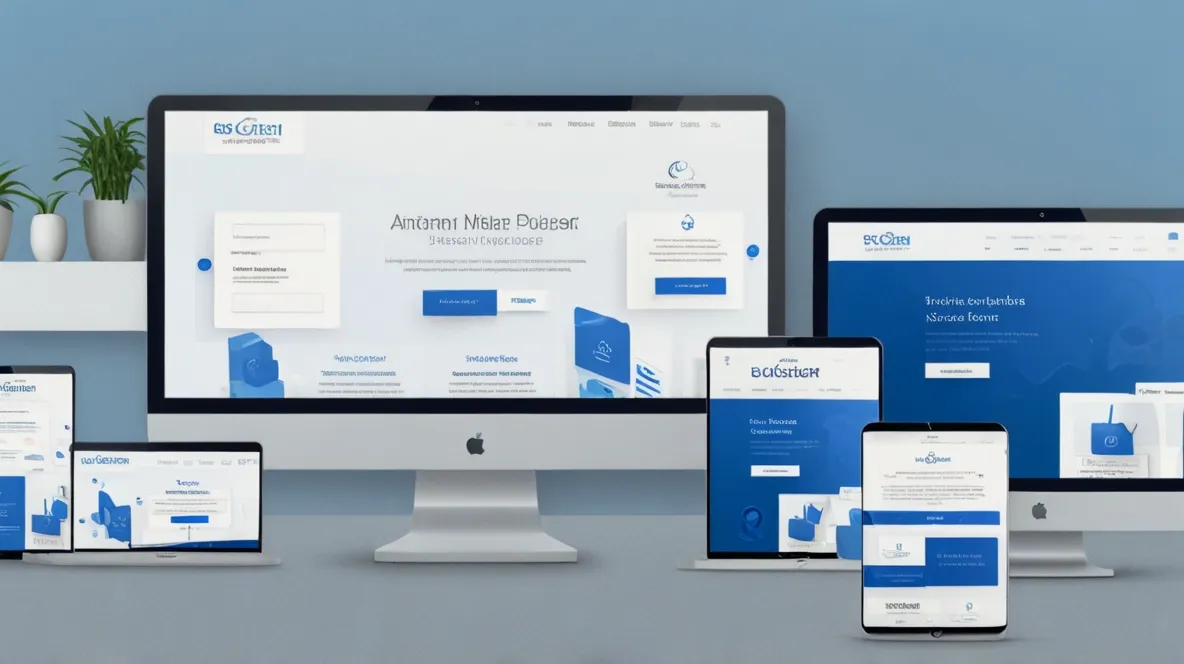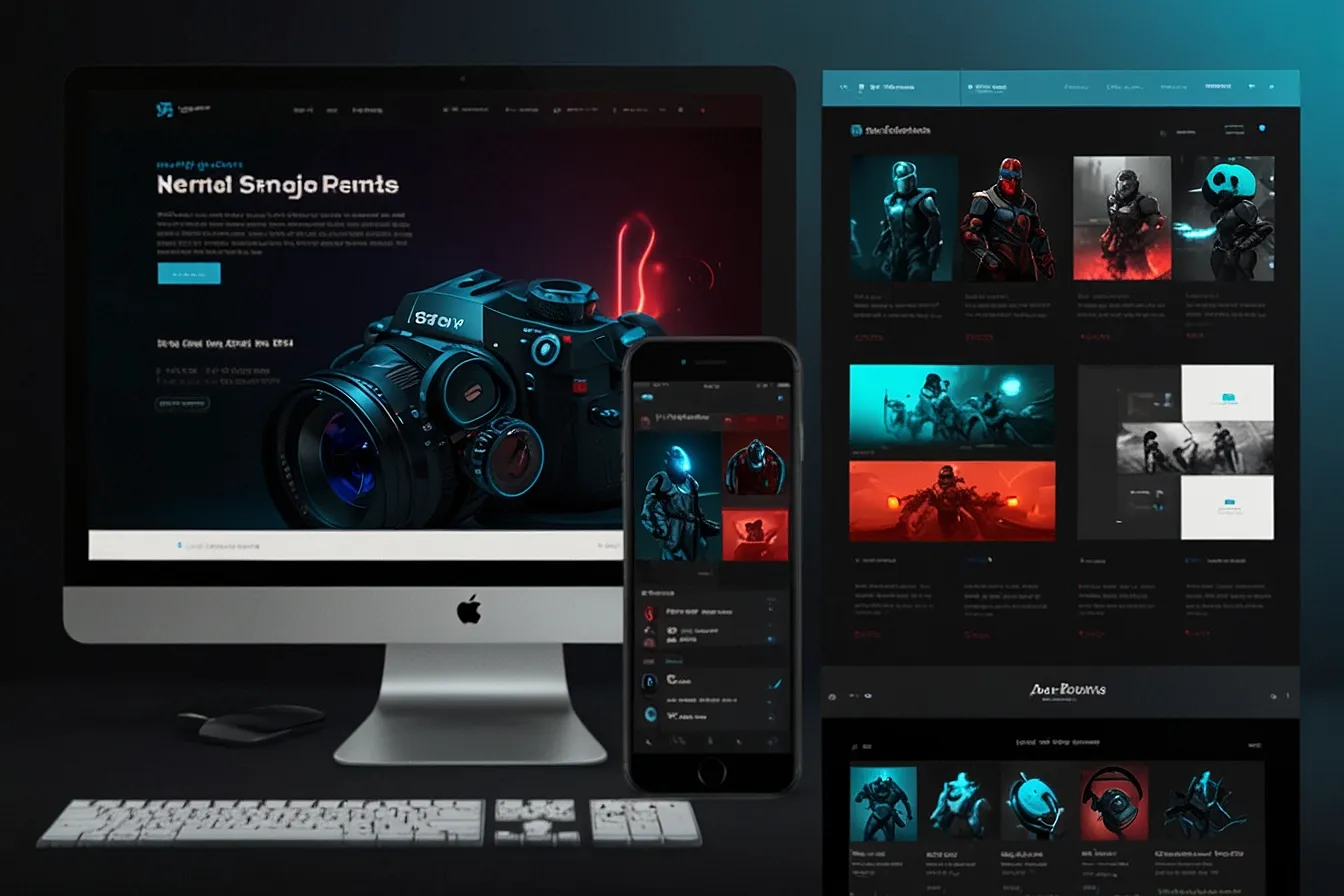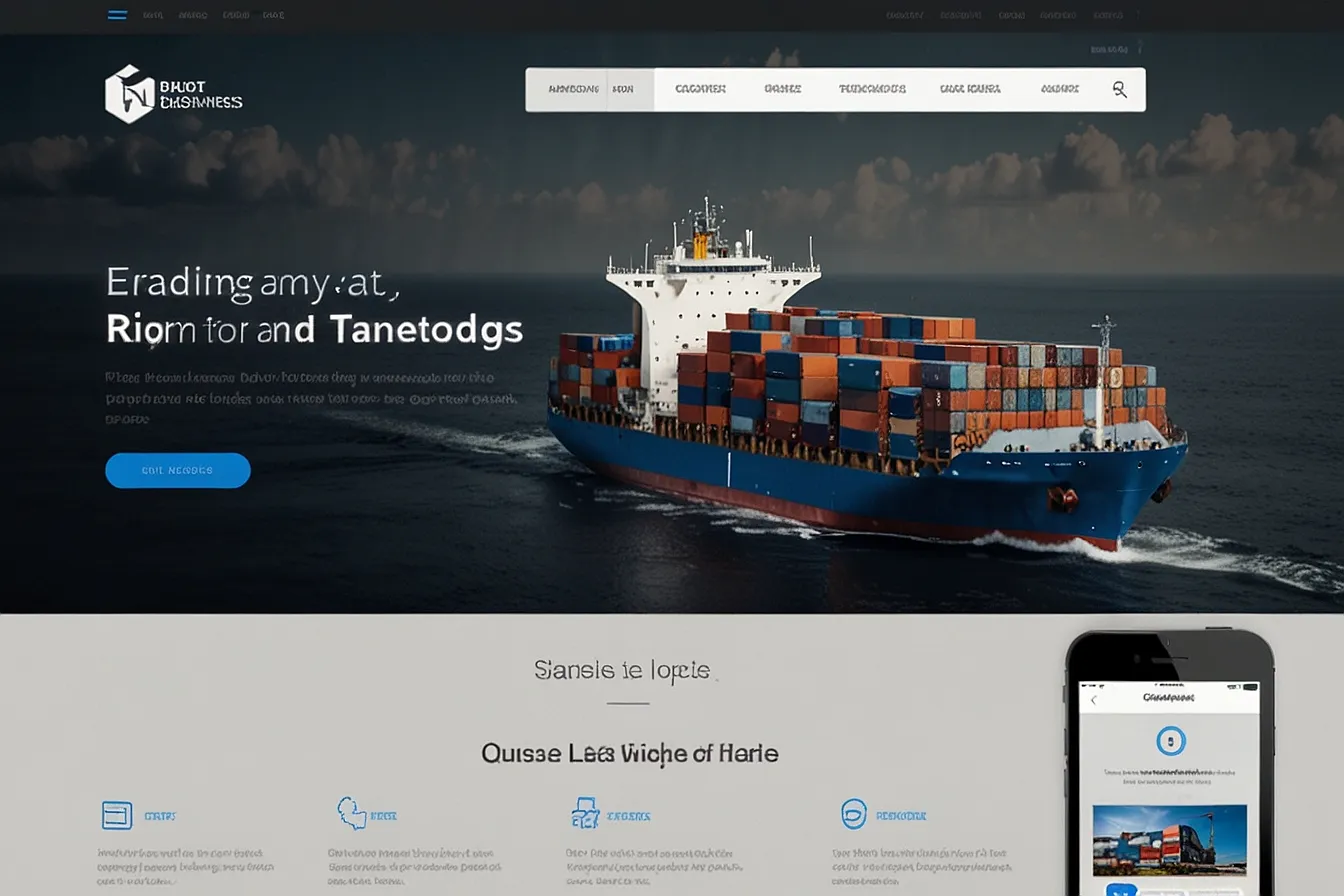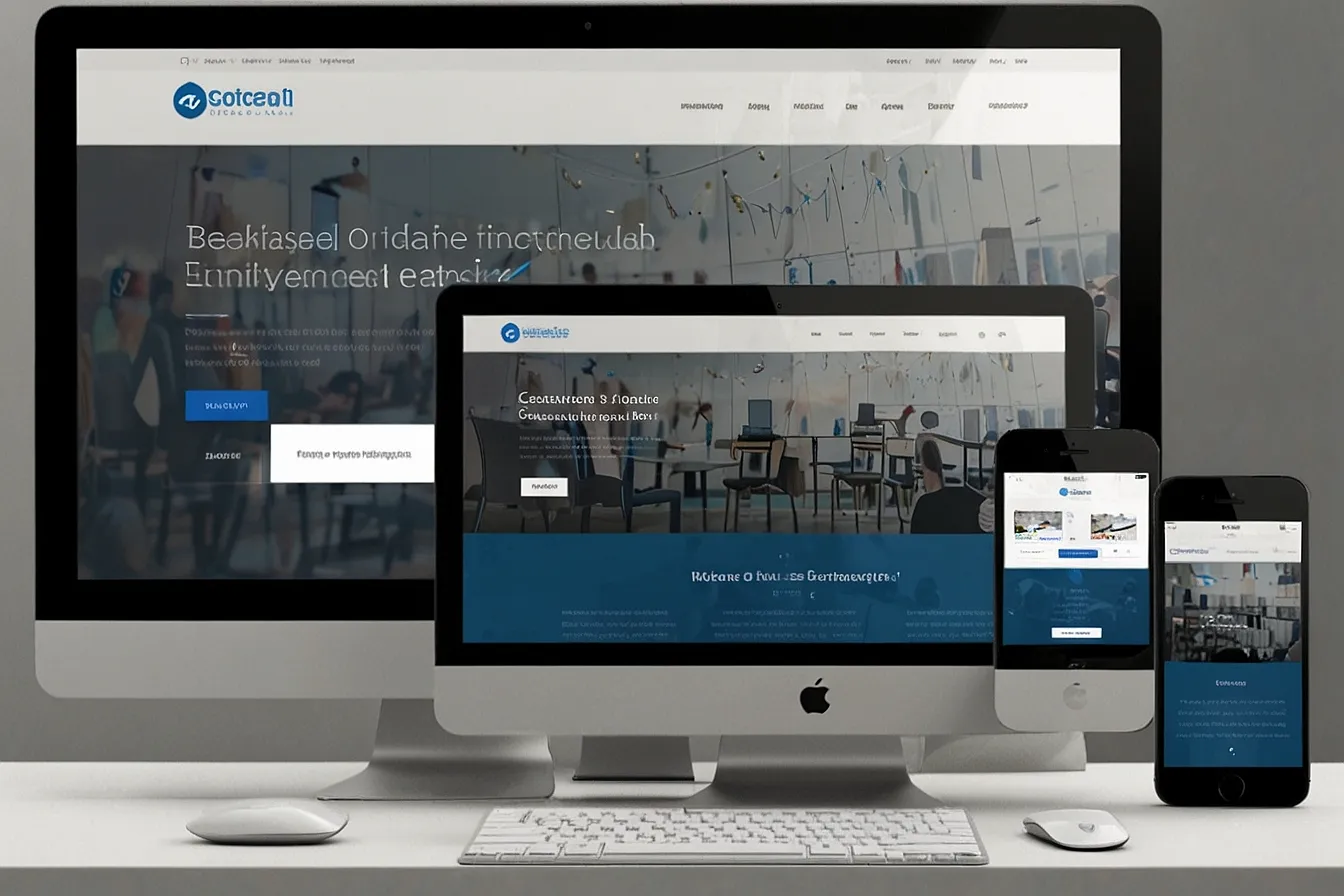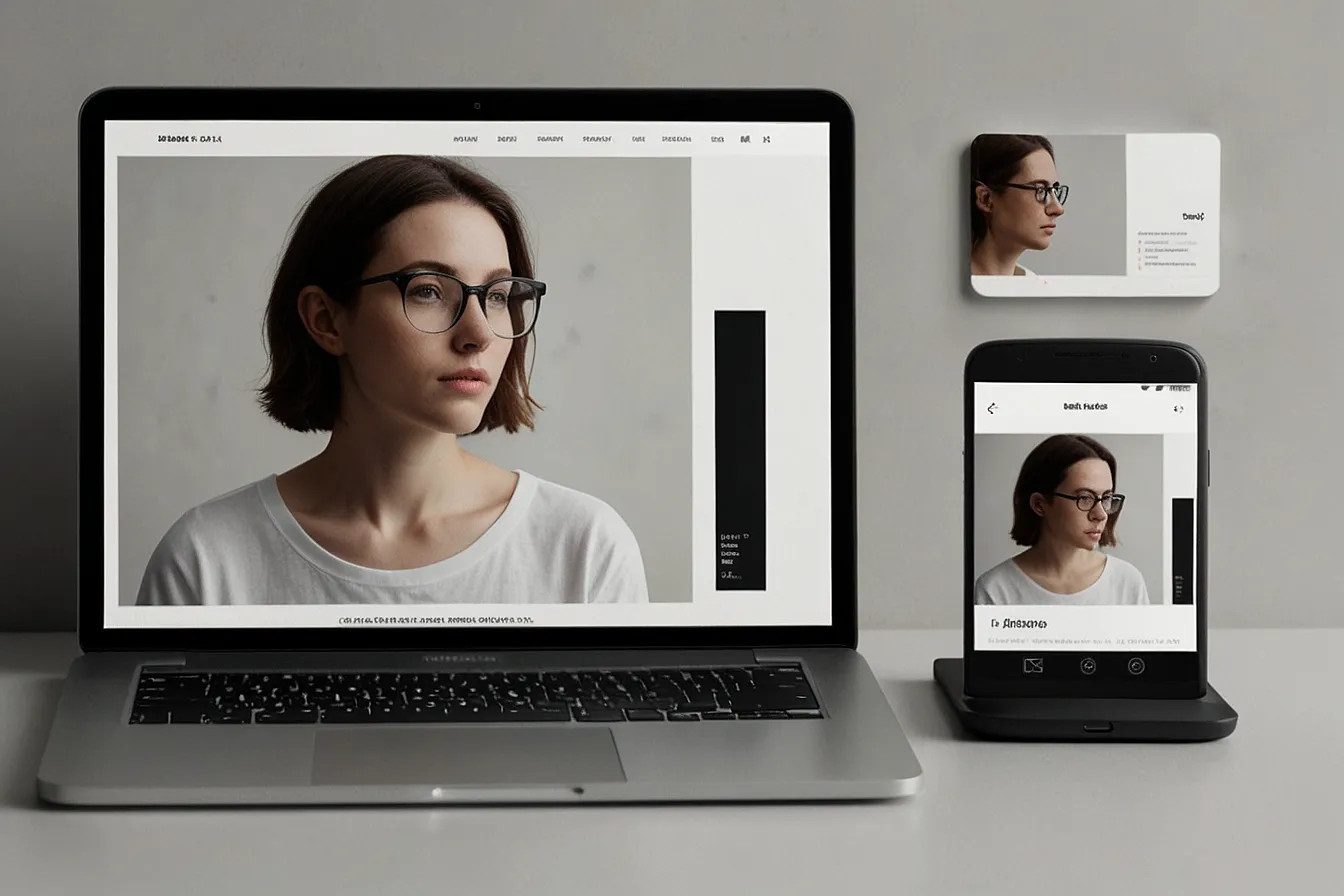Introduction
Forgetting your WordPress password is frustrating. Whether you are a site owner developer or blogger, being locked out of your admin dashboard can disrupt your workflow. You might wonder: Can WordPress passwords be decrypted?
The short answer is no—WordPress passwords are encrypted, not stored in plain text. However, there are secure ways to reset or recover them without needing to decrypt them.
In this guide, we’ll explain:
- How WordPress password encryption works
- Why decryption isn’t possible (and what to do instead)
- Step-by-step methods to regain access
- Best security practices to avoid future lockouts
By the end, you’ll know exactly how to handle a lost WordPress password—without compromising security.
Problem: WordPress Passwords Are Encrypted (Not Stored in Plain Text)
How WordPress Stores Passwords
WordPress uses one-way encryption (hashing) to secure passwords. When you set a password, WordPress processes it through a hashing algorithm (like bcrypt or MD5 in older versions) and stores only the hashed version.
- Original Password:
MySecurePassword123 - Hashed Version:
$P$B5v1I5a9z3eXoKlN4w/9yQZJz1XyV.
Since hashing is irreversible, you can’t “decrypt” a WordPress password—even if you have database access.
Why Can’t You Decrypt WordPress Passwords?
- One-Way Hashing: Unlike encryption, hashing doesn’t have a reverse mechanism.
- Security Best Practice: Storing plain-text passwords would be a major security risk.
- Brute-Force Limitations: Hackers can’t reverse-engineer hashed passwords easily.
Real-World Risks of Trying to “Decrypt” Passwords
Some tools claim to “decrypt” WordPress passwords, but they usually:
- Use rainbow tables (precomputed hash databases)
- Rely on brute-force attacks (trying millions of combinations)
- May contain malware or steal your data
Instead of wasting time on decryption, use legitimate recovery methods.
Agitate: The Consequences of Being Locked Out
What Happens If You Lose Your WordPress Password?
- No Access to Your Dashboard: Can’t publish content, update plugins, or manage users.
- Business Downtime: E-commerce sites lose sales; blogs miss publishing schedules.
- Security Risks: If you resort to shady decryption tools, you risk malware or hacking.
Case Study: A Blogger’s 3-Day Lockout
Jane, a travel blogger, forgot her password and tried using a “free WordPress password decrypter.” The tool didn’t work—but later, her site got hacked because the tool contained malware. She lost a week’s worth of content before restoring from a backup.
Lesson: Avoid unreliable decryption tools. Use trusted recovery methods instead.
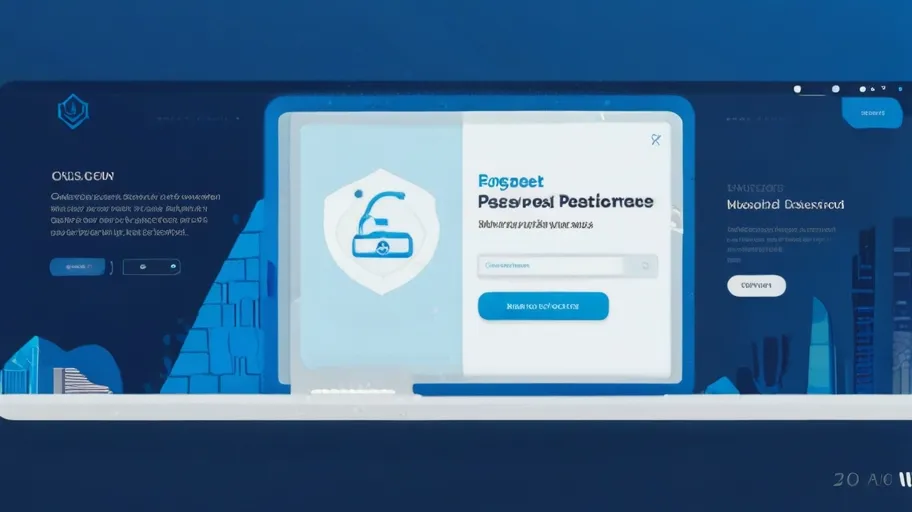
Solution: How to Recover a WordPress Password (Without Decryption)
Since decryption isn’t possible, here are safe and effective ways to regain access:
Method 1: Use the “Lost Password” Link
The easiest way—if you still have access to your admin email.
- Go to
yoursite.com/wp-login.php - Click “Lost your password?”
- Enter your username/email.
- Check your inbox for a reset link.
- Set a new password.
Pro Tip: If the email isn’t arriving, check your spam folder or ensure your WordPress email settings are correct.
Method 2: Reset Password via phpMyAdmin (For Advanced Users)
If you can’t access the email, you can manually reset the password via your database.
- Open phpMyAdmin (from cPanel or hosting dashboard).
- Select your WordPress database.
- Find the
wp_userstable (prefix may vary). - Locate your username and click Edit.
- In the
user_passfield, paste a new hashed password.- Use a MD5 hash generator (for older WordPress sites).
- For newer sites, use this SQL command:sqlCopyDownloadUPDATE wp_users SET user_pass = MD5(‘newpassword’) WHERE user_login = ‘admin’;
- Save changes and log in with the new password.
Method 3: Use WP-CLI (For Developers)
If you have SSH access, WP-CLI makes password resets easy:
bash
Copy
Download
wp user update 1 --user_pass="newpassword"
(Replace 1 with your user ID.)
Method 4: Contact Your Hosting Provider
Most hosts (like SiteGround, Bluehost, or DigiMarkSite) offer password reset support.
- DigiMarkSite users: Their 24/7 support team can reset your password via backend tools.
Best Practices to Avoid Future Lockouts
- Use a Password Manager (Like LastPass or Bitwarden).
- Enable Two-Factor Authentication (2FA) for extra security.
- Store Backup Admin Emails (Not just the primary one).
- Keep Regular Backups (In case you need to restore access).
Conclusion
WordPress passwords can’t be decrypted—but they can be reset safely. Instead of risking malware with fake decryption tools, use the “Lost Password” link, phpMyAdmin, WP-CLI, or hosting support.
If you’re a DigiMarkSite user, their support team can help you regain access quickly. Stay proactive with strong passwords and backups to avoid future lockouts.