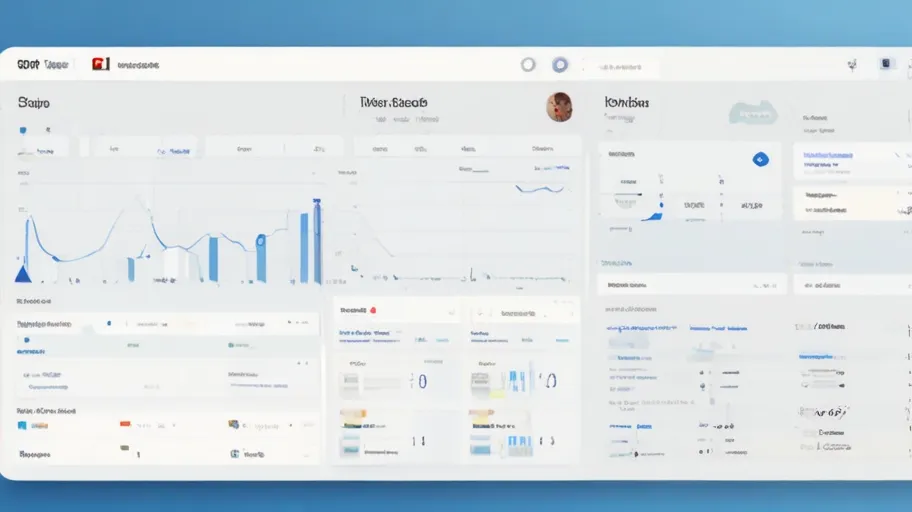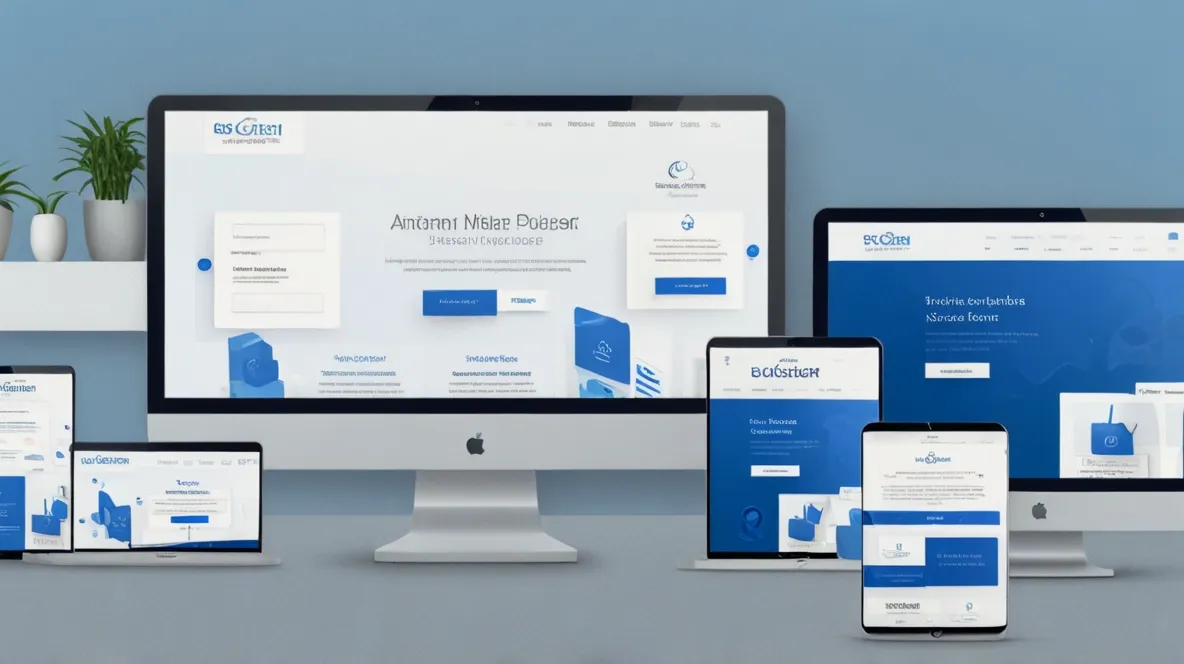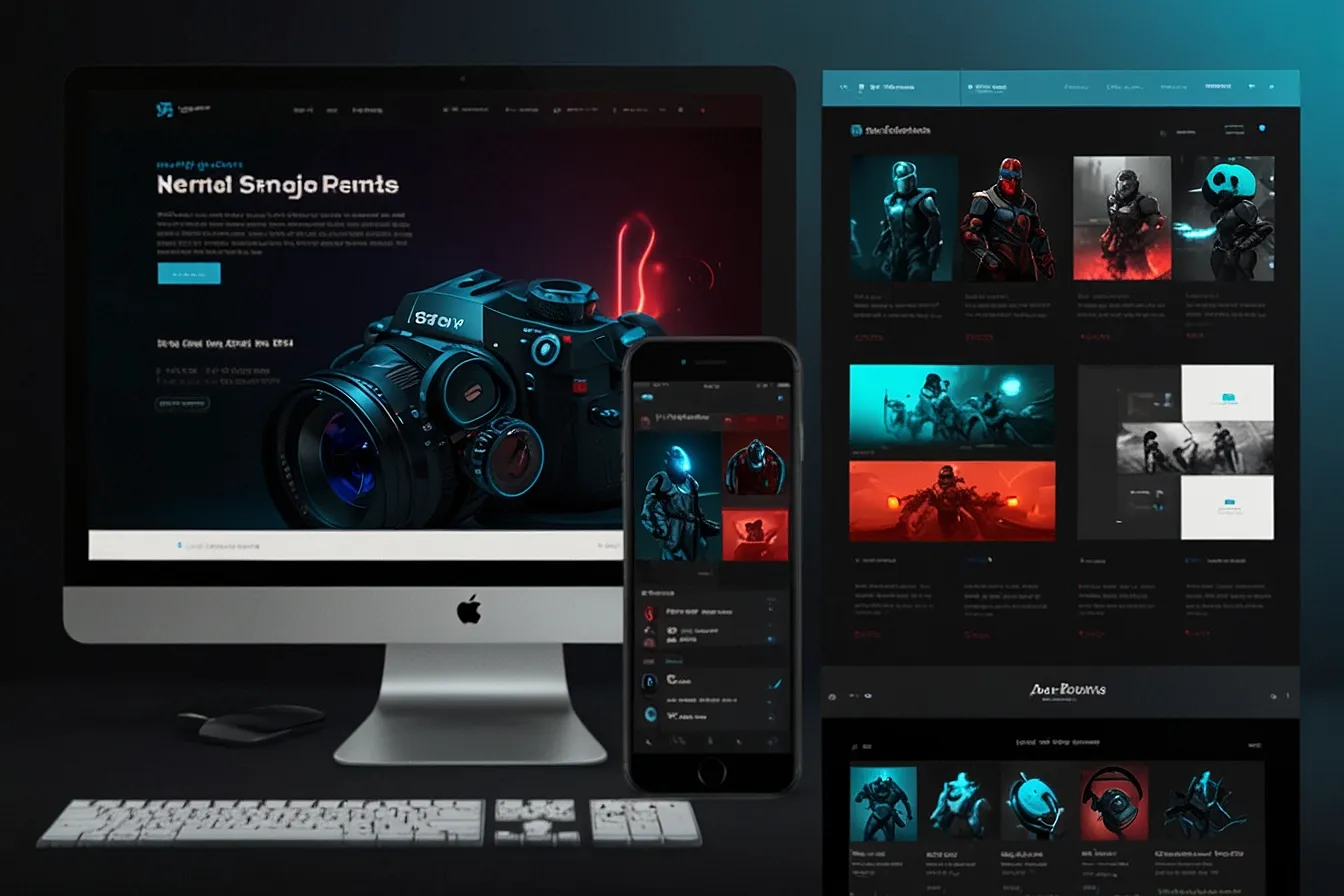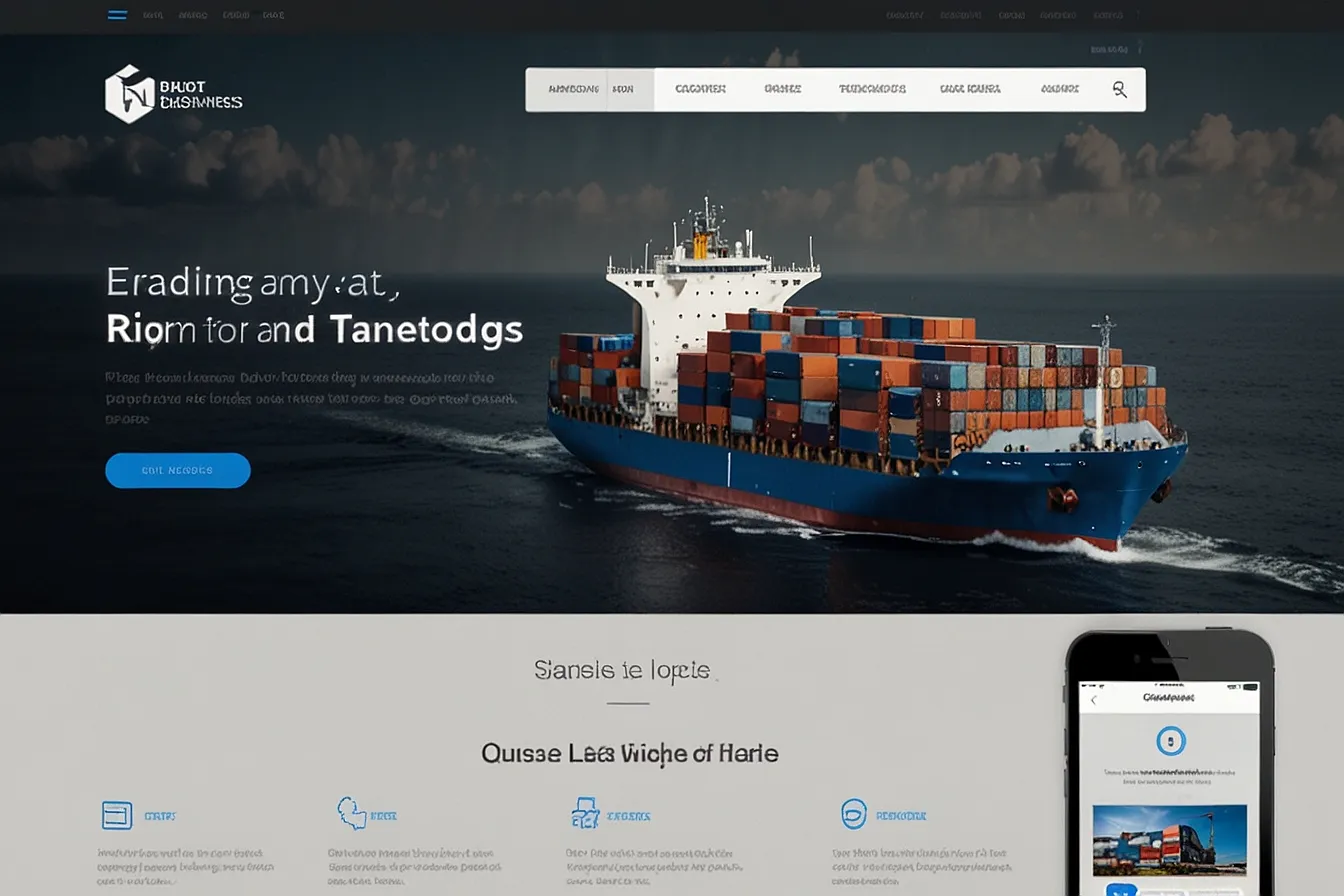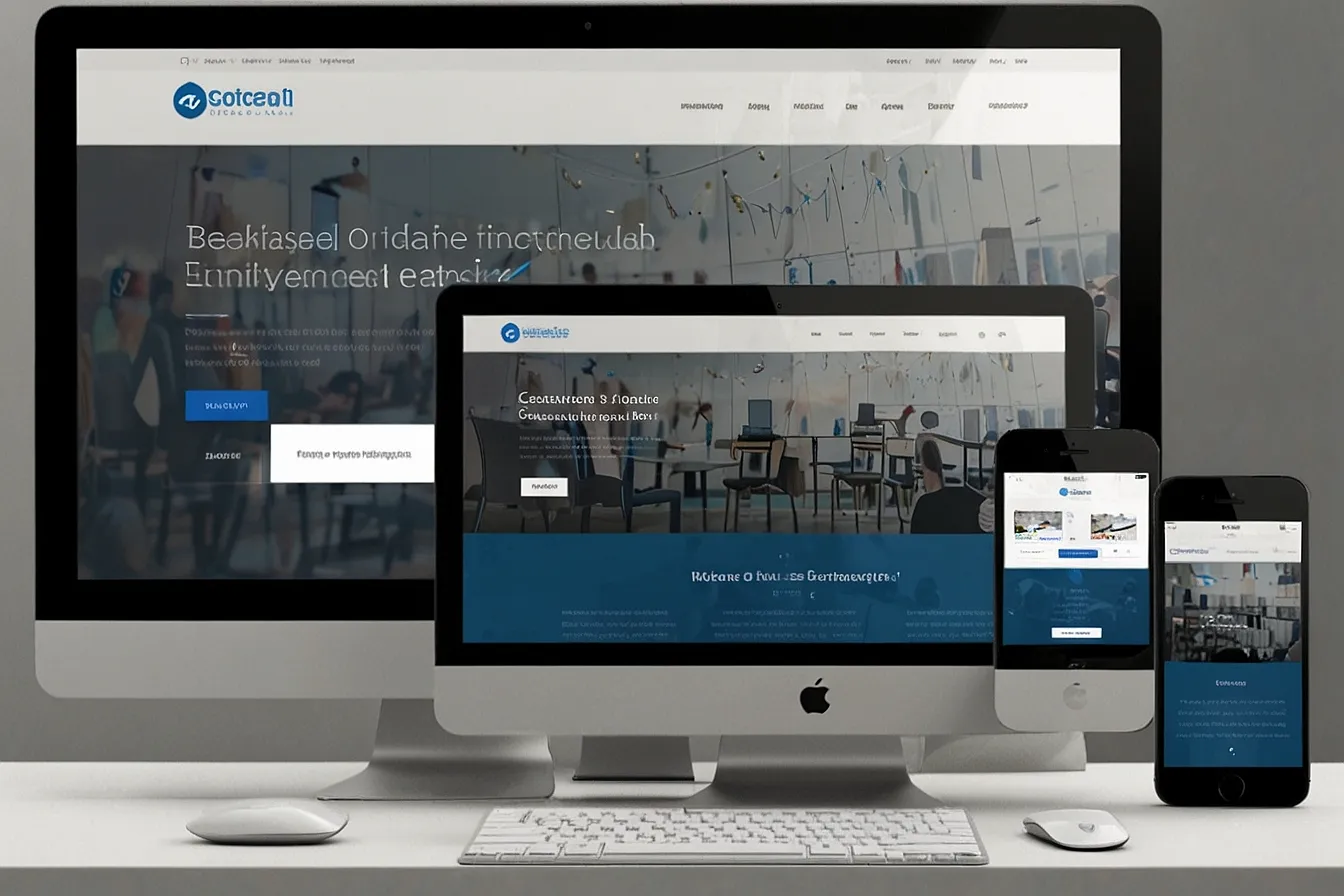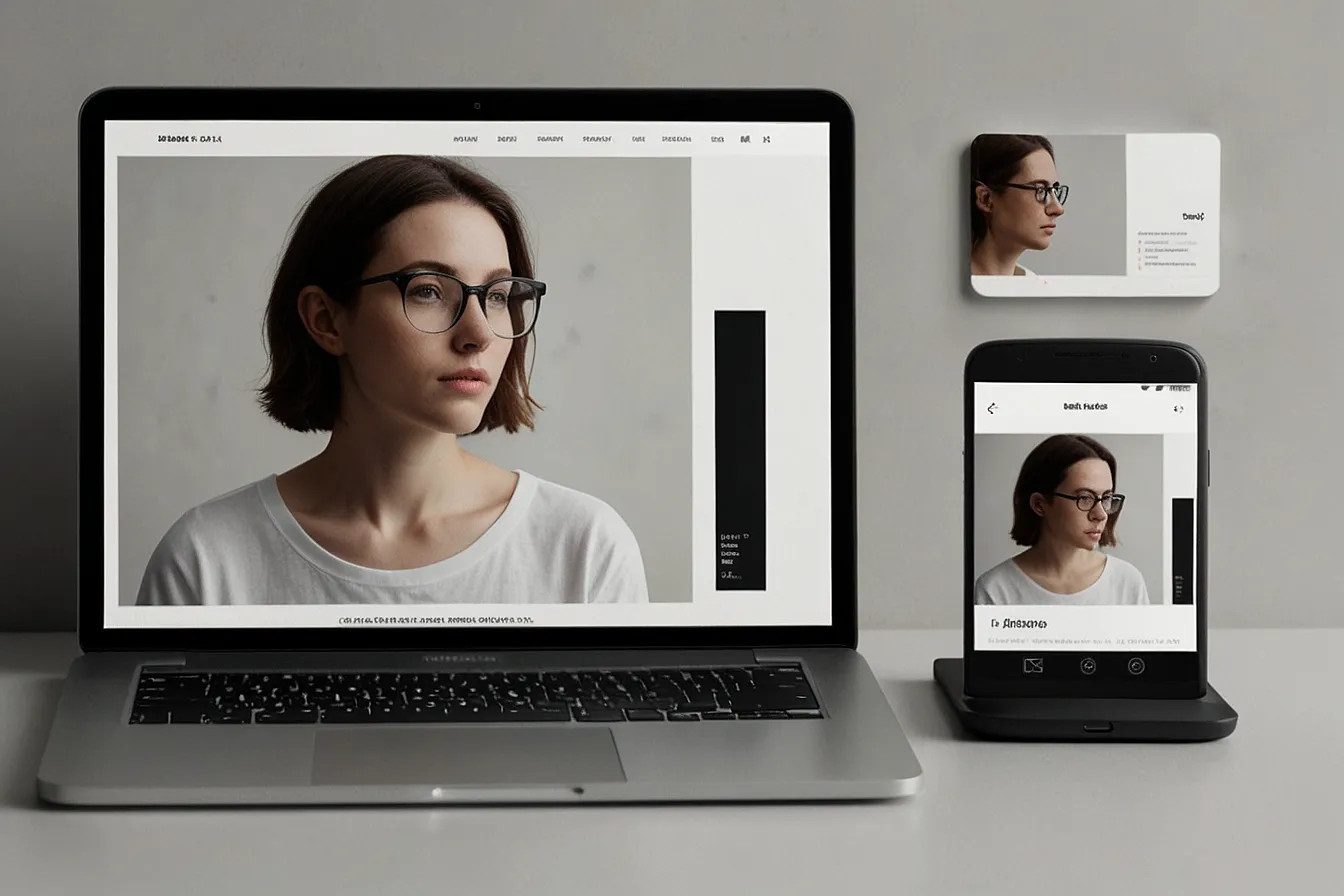Introduction
Have you ever needed to retrieve your WordPress site URL programmatically but didn’t know the right function? Maybe you’ve hardcoded the URL, only to break your site when moving to a new domain. Or perhaps you’re building a custom theme or plugin and need a reliable way to fetch the site URL dynamically.
This is a common problem that many WordPress developers and site owners face. Hardcoding URLs can lead to broken links, security risks, and compatibility issues. The good news? WordPress provides built-in functions to fetch your site URL safely and efficiently.
In this guide, you’ll learn:
- The difference between
home_url()andsite_url() - How to use these functions in themes, plugins, and custom code
- Real-world use cases and best practices
- Common mistakes to avoid
By the end, you’ll confidently retrieve your WordPress site URL without breaking anything. Let’s dive in!
Problem: Hardcoding URLs in WordPress Is Risky
Many beginners (and even some experienced developers) make the mistake of hardcoding their site URLs in themes, plugins, or custom scripts. For example:
php
Copy
Download
<a href="http://example.com/about">About Us</a>
Why Is This a Problem?
- Site Migration Issues – If you move your site to a new domain (e.g., from
example.comtoexample.net), every hardcoded link breaks. - HTTPS/SSL Problems – If you switch from HTTP to HTTPS, hardcoded HTTP links cause mixed content warnings.
- Multisite Conflicts – In WordPress Multisite, each sub-site has a different URL. Hardcoding fails here.
- Local vs. Live Environment Issues – Your local development URL (
localhost) differs from your live site. Hardcoding means constant manual updates.
Real-World Example: A Costly Mistake
A freelance developer once hardcoded URLs in a client’s eCommerce theme. When the client migrated to a new domain, checkout links broke, leading to a 40% drop in sales until the issue was fixed.
Solution? Use WordPress’s built-in functions to fetch URLs dynamically.
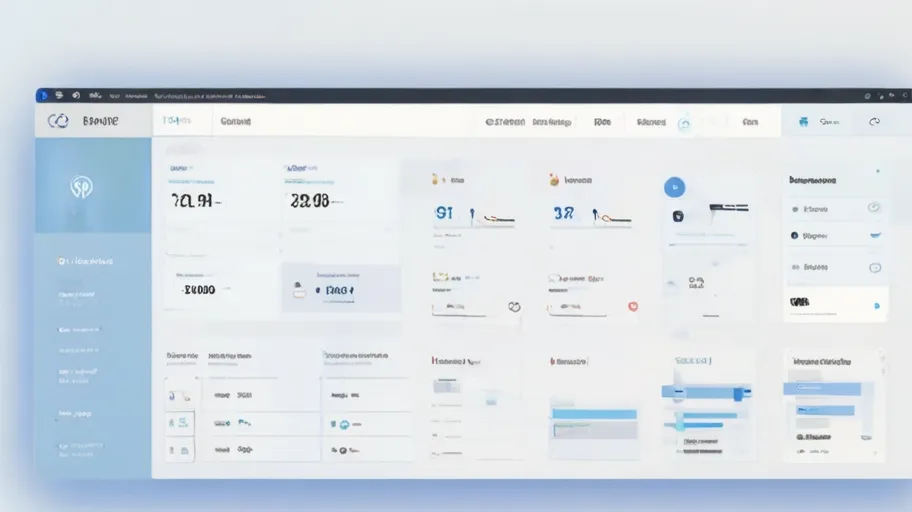
Agitate: What Happens If You Don’t Fix This?
Ignoring dynamic URL fetching leads to:
- Broken Links – Hurts SEO and user experience.
- Security Warnings – Non-HTTPS links trigger browser alerts.
- Maintenance Nightmares – Manually updating URLs across hundreds of files is tedious.
- Plugin/Theme Rejection – Hardcoded URLs can get your plugin/theme rejected from official directories.
Case Study: A Plugin Developer’s Lesson
A WordPress plugin developer used http:// hardcoded URLs in their plugin. When WordPress.org reviewers tested it, they flagged it for not using home_url(). The developer had to resubmit the plugin after fixing 50+ instances of hardcoded links.
Moral of the story? Always use WordPress functions to get site URLs.
Solution: WordPress Functions to Get Site URL
WordPress provides several core functions to fetch URLs dynamically. The two most important ones are:
1. home_url() – Retrieves the Homepage URL
This function returns the site’s homepage URL as set in Settings > General > WordPress Address (URL).
Basic Usage:
$home_url = home_url(); echo '<a href="' . esc_url($home_url) . '">Home</a>';
Example Output:
https://example.com
When to Use It?
- Linking to the homepage
- Redirecting users to the main site
- Building dynamic menus
2. site_url() – Retrieves the WordPress Installation URL
This function returns the URL where WordPress core files are installed (useful for referencing wp-admin, plugins, or themes).
Basic Usage:
$site_url = site_url(); echo '<a href="' . esc_url($site_url) . '/wp-admin">Admin Panel</a>';
Example Output:
https://example.com
Key Difference:
home_url()= Frontend site URLsite_url()= Backend WordPress installation URL
(In most cases, they return the same value unless WordPress is installed in a subdirectory.)
Advanced Usage: Adding Paths & Parameters
You can append paths or query parameters dynamically:
// Append a path
$about_url = home_url('/about');
// Add query parameters
$contact_url = home_url('/contact?source=blog');
Output:
https://example.com/about https://example.com/contact?source=blog
Best Practices for Using WordPress URL Functions
- Always Escape URLs – Use
esc_url()to prevent XSS attacks:phpCopyDownload<a href=”<?php echo esc_url(home_url(‘/about’)); ?>”>About</a> - Use HTTPS-Friendly Functions – WordPress automatically detects HTTP/HTTPS.
- Avoid Hardcoding Protocol – Instead of
http://orhttps://, let WordPress decide:phpCopyDownload// Bad $url = ‘http://example.com/about’; // Good $url = home_url(‘/about’); - For Multisite, Use
get_site_url()– Handles sub-sites correctly.
Real-World Use Cases
1. Creating Dynamic Links in a Custom Theme
// Footer menu links
$facebook = home_url('/facebook');
$twitter = home_url('/twitter');
2. Plugin Development – Redirect After Login
wp_redirect( home_url('/dashboard') );
exit;
3. Multisite-Compatible Scripts
$site_url = get_site_url(get_current_blog_id());
How DigimarkSite Can Help
At DigimarkSite, we specialize in WordPress optimization and security. Here’s how we can assist:
- Site Migration – We ensure all URLs update automatically.
- Custom Development – We use best practices like
home_url()in themes/plugins. - Security Audits – We check for insecure hardcoded links.
Need help? Contact DigimarkSite today for a free WordPress audit.
Conclusion
Hardcoding URLs in WordPress is risky and unsustainable. Instead, use:
home_url()for frontend linkssite_url()for WordPress core pathsesc_url()for security
By following these best practices, you ensure compatibility, security, and hassle-free migrations.
Ready to implement this? Try replacing one hardcoded URL with home_url() today!