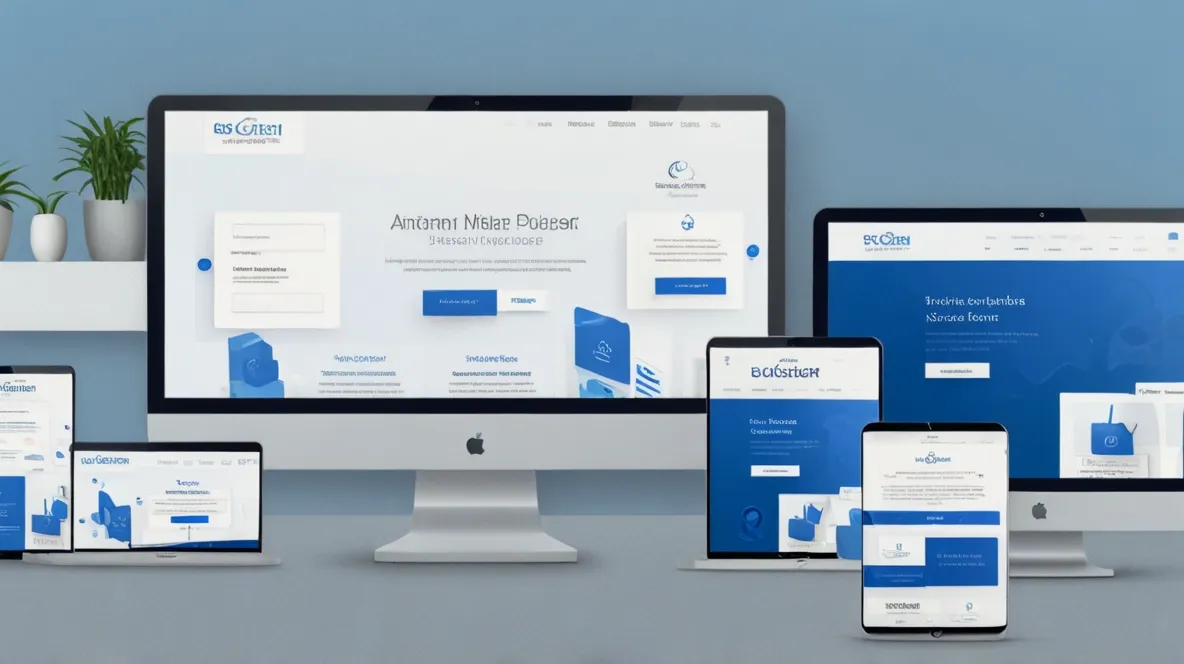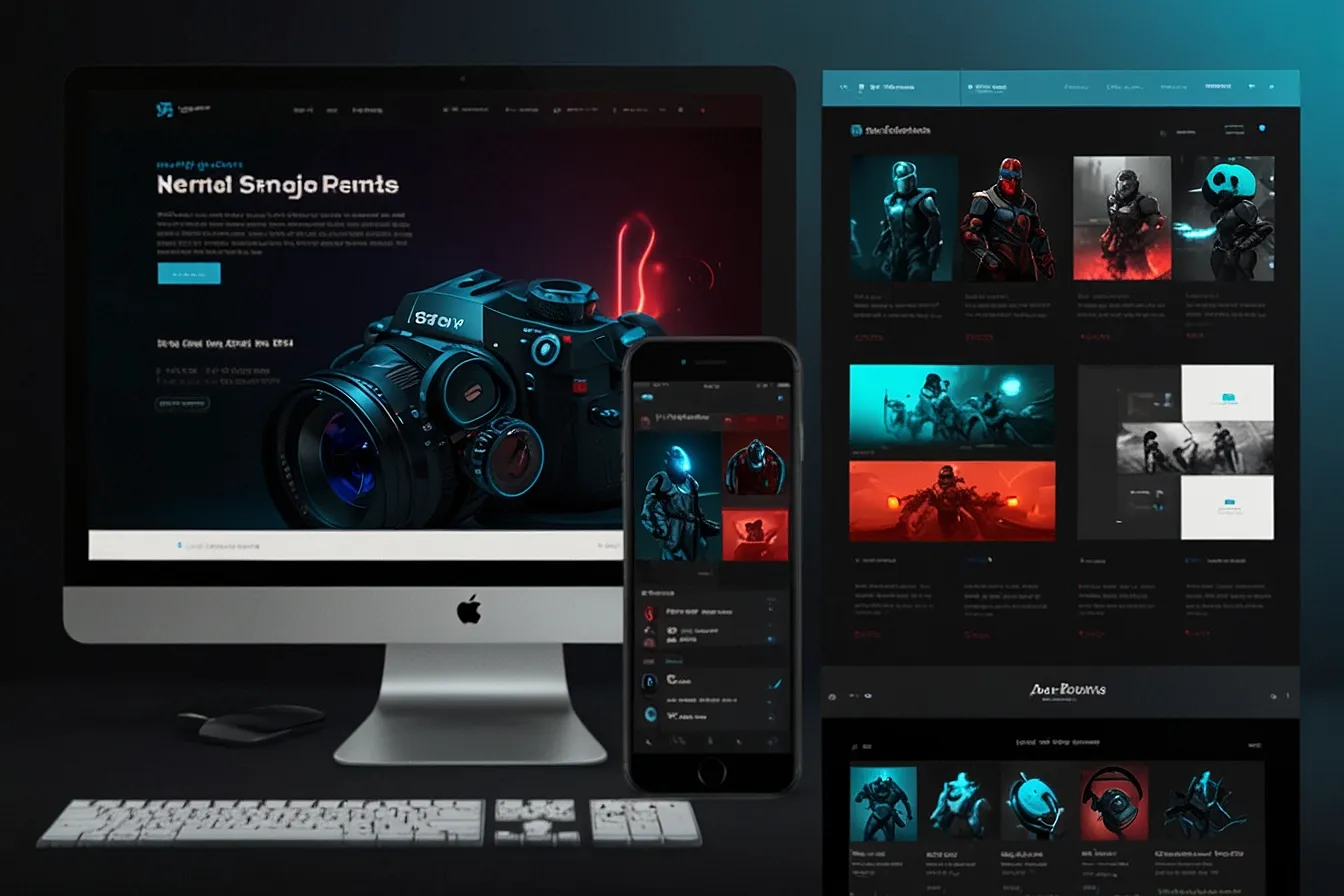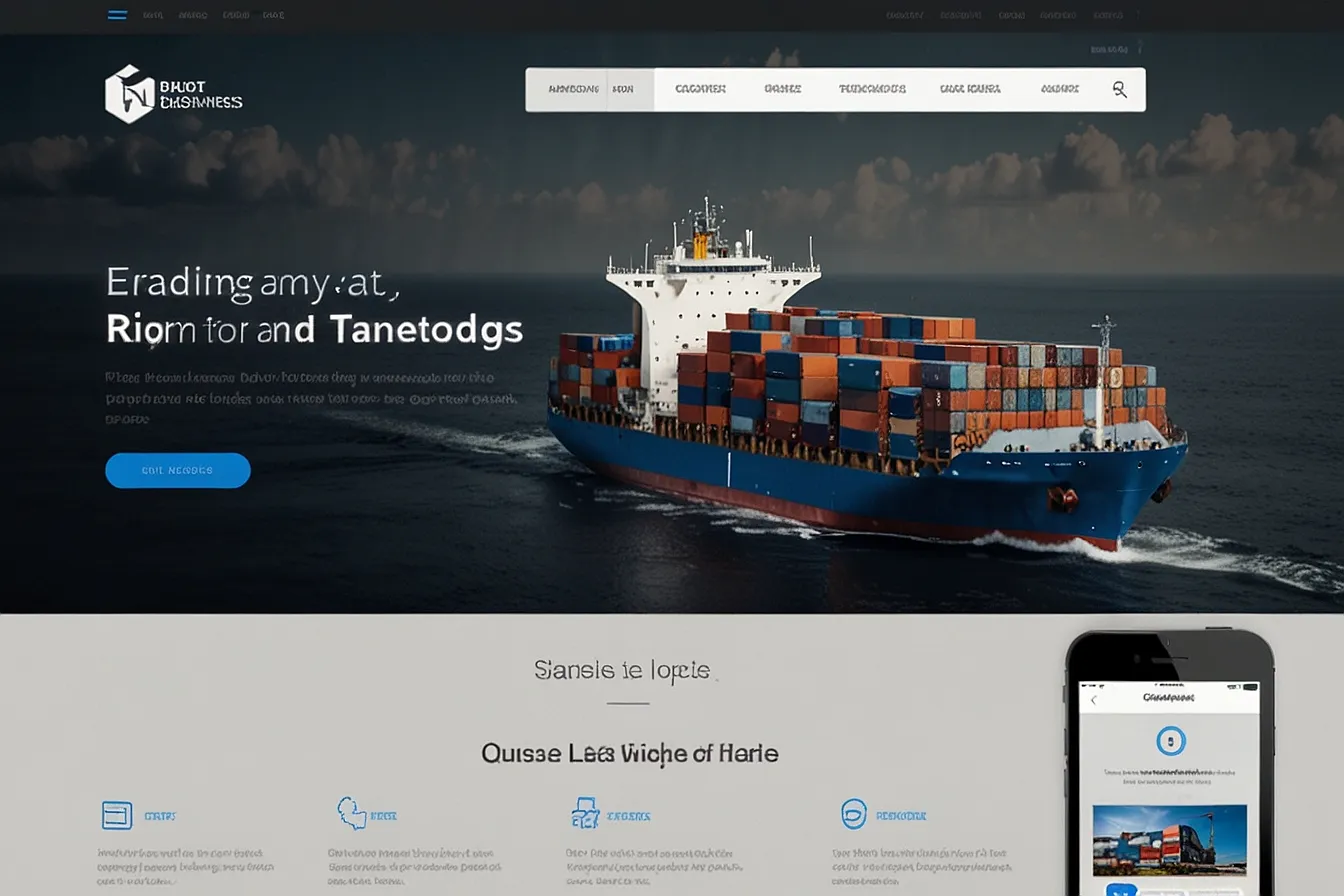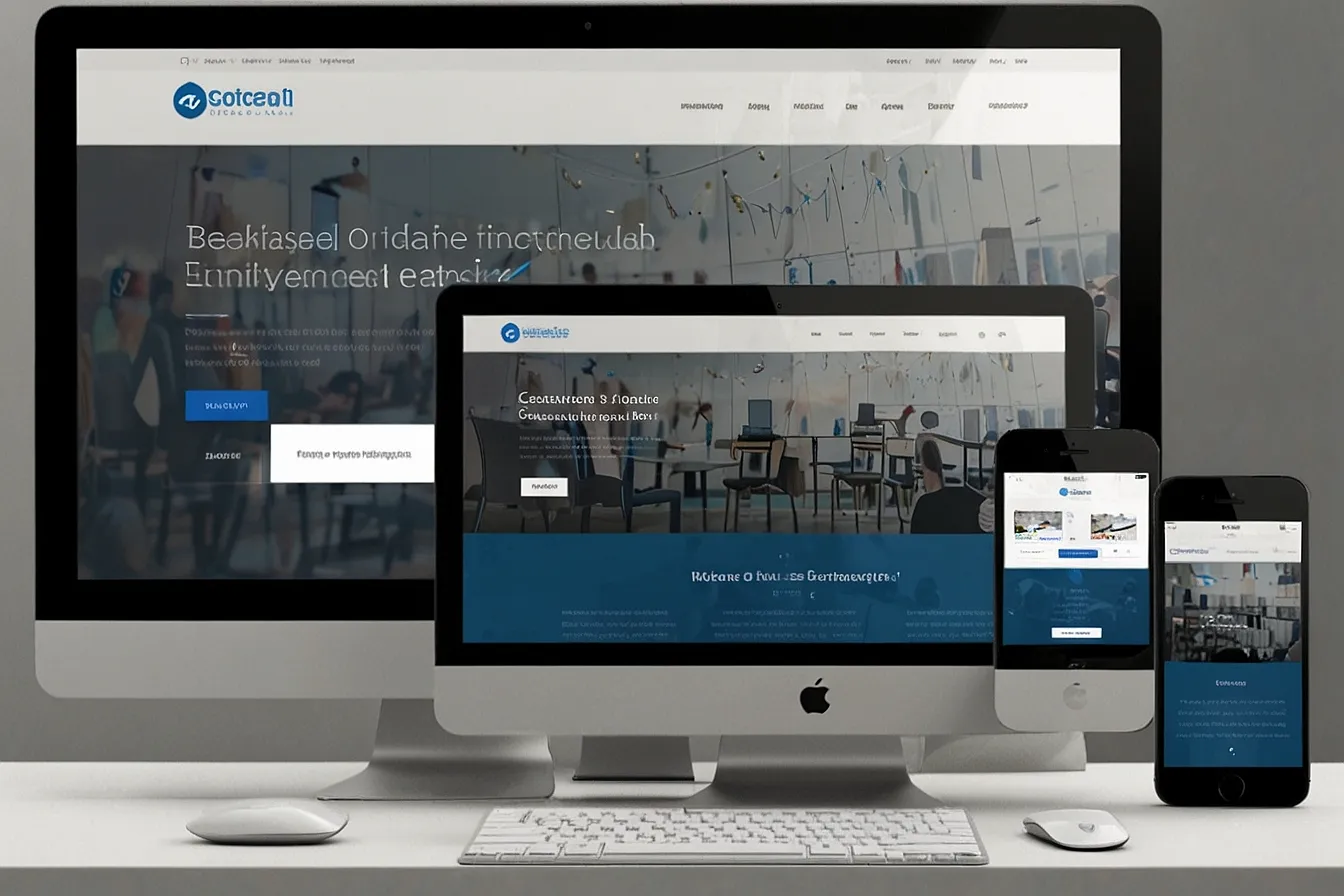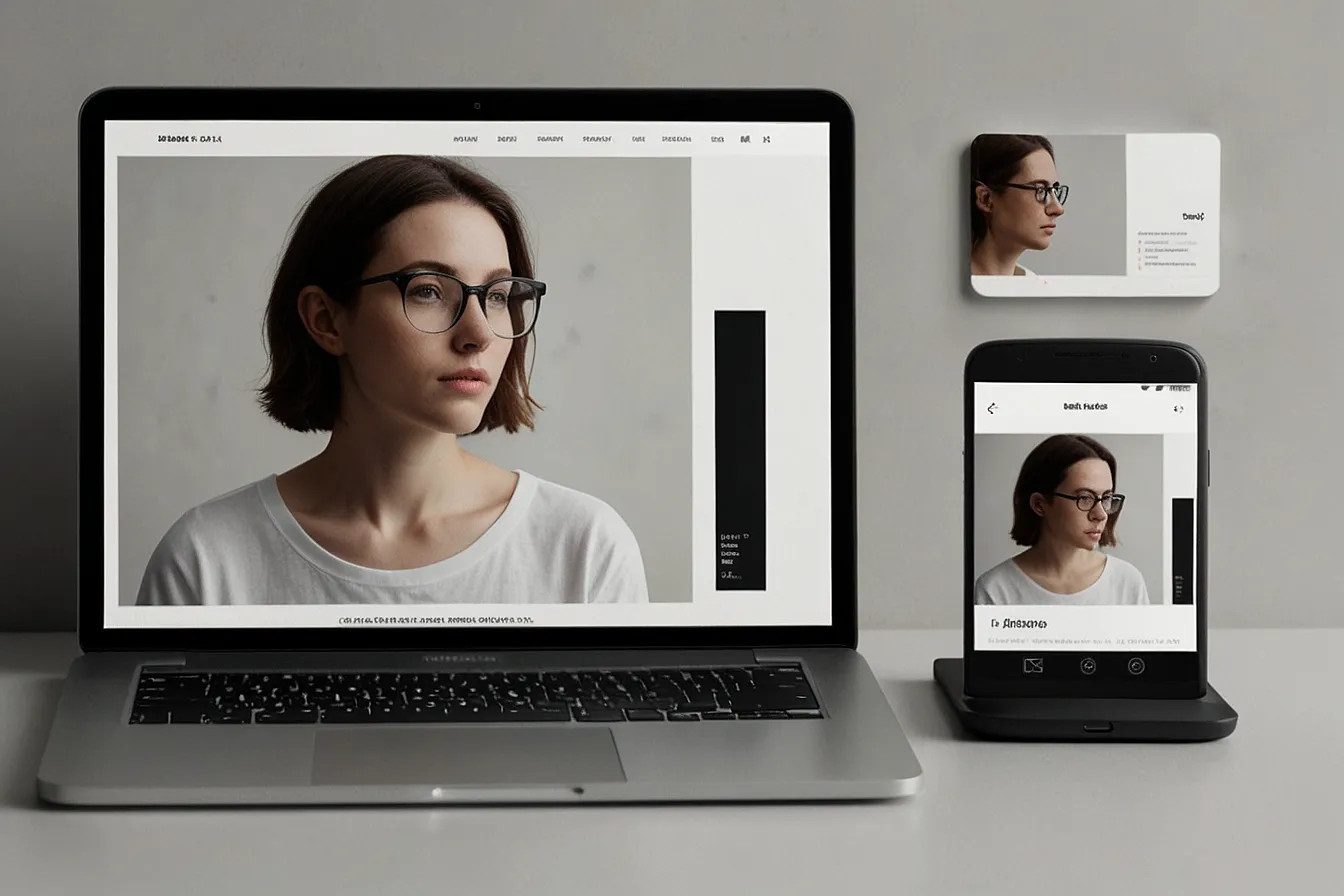Introduction
Do you ever wonder how many people visit your website daily? Or which pages get the most attention? If you run a WordPress site, tracking visitors is crucial—not just for curiosity but for growth.
A visitor counter WordPress plugin helps you monitor traffic understand user behavior and make data-driven decisions. But with so many options available, how do you choose the right one?
In this guide, we’ll break down:
- Why visitor tracking matters
- The best WordPress visitor counter plugins
- How to install and optimize them
- Real-world case studies
- How DigimarkSite can help you implement the best solution
Let’s dive in.
The Problem: Why Most Website Owners Miss Out on Valuable Traffic Insights
Many website owners make a big mistake—they ignore visitor data. They assume that as long as their site is live, visitors will come. But without tracking, they’re flying blind.
Here’s what happens when you don’t use a visitor counter:
- You don’t know your audience – Who’s visiting? Where are they from?
- You miss engagement trends – Which posts perform best? Which pages have high bounce rates?
- No proof of growth – Businesses and bloggers need traffic stats to measure success.
- Poor monetization decisions – Without data, ads and affiliate strategies are guesswork.
The Agitation: What You Lose Without a Visitor Counter
Imagine running an online store but not knowing which products get the most views. Or writing blog posts without seeing which topics attract readers.
- Lost revenue opportunities – No traffic insights mean no optimization.
- Weak marketing strategies – You can’t improve what you don’t measure.
- Lower credibility – Popular sites display visitor counts to build trust.
If you’re serious about growing your site, a visitor counter isn’t optional—it’s essential.

The Solution: Best Visitor Counter WordPress Plugins
Now that we’ve seen the problem, let’s explore the best WordPress plugins to track visitors effectively.
1. MonsterInsights (Best for Google Analytics Integration)
- Key Features:
- Connects directly to Google Analytics
- Real-time visitor tracking
- Shows demographics, behavior, and traffic sources
- Best For: Bloggers, eCommerce sites, and marketers who need deep insights.
- How DigimarkSite Helps: We set up MonsterInsights with custom dashboards for clients, making data easy to understand.
2. WP Statistics (Lightweight & Privacy-Friendly)
- Key Features:
- No external servers (data stays on your site)
- Tracks visitors, page views, and referral sources
- GDPR-compliant
- Best For: Small businesses and privacy-focused websites.
3. HitCounter (Simple & Beginner-Friendly)
- Key Features:
- Basic visitor count display
- Easy setup with shortcodes
- Customizable styles
- Best For: Personal blogs and portfolios that need a simple counter.
4. Analytify (User-Friendly Google Analytics Dashboard)
- Key Features:
- Displays Google Analytics inside WordPress
- Tracks social media referrals
- E-commerce tracking for WooCommerce
- Best For: Business owners who want analytics without leaving WordPress.
5. Counterize (Self-Hosted Analytics Solution)
- Key Features:
- No reliance on third-party services
- Tracks bots, keywords, and popular pages
- Lightweight and fast
- Best For: Developers who prefer self-hosted analytics.
How to Install a Visitor Counter Plugin (Step-by-Step Guide)
- Log in to WordPress → Go to Plugins > Add New.
- Search for your chosen plugin (e.g., “MonsterInsights”).
- Click Install Now → Then Activate.
- Configure settings (connect to Google Analytics if required).
- Add a counter widget (via shortcode or widget area).
Pro Tip: Use DigimarkSite’s optimization services to ensure your plugin is set up for maximum accuracy.
Real-World Case Studies: How Visitor Counters Boost Growth
Case Study 1: Blog Traffic Increased by 70%
A travel blogger used MonsterInsights to track which posts got the most traffic. By focusing on top-performing content, they increased monthly visitors by 70% in 3 months.
Case Study 2: E-Commerce Store Improved Conversions
An online store used Analytify to see which products had the highest views but low sales. They optimized product descriptions, leading to a 25% boost in conversions.
How DigimarkSite Can Help You
At DigimarkSite, we specialize in:
- Plugin selection & setup – We pick the best counter for your needs.
- Data analysis – Turning numbers into actionable insights.
- Performance optimization – Ensuring your site stays fast while tracking visitors.
Want expert help? Contact DigimarkSite today for a free consultation.
Conclusion
A visitor counter WordPress plugin is a must-have for any serious website owner. It helps you understand your audience, optimize content, and grow strategically.
Whether you choose MonsterInsights for deep analytics or HitCounter for simplicity, tracking visitors will give you a competitive edge.
Ready to take control of your traffic? Install a visitor counter today and start making data-driven decisions!