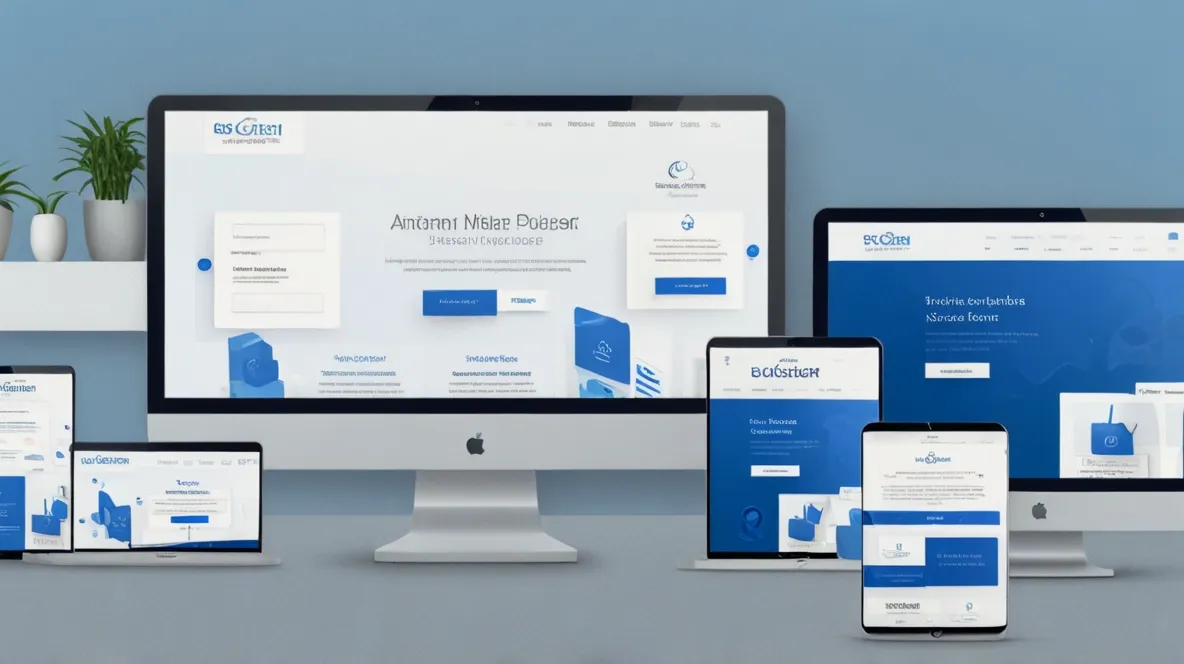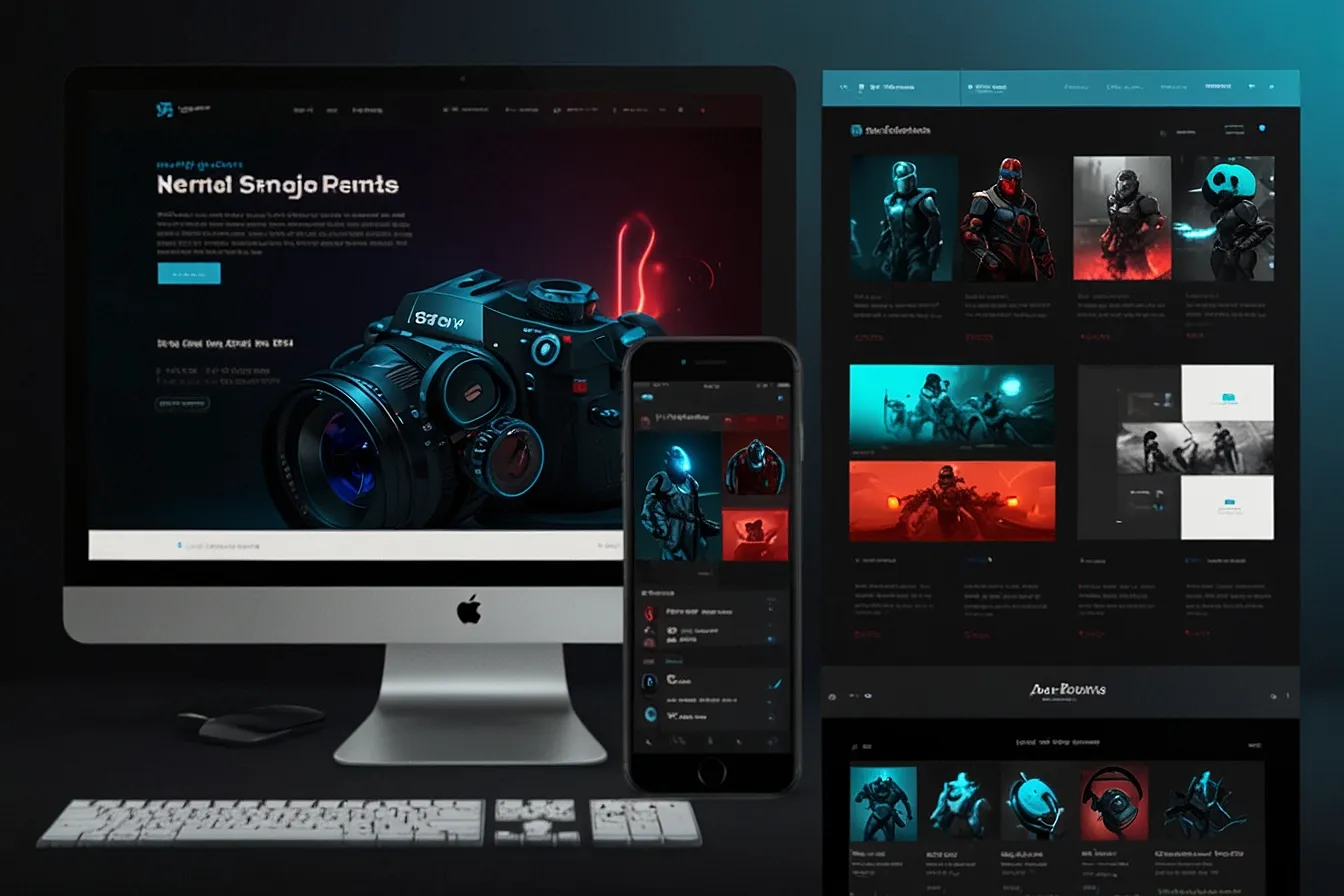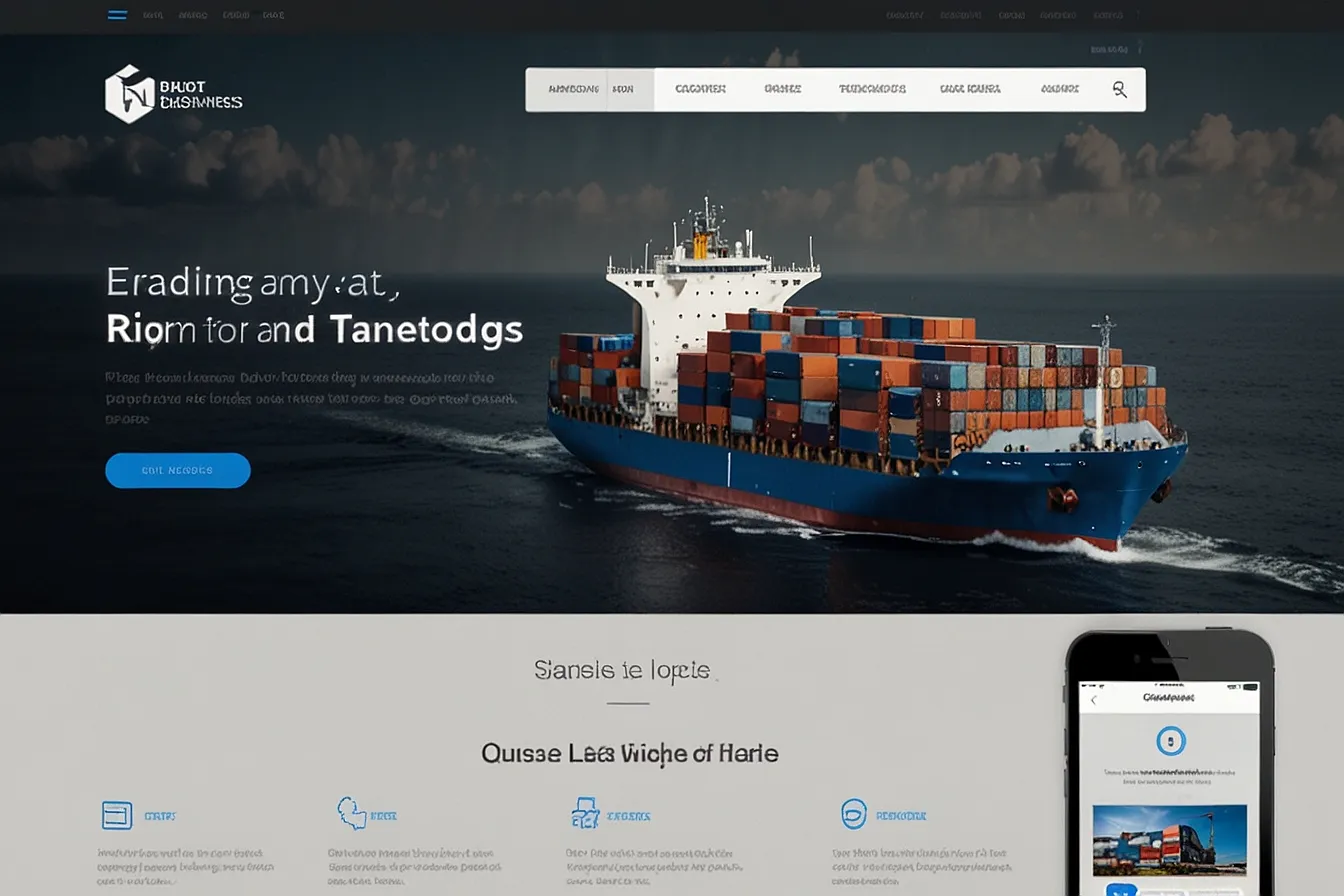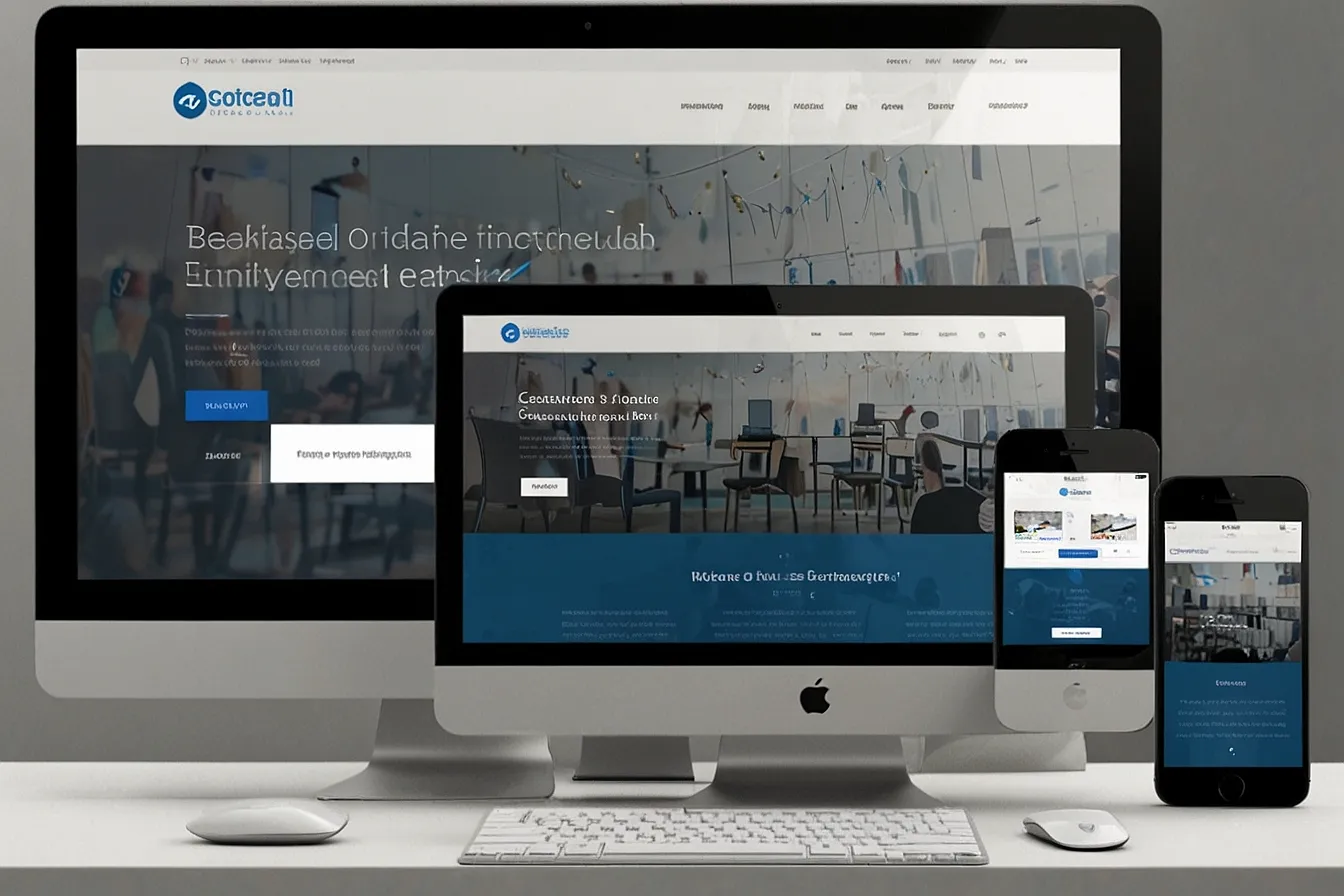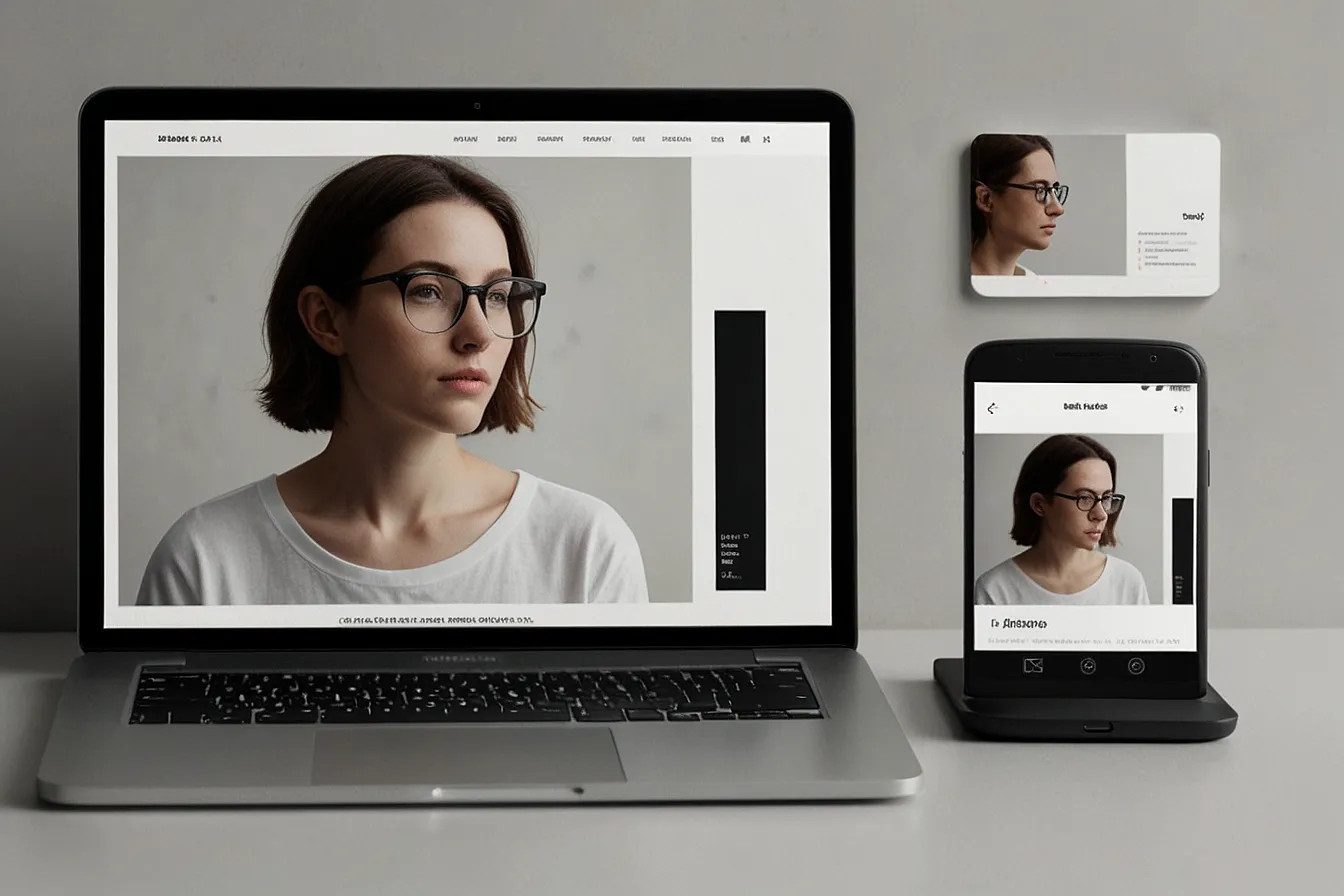Introduction
If you are an SEO professional you know how competitive the industry is. Clients and employers don’t just take your word for it they want proof of your skills That’s where an SEO portfolio comes in.
But here’s the problem: Many SEOs struggle to create a portfolio that stands out. They either don’t know what to include or how to present their work effectively. The result? Missed opportunities and lower credibility.
In this guide, you’ll learn:
- Why an SEO portfolio is a must-have for freelancers and agencies
- What to include in an SEO portfolio sample
- Real-world examples of winning portfolios
- How to structure your portfolio for maximum impact
- How DigimarkSite can help you build a professional SEO portfolio
Let’s dive in.
Why You Need an SEO Portfolio (The Problem)
Imagine this: A potential client asks for proof of your SEO expertise. You send them a resume or a generic list of services. They glance at it and move on to someone else who has a polished, results-driven portfolio.
This happens all the time.
Without a strong portfolio:
- Clients doubt your credibility
- You lose high-paying projects
- Your competitors outshine you
A well-crafted SEO portfolio solves these problems by:
✅ Showing your skills instead of just telling
✅ Building trust with case studies and real results
✅ Differentiating you from other SEO professionals
What to Include in an SEO Portfolio Sample (The Solution)
Your portfolio should be a mix of proof, process, and personality. Here’s exactly what to include:
1. Case Studies (The Star of Your Portfolio)
Clients want to see real results. For each case study, include:
- Client Name/Niche (if allowed)
- Before & After Data (traffic, rankings, conversions)
- Your Strategy (keyword research, on-page SEO, backlinks, etc.)
- Challenges & Solutions (how you fixed issues)
Example:
*”Increased organic traffic by 217% in 6 months for an e-commerce client by optimizing product pages and building high-authority backlinks.”*

2. Screenshots & Data Proof
Use visuals like:
- Google Analytics traffic growth
- Search Console ranking improvements
- Screenshots of top-ranking pages
Pro Tip: Blur sensitive client data if needed but keep the proof visible.
3. Client Testimonials
Social proof builds trust. Ask past clients for short testimonials.
Example:
*”Working with [Your Name] was a game-changer. Our organic sales doubled in just 4 months!” – [Client Name]*
4. List of Services
Clearly state what you offer:
- On-page SEO
- Technical SEO
- Link Building
- Local SEO
- Content Optimization
5. Your SEO Process
Explain how you work:
- Audit & Research (finding gaps)
- Strategy (custom plan for the client)
- Execution (implementing changes)
- Reporting (tracking results)
6. Blog or SEO Guides (Optional but Powerful)
If you write about SEO, include links to showcase your expertise.
SEO Portfolio Examples That Win Clients
Let’s look at real-world SEO portfolio samples for inspiration.
Example 1: The Freelancer Portfolio
- Name: John Doe, SEO Consultant
- Homepage: Brief intro + key results (e.g., *”Helped 50+ businesses rank on Google’s first page”*)
- Case Studies: 3-5 detailed projects with screenshots
- Testimonials: Video and text reviews
- Contact CTA: “Let’s grow your traffic—get in touch!”
Example 2: The Agency Portfolio
- Agency Name: DigimarkSite
- Services Page: Breakdown of SEO, PPC, content marketing
- Results Section: *”Increased client revenue by $2M+ through SEO”*
- Client Logos: Trust badges from well-known brands
- Free Audit Offer: Lead magnet to attract leads
How to Structure Your SEO Portfolio
Option 1: Simple PDF Portfolio
- Easy to send via email
- Includes case studies, testimonials, and contact info
Option 2: Personal Website Portfolio
- More professional
- Can rank for “SEO expert” keywords
- Includes a blog for added authority
Option 3: LinkedIn + Behance
- LinkedIn: Add case studies in the “Featured” section
- Behance: Visual portfolio for creative SEOs
How DigimarkSite Can Help You Build a Winning SEO Portfolio
If you’re struggling to create a portfolio, DigimarkSite offers:
✔ Portfolio Templates – Ready-to-use designs
✔ Case Study Guidance – How to present your best work
✔ SEO-Optimized Website – Helps you rank while showcasing your skills
Final Tips for an Outstanding SEO Portfolio
- Keep it updated – Add new case studies regularly
- Make it scannable – Use bullet points and visuals
- Include a CTA – “Ready to boost your rankings? Let’s talk!”
Conclusion
An SEO portfolio sample isn’t just a nice-to-have—it’s a must-have if you want to attract high-paying clients. By showcasing real results client testimonials, and your process, you build trust and stand out in a crowded market.
Now, it’s your turn. Start building your portfolio today, and watch your opportunities grow!
Need help? DigimarkSite provides expert guidance to create a portfolio that wins clients. Get started now! 🚀
SEO Portfolio FAQS
What to include in a SEO portfolio?
Include Practical Experience: Effectively highlighting your experience is key to a successful SEO portfolio. Don’t shy away from including relevant information that supports your expertise. Include companies you’ve worked with, private clients, and any agencies. Also add examples of SEO work like keyword research, on-page optimization, link building, and results achieved. This helps potential clients or employers understand your real skills and impact.
What are the 4 pillars of SEO?
The 4 pillars of SEO are Technical SEO, On-Page SEO, Off-Page SEO, and User Experience (UX). Technical SEO ensures your website is crawlable and fast, On-Page SEO focuses on content and keywords, Off-Page SEO deals with backlinks and brand authority, and UX improves how users interact with your site. All four together build a strong SEO foundation.
Can I learn SEO in 10 days?
You can learn the basics of SEO in 10 days, including keyword research, on-page SEO, and common SEO tools. However, mastering SEO takes more time and continuous learning because SEO trends change often. Use the 10 days to build a solid foundation and keep practicing with real projects.