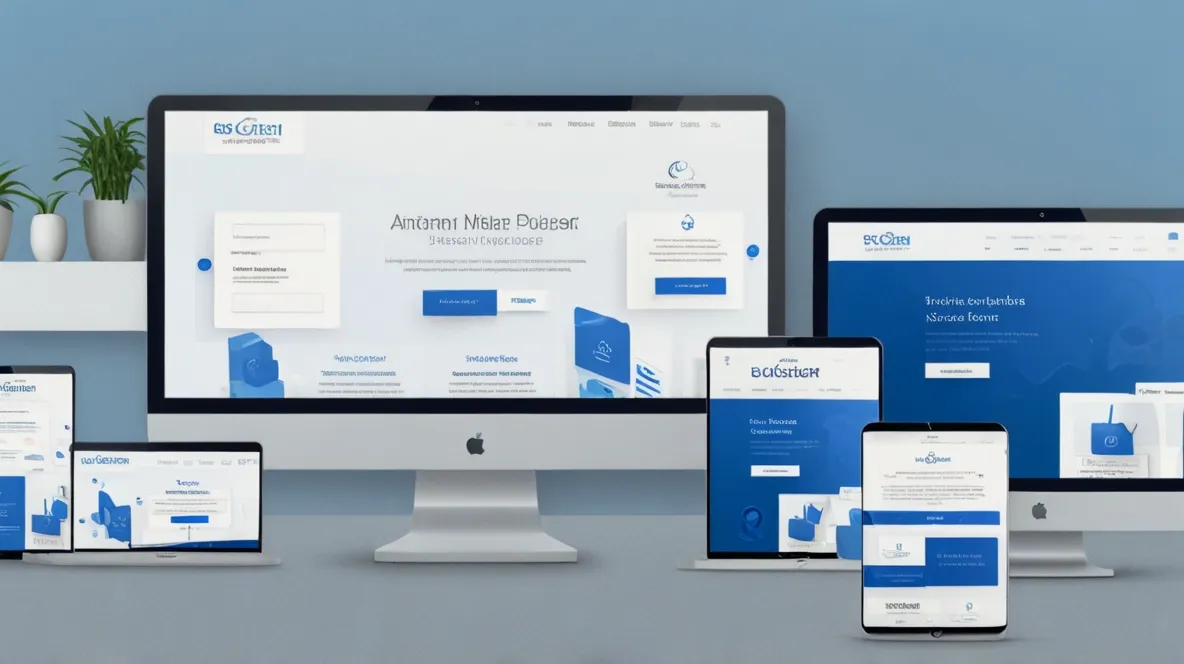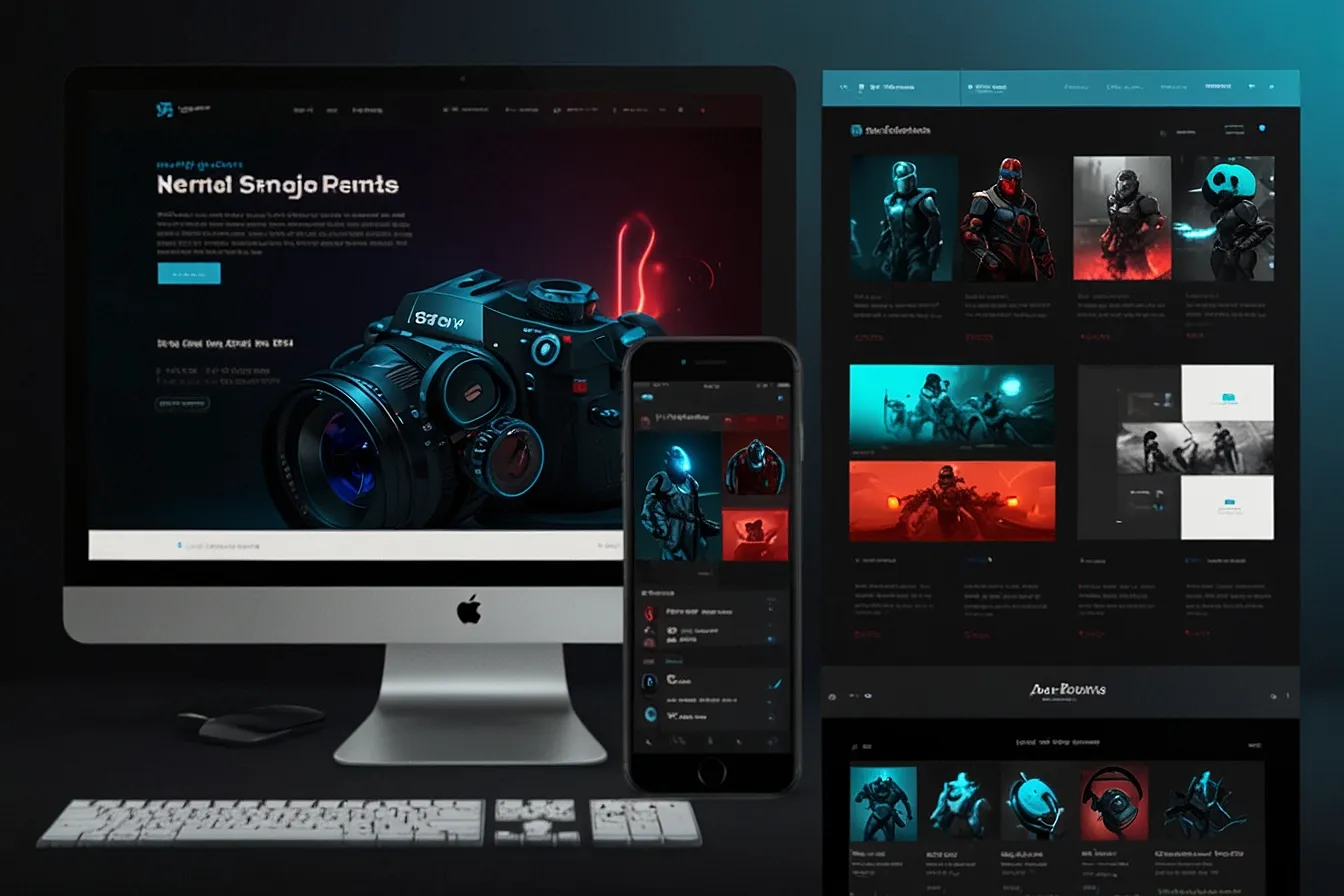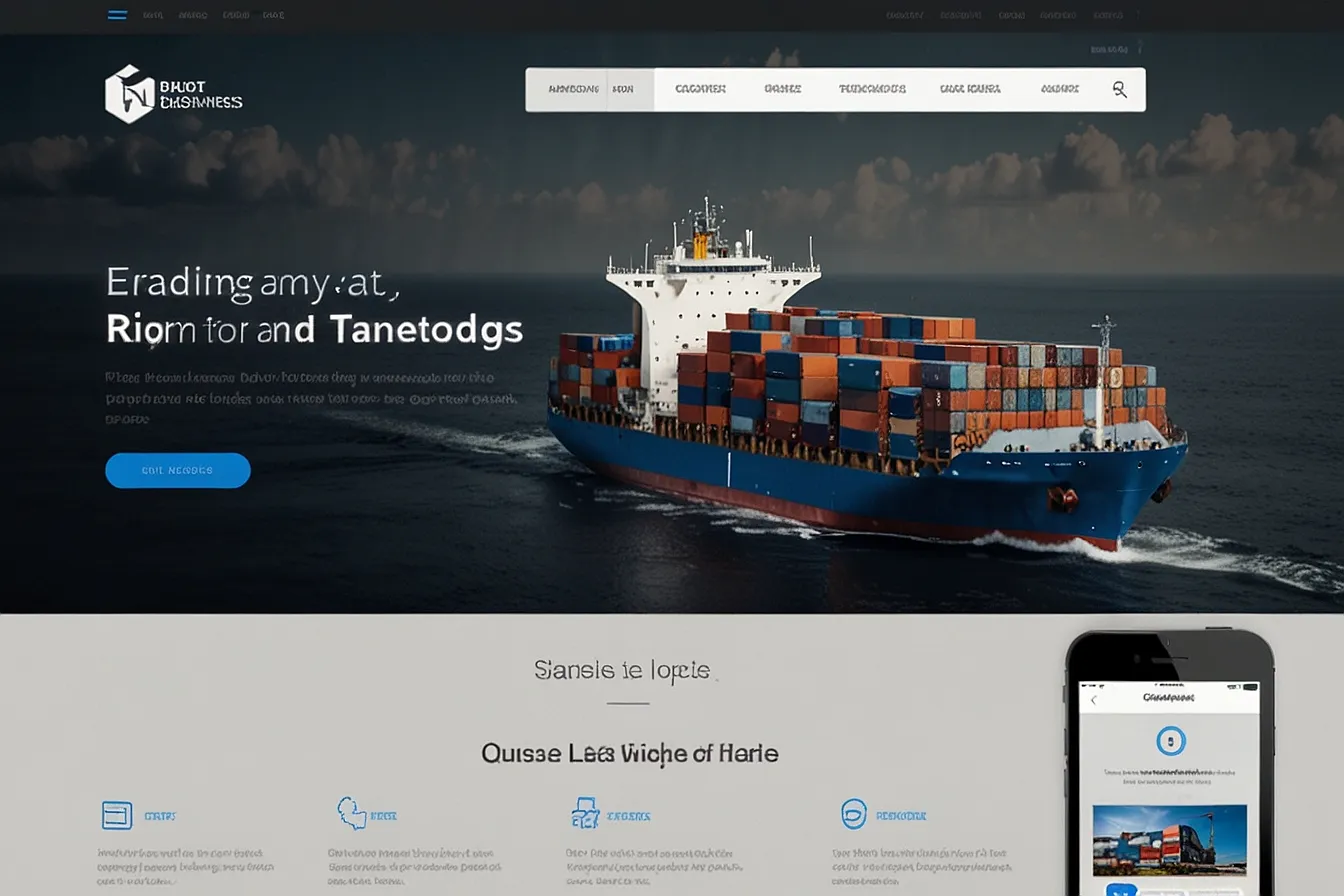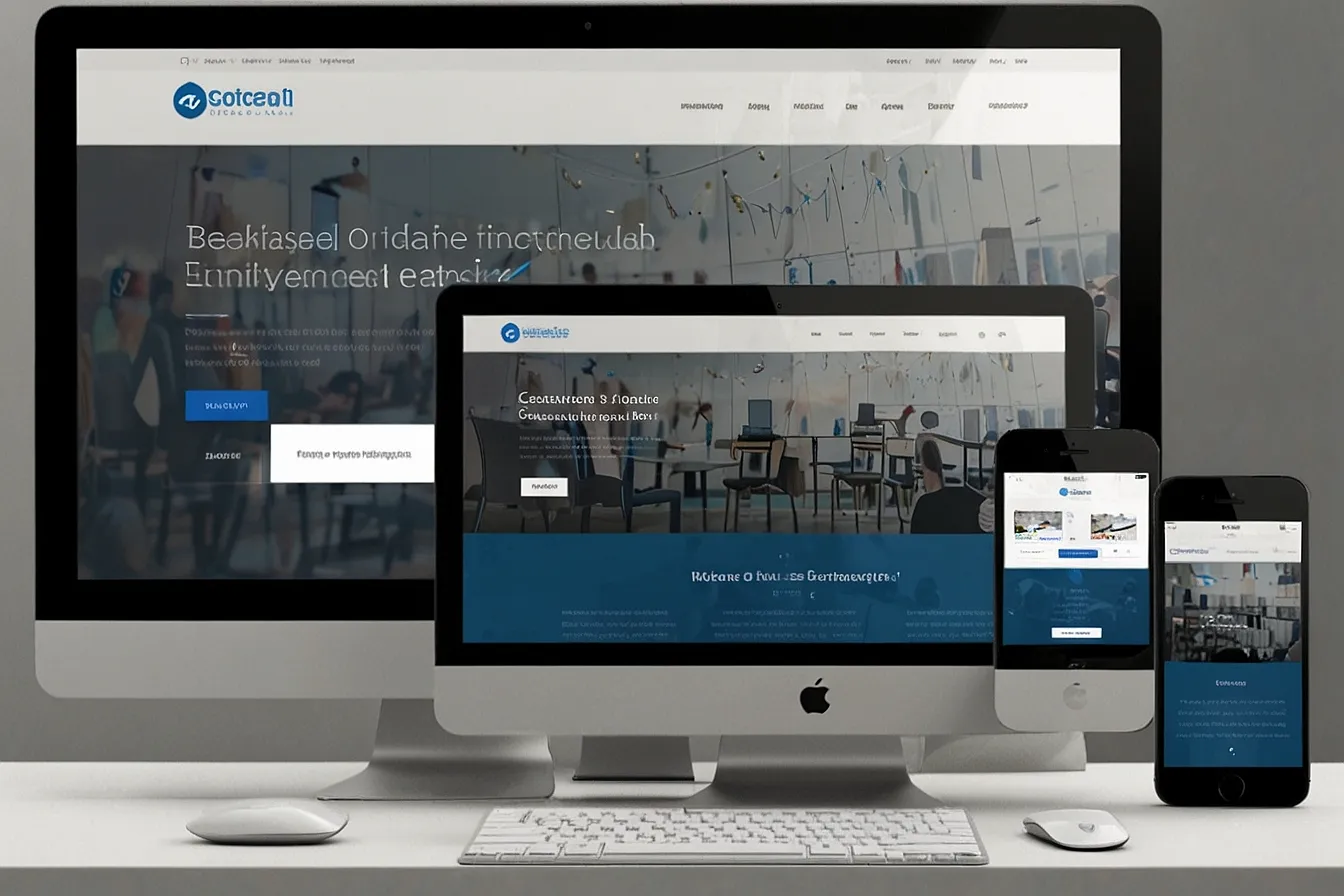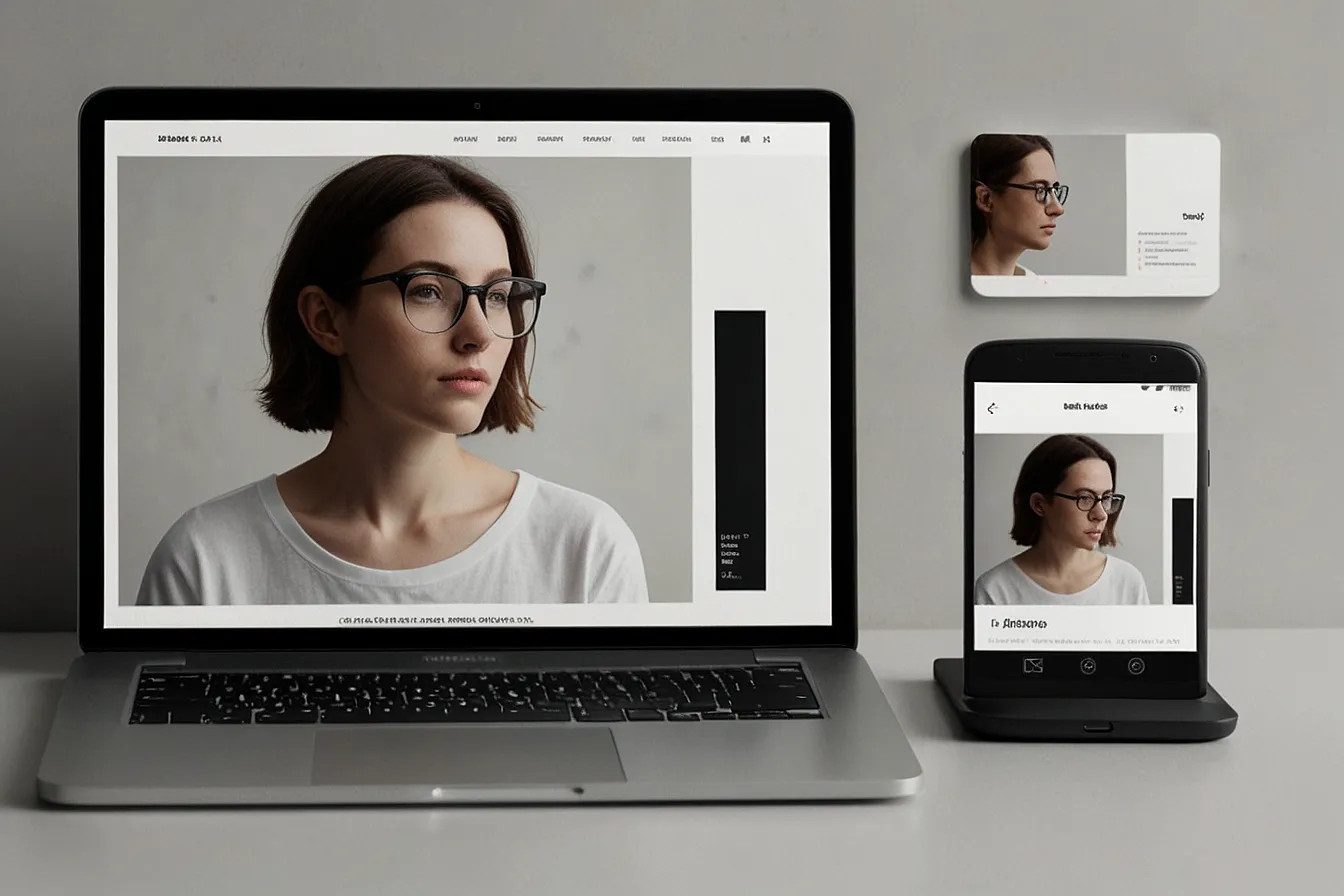Introduction
If you are an SEO professional you know how competitive the industry is. Clients and employers want proof that you can deliver results before they hire you. That is where an SEO portfolio comes in.
But here’s the problem: most SEOs struggle to create a portfolio that stands out. They either don’t know what to include or fail to present their work in a compelling way. The result? Missed opportunities and lower-paying gigs.
In this guide, we’ll break down real SEO portfolio examples, explain what makes them effective, and show you how to build one that gets you noticed. Plus, we’ll explore how DigimarkSite can help you create a winning portfolio effortlessly.
Why You Need an SEO Portfolio (And Why Most Fail)
The Problem: No Proof, No Trust
Imagine you’re a business owner looking for an SEO expert You find two candidates:
- Candidate A says, “I’m great at SEO, trust me!”
- Candidate B shows before-and-after rankings, case studies, and testimonials.
Who would you hire?
Most SEOs fall into the first category—they talk about skills but don’t back them up. Without a strong portfolio, you’re leaving money on the table.
The Agitation: What Happens Without a Portfolio?
- Clients don’t take you seriously – They’ll choose someone with proven results.
- Lower-paying projects – Without proof, you can’t justify higher rates.
- Missed job opportunities – Employers want to see real work, not just a resume.
The Solution: A High-Converting SEO Portfolio
A well-structured portfolio does three things:
- Proves your expertise – Shows real results, not just claims.
- Builds trust – Clients see past successes and feel confident hiring you.
- Boosts your income – Strong portfolios attract high-paying clients.
Now, let’s dive into real SEO portfolio examples and how to create yours.
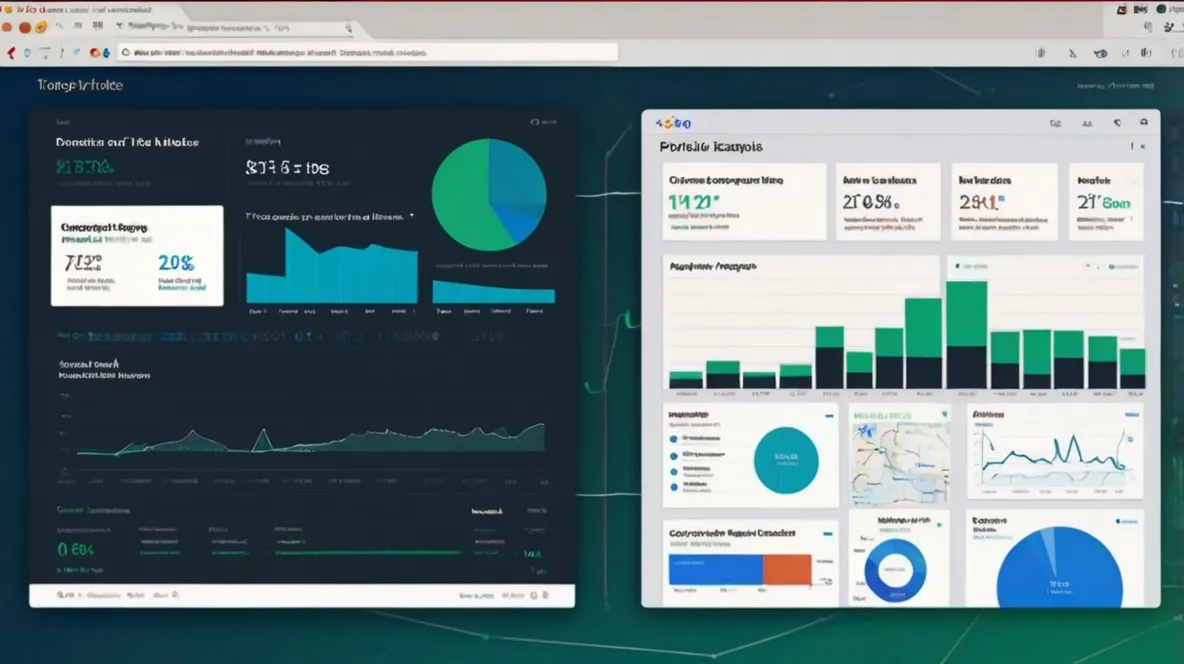
5 Winning SEO Portfolio Examples (And What Makes Them Stand Out)
1. The Case Study Portfolio
Example An SEO specialist shares a detailed breakdown of how they increased a client’s organic traffic by 300% in 6 months.
Why it works:
- Uses real data (screenshots from Google Analytics, Search Console).
- Explains the strategy (keyword research, backlinks, on-page tweaks).
- Shows measurable results (traffic, rankings, conversions).
How to replicate it:
- Pick a successful project.
- Outline the problem, your approach, and the outcome.
- Use visuals (graphs, rankings, traffic stats).
2. The Client Testimonial Portfolio
Example: A freelancer displays video testimonials from happy clients, along with written reviews.
Why it works:
- Social proof builds instant credibility.
- Clients trust peer recommendations more than self-promotion.
How to replicate it:
- Ask past clients for testimonials.
- Record short video reviews (even 30 seconds helps).
- Display them prominently on your website.
3. The Before-and-After Portfolio
Example: An agency shows side-by-side comparisons of keyword rankings before and after their work.
Why it works:
- Visual proof is powerful.
- Clients see immediate value.
How to replicate it:
- Use tools like Ahrefs or SEMrush to pull ranking reports.
- Highlight major improvements (e.g., “From #50 to #3 in 4 months”).
4. The Niche-Specific Portfolio
Example: An SEO expert specializing in eCommerce only showcases online store success stories.
Why it works:
- Positions you as an expert in a specific field.
- Attracts clients looking for specialized help.
How to replicate it:
- Focus on one industry (healthcare, SaaS, local businesses).
- Highlight niche-specific wins (e.g., “Boosted Shopify store sales by 200%”).
5. The Interactive Portfolio
Example: A consultant uses a live dashboard (Google Data Studio) to display real-time SEO results.
Why it works:
- Shows transparency.
- Impresses tech-savvy clients.
How to replicate it:
- Embed live reports (rankings, traffic stats).
- Use tools like Google Looker Studio for dynamic visuals.
How to Build Your Own SEO Portfolio (Step-by-Step)
Step 1: Gather Your Best Work
- Collect screenshots, reports, and client testimonials.
- Focus on projects with clear, measurable results.
Step 2: Choose a Platform
- Website (Best Option): Use WordPress, Wix, or Webflow.
- PDF/Google Doc: Simple but less interactive.
- LinkedIn/Behance: Good for visibility.
Step 3: Structure Your Portfolio
- Homepage: Quick intro + key results.
- Case Studies: Deep dives into successful projects.
- Testimonials: Social proof section.
- Contact Info: Make it easy to hire you.
Step 4: Optimize for SEO
- Use keywords like “SEO portfolio examples” in titles.
- Add alt text to images.
- Keep it mobile-friendly.
Step 5: Promote It
- Share on LinkedIn, Twitter, and SEO forums.
- Include a link in your email signature.
How DigimarkSite Can Help You Build a Killer SEO Portfolio
If you’re not a web designer, creating a portfolio from scratch can be tough. That’s where DigimarkSite comes in.
What DigimarkSite Offers:
✅ Pre-designed SEO portfolio templates (just add your content).
✅ Easy drag-and-drop editor (no coding needed).
✅ SEO-optimized structure (helps you rank higher).
✅ Fast hosting & security (no technical headaches).
With DigimarkSite, you can launch a professional portfolio in hours, not weeks.
Conclusion: Your SEO Portfolio = Your Ticket to Better Clients
An SEO portfolio isn’t just a nice to have it’s a must have if you want to land high paying clients. By showcasing real results testimonials and case studies you prove your skills and build trust instantly.
Now, it’s your turn. Pick your best projects, choose a format, and start building your portfolio today.
And if you want a quick, hassle-free solution, check out DigimarkSite—your shortcut to a stunning, high-converting SEO portfolio.