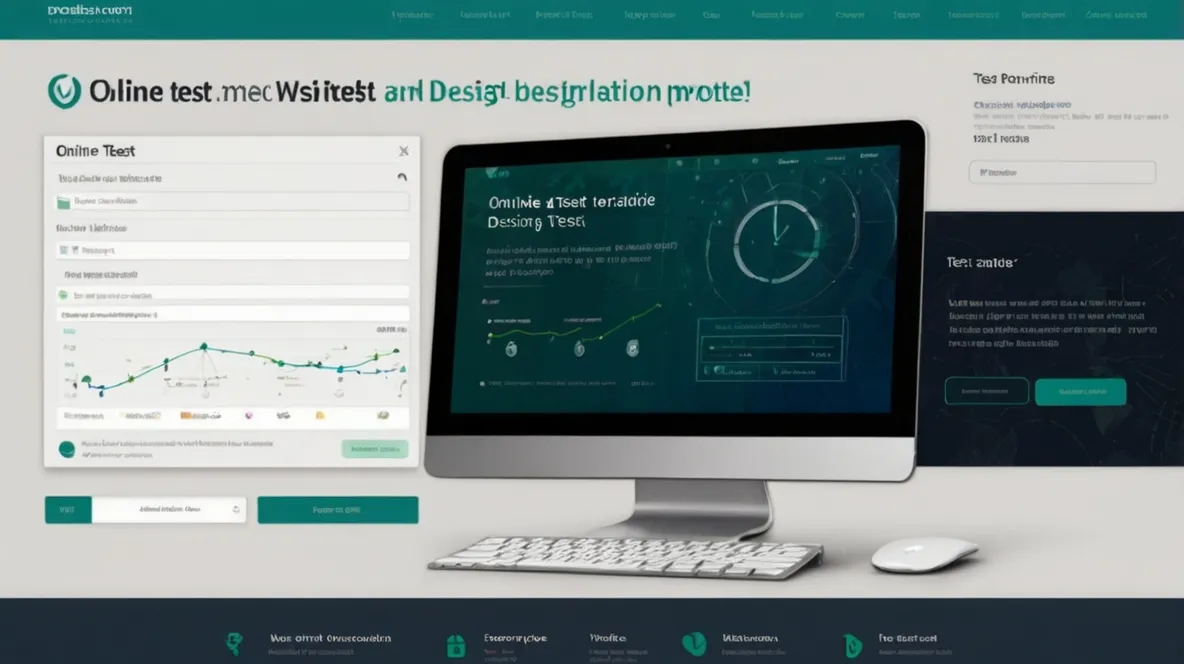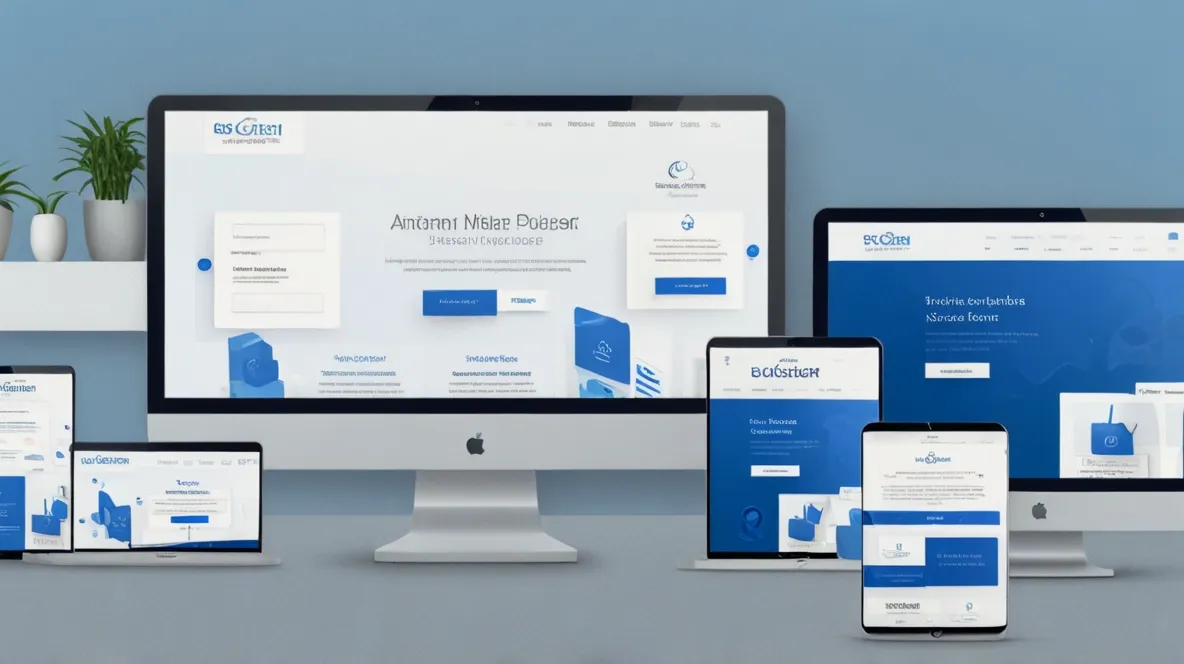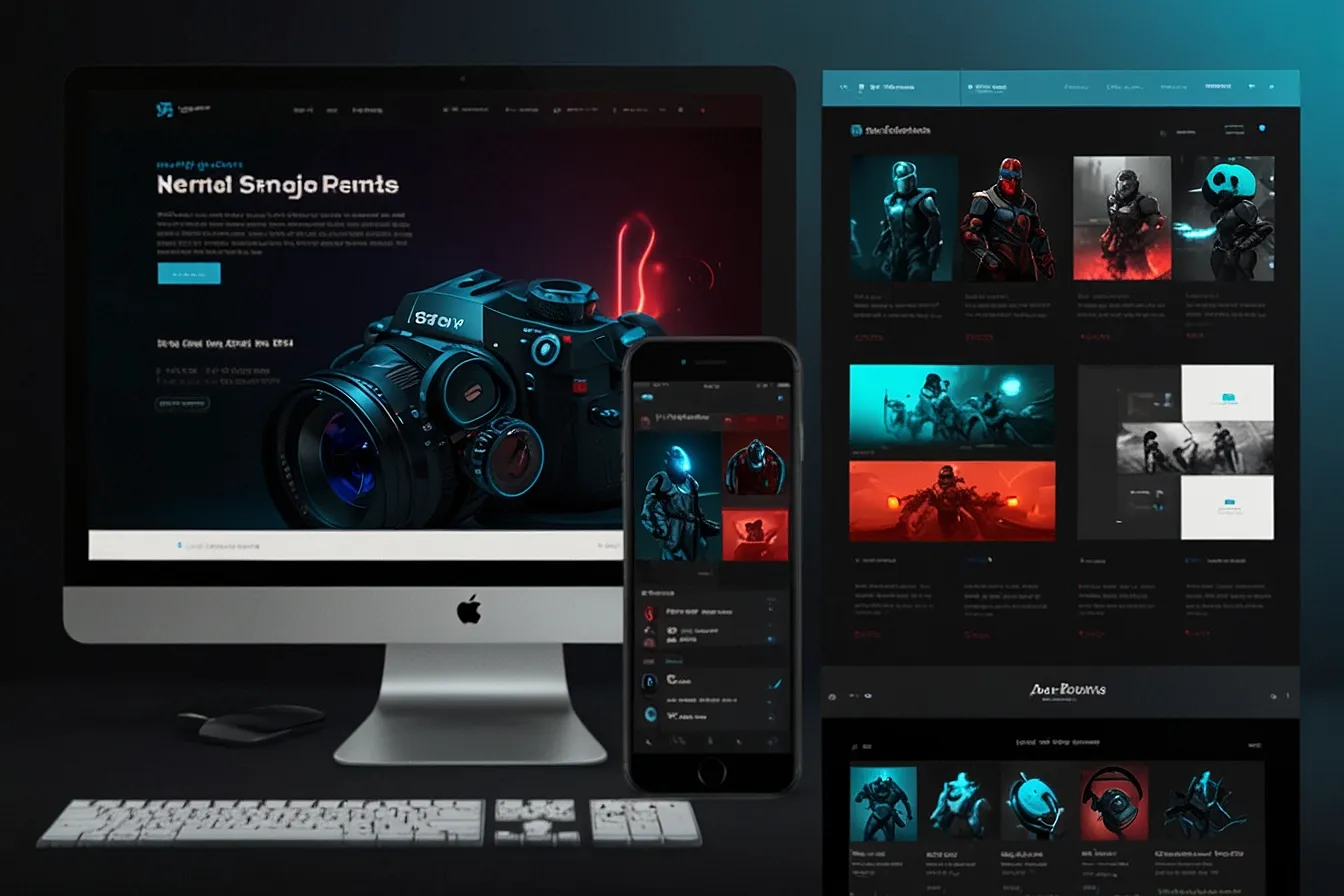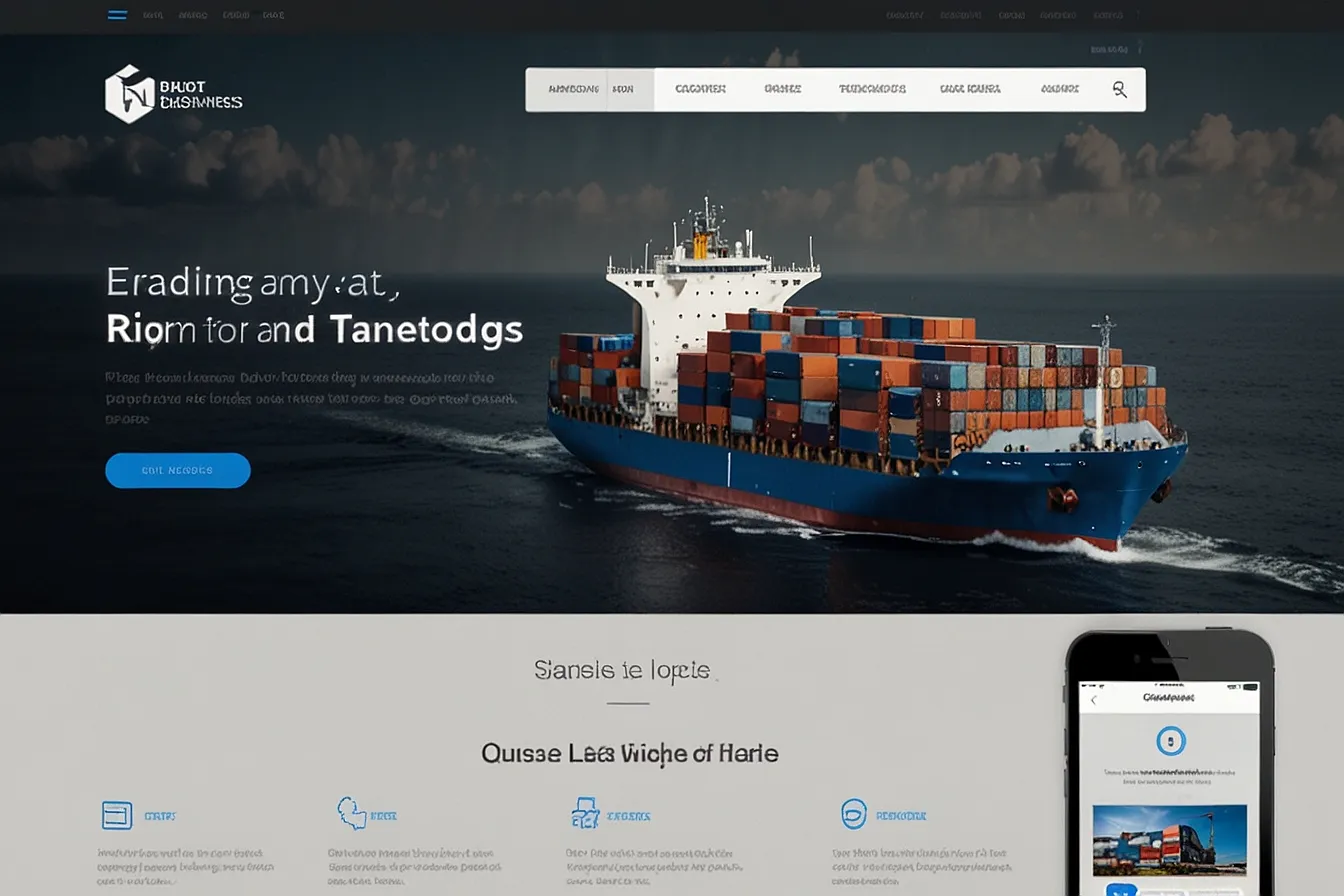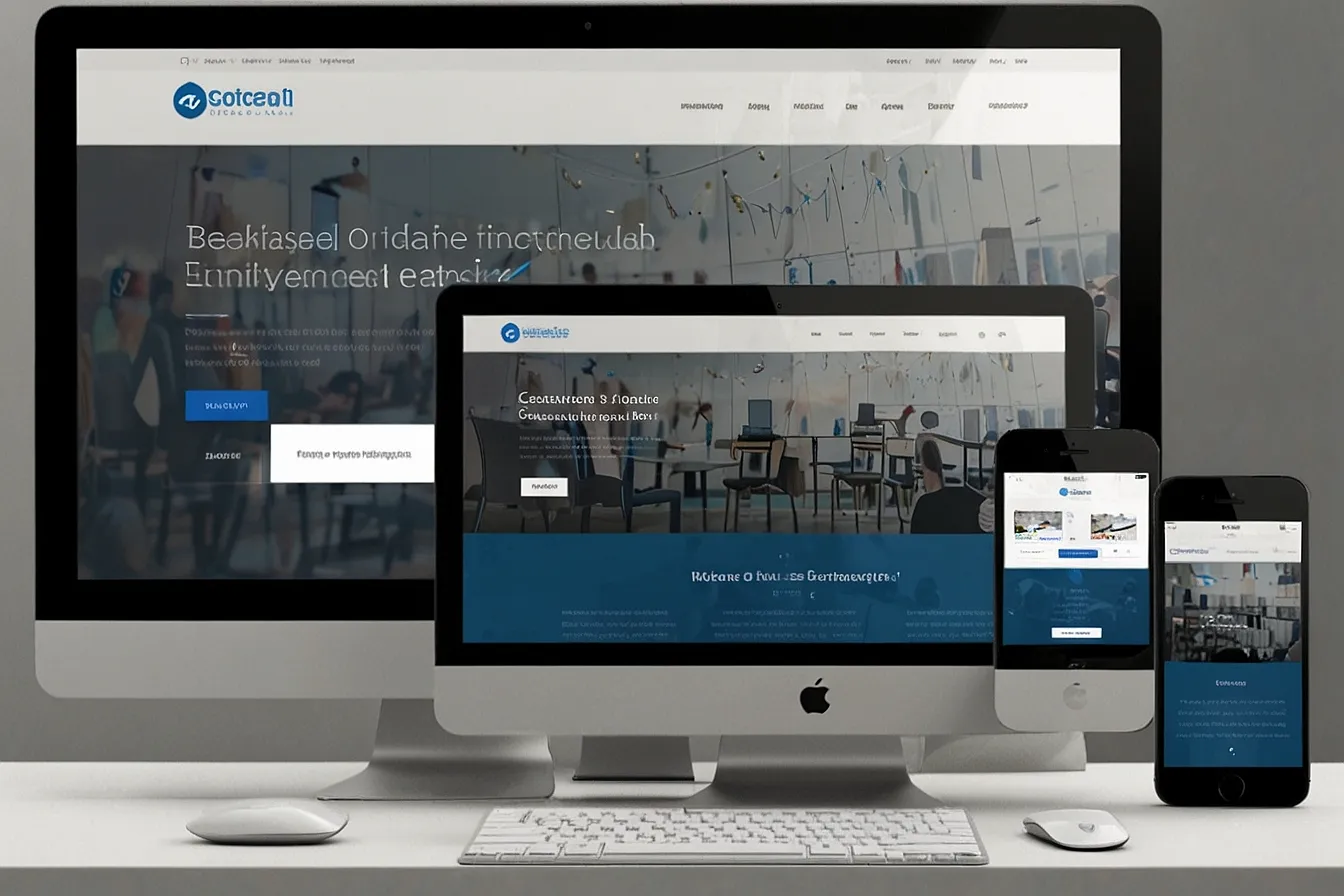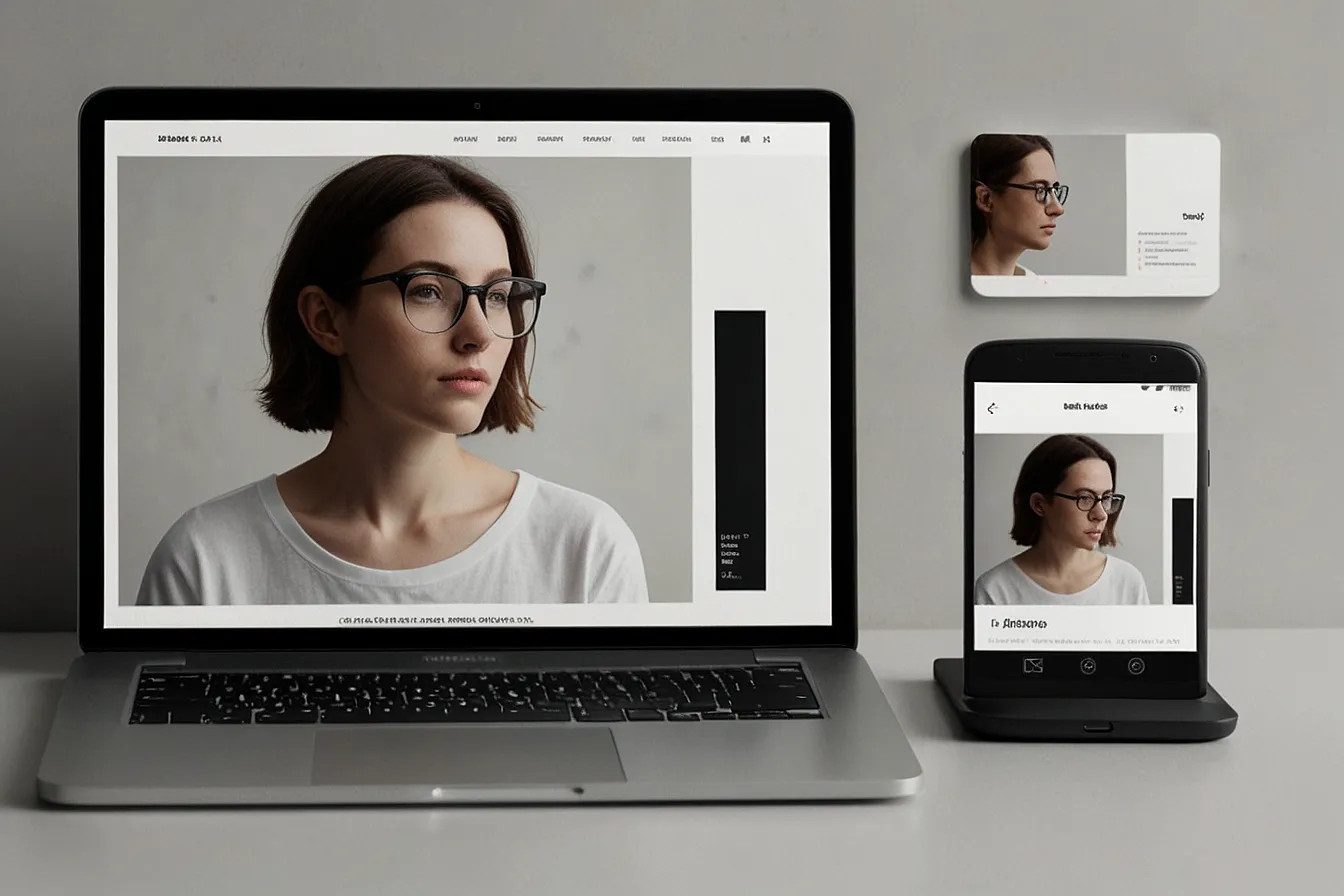Introduction
Online tests and quizzes are everywhere—from educational platforms to hiring assessments personality quizzes and certification exams. A well designed online test website can boost engagement improve user experience and even generate revenue.
But here’s the problem: most online test websites fail because of poor design, slow loading times, or confusing navigation. Users drop off, businesses lose potential leads, and test creators struggle to get accurate results.
In this guide, we’ll break down the best practices for online test website design, common mistakes to avoid, and how DigimarkSite can help you build a high-performing platform.
The Problem: Why Most Online Test Websites Fail
Many businesses and educators create online tests without considering user experience. The result? High bounce rates, frustrated test-takers, and low completion rates. Here’s what usually goes wrong:
- Slow Loading Speed – If your test takes too long to load, users will leave.
- Poor Mobile Optimization – Over 60% of users take tests on mobile, but many sites aren’t mobile-friendly.
- Confusing Navigation – If users don’t know how to proceed, they’ll abandon the test.
- Lack of Engagement – Boring design and monotonous questions lead to drop-offs.
- Security Issues – Cheating, data leaks, and unfair assessments ruin credibility.
If your test website suffers from these issues, you’re losing potential customers, students, or candidates.
The Agitation: What Happens If You Ignore Good Design?
Imagine spending time and money on an online test platform, only to see:
- High Drop-Off Rates: Users start the test but don’t finish it.
- Low Conversion Rates: Few people sign up or pay for premium tests.
- Negative Feedback: Users complain about glitches, slow speed, or bad UX.
- Lost Revenue: Businesses miss out on leads, certifications, or ad revenue.
A poorly designed test website doesn’t just frustrate users—it hurts your brand reputation and bottom line.
The Solution: Best Practices for Online Test Website Design
Now, let’s dive into the proven strategies to design an effective online test website.
1. Optimize for Speed & Performance
- Use a fast hosting provider (like AWS or Cloudways).
- Compress images and minimize JavaScript.
- Implement lazy loading for test content.
Case Study: A language learning platform reduced test page load time from 5 seconds to 1.5 seconds, increasing completion rates by 30%.
2. Ensure Mobile-First Design
- Use responsive templates.
- Simplify buttons and form fields for touchscreens.
- Test on multiple devices before launch.
3. Keep Navigation Simple
- One question per page (prevents overwhelm).
- Clear progress bars (e.g., “Question 3 of 10”).
- Save & resume functionality for long tests.
4. Make It Engaging
- Use interactive elements (drag-and-drop, sliders, timers).
- Add visuals (images, GIFs, or videos where relevant).
- Provide instant feedback (e.g., “Correct!” or explanations).
5. Prevent Cheating & Ensure Security
- Randomize question orders.
- Use AI proctoring for high-stakes tests.
- Encrypt user data (SSL certificates).
6. Offer Valuable Results
- Personalized feedback (e.g., “Based on your answers, you’re an analytical thinker!”).
- Shareable certificates (for course completions).
- Upsell opportunities (e.g., “Get your full report for $5”).
How DigimarkSite Can Help
At DigimarkSite, we specialize in building high-converting online test websites. Here’s how we do it:
✅ Custom Test Design – Tailored layouts for quizzes, exams, or assessments.
✅ Fast & Secure Hosting – Optimized servers for zero lag.
✅ Mobile & SEO-Friendly – Higher rankings and better user experience.
✅ Anti-Cheating Features – AI monitoring, time limits, and question shuffling.
✅ Analytics Dashboard – Track completion rates, user behavior, and improvements.
Whether you need an educational quiz platform, hiring assessment tool, or personality test, we build it for maximum engagement and conversions.
Conclusion
A well designed online test website can boost engagement increase conversions and build trust. By focusing on speed mobile optimization user experience and security you can create a platform that users love.
If you are ready to build a high performing test website DigimarkSite can help. Let’s turn your idea into a seamless engaging and profitable platform.