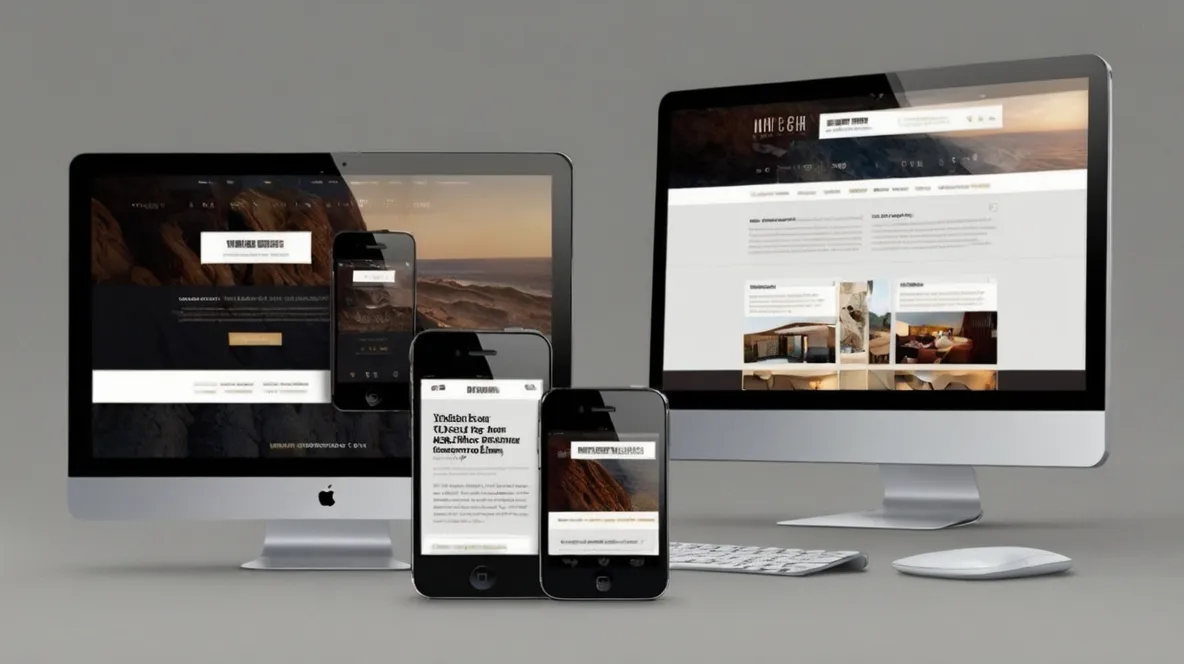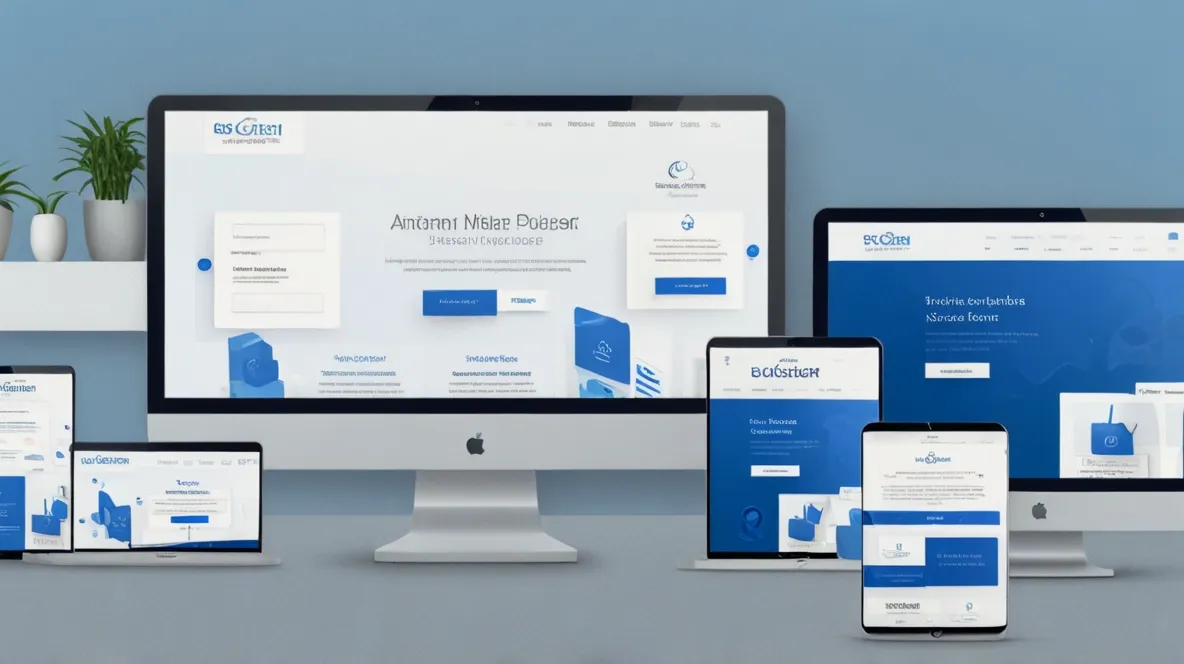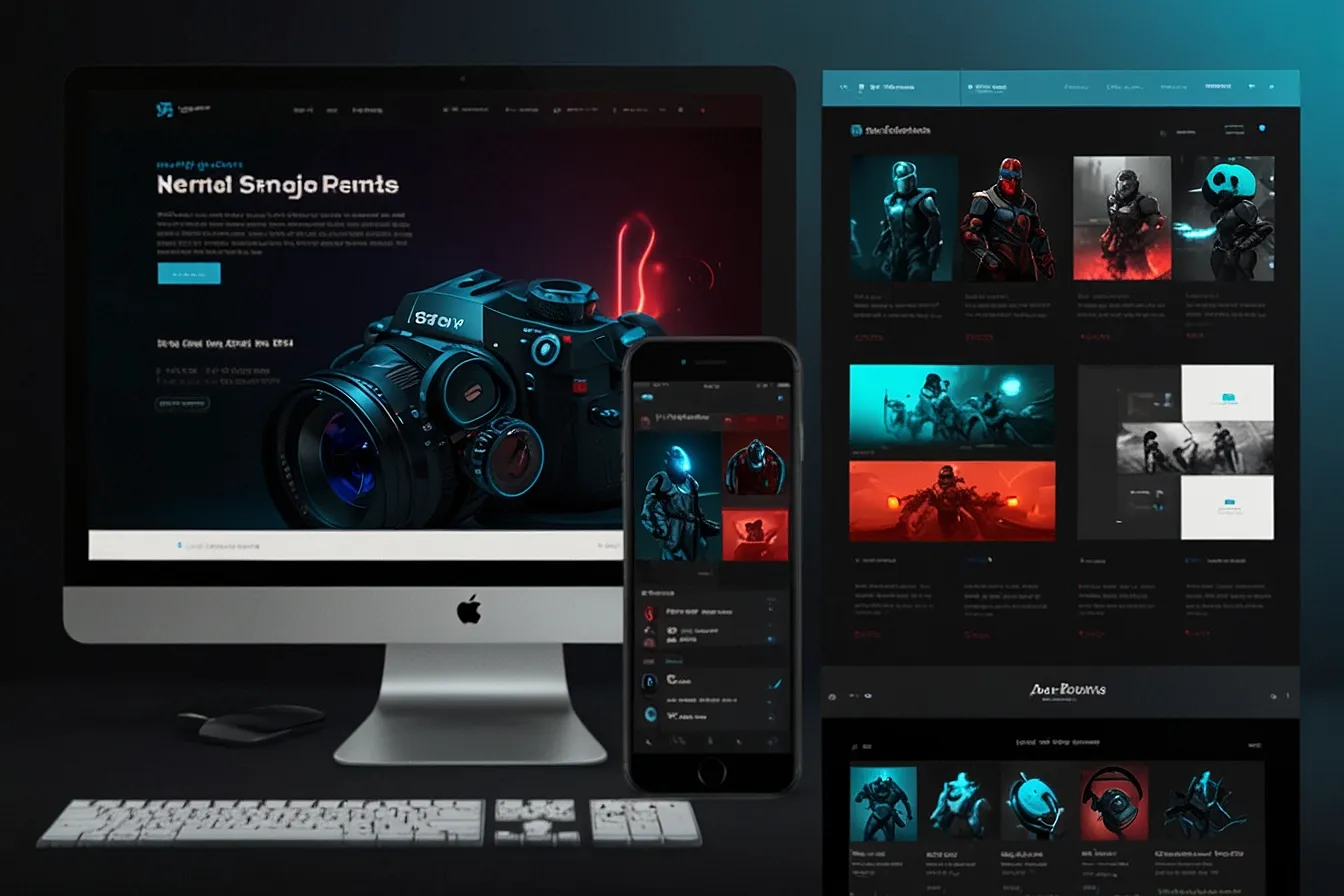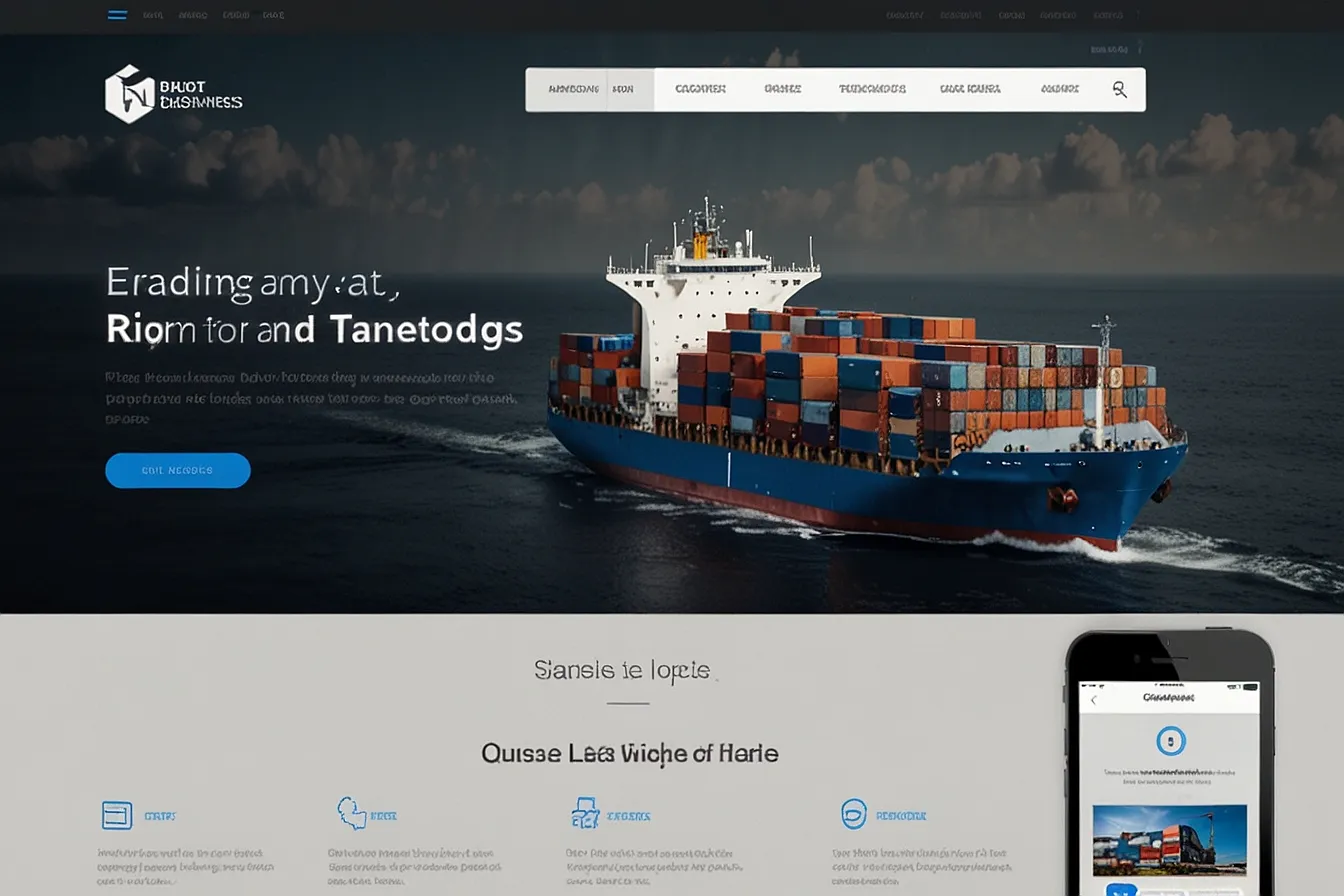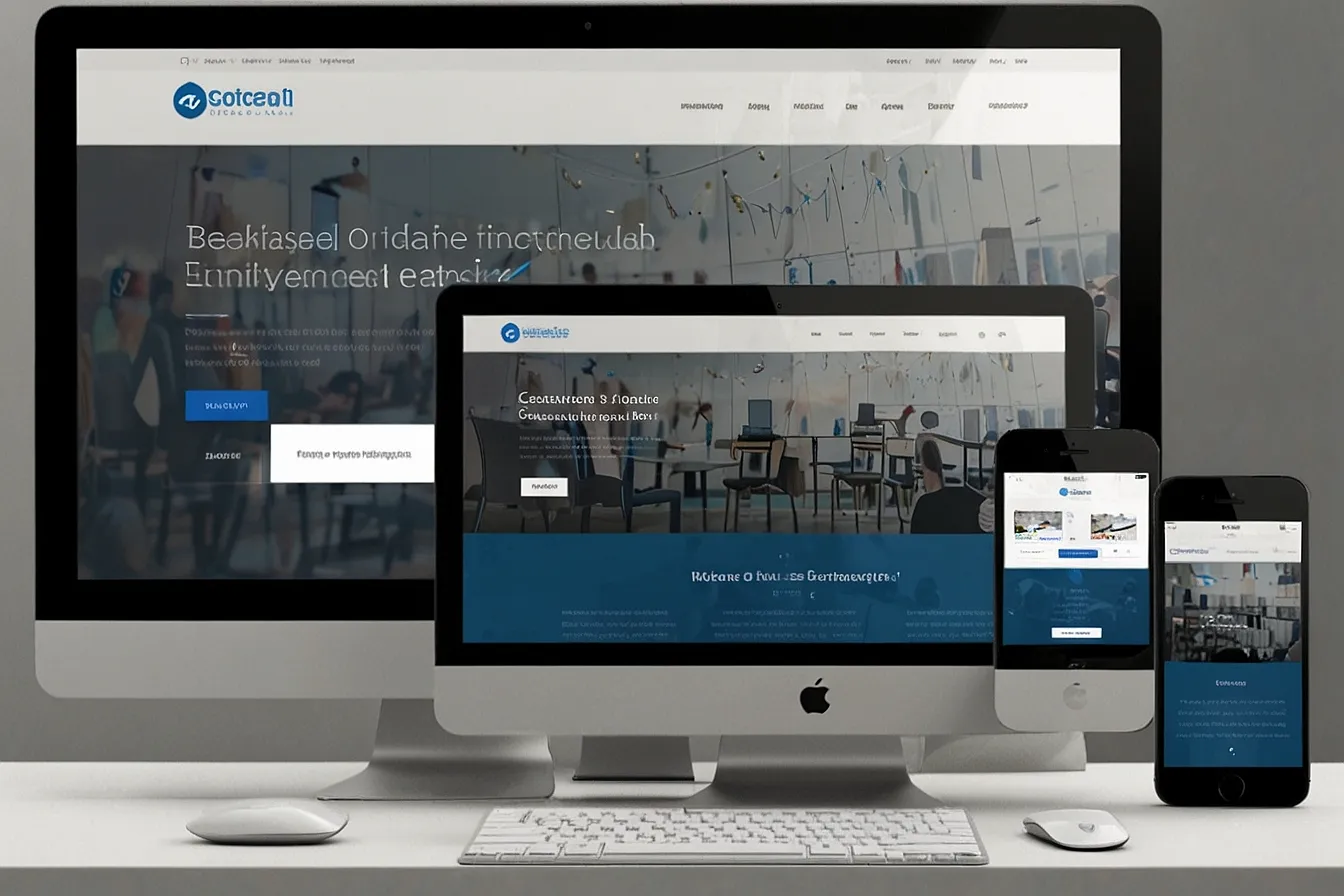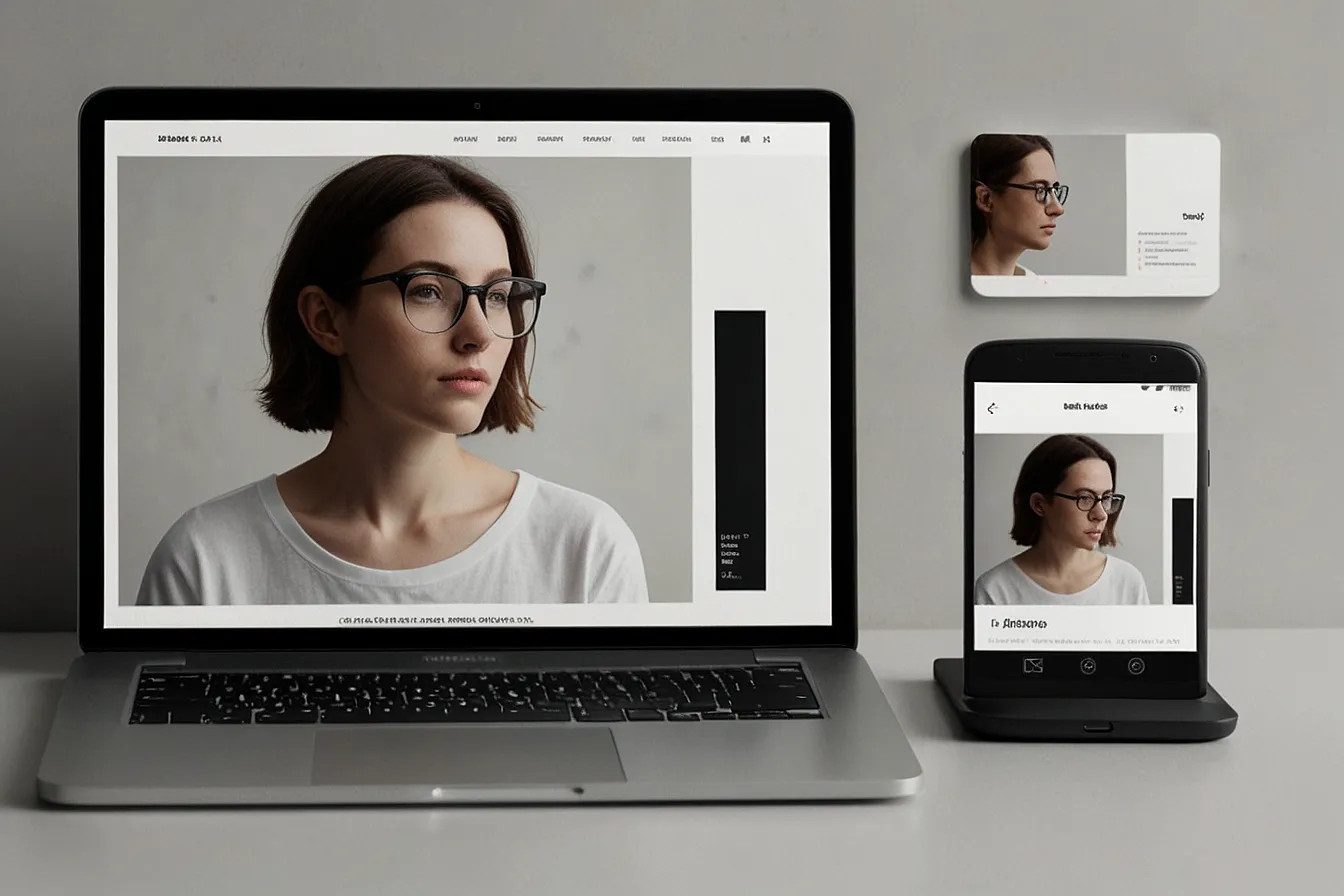Introduction
In today’s fast paced digital world having an online presence is no longer optional it’s essential. But what if you don’t need a full scale website? What if you just want a simple fast and cost effective way to showcase your business portfolio or personal brand? That’s where a mini website comes in.
A mini website is a compact single page or few page site designed to serve a specific purpose without the complexity of a full website. Whether you are a freelancer small business owner or just need a quick online presence a mini website can be the perfect solution.
In this guide, we’ll explore:
- What a mini website is and why you might need one
- The key benefits of having a mini website
- How to create one easily
- Real-world examples of successful mini websites
- How DigiMarkSite can help you build a professional mini website effortlessly
Let’s dive in!
Problem: Why Traditional Websites Can Be Overkill
1. High Costs & Complexity
Building a full website often involves:
- Hiring a developer or designer
- Paying for hosting, domain, and maintenance
- Spending weeks (or months) on setup
For small businesses or individuals, this can be expensive and unnecessary.
2. Time-Consuming Maintenance
A full website requires regular updates security checks and content management. If you don’t have the time or technical skills, this becomes a hassle.
3. Slow Loading Speeds
Large websites with multiple pages can load slowly, hurting user experience and SEO rankings.
4. Not Always Needed
If you just need a simple way to:
- Display your contact details
- Showcase a single product or service
- Share a portfolio or resume
- …then a full website is overkill.
Agitate: What Happens If You Don’t Have an Online Presence?
1. Missed Opportunities
Without a website, potential customers can’t find you easily. They might turn to competitors who are more visible online.
2. Lack of Credibility
A business without a website looks unprofessional. People trust brands with an online presence.
3. Difficulty in Scaling
If you rely only on social media, you’re at the mercy of algorithm changes. A mini website gives you full control.
4. Poor Lead Generation
Without a landing page or contact form, you lose potential clients who want to reach out.
Solution: Mini Websites – The Smart Alternative
A mini website solves all these problems by offering:
✅ Affordability – No huge development costs
✅ Speed – Quick setup, fast loading
✅ Simplicity – No technical skills needed
✅ Focus – Designed for one main purpose
Types of Mini Websites
- Single-Page Portfolio – For freelancers, artists, or designers
- Service-Based Landing Page – For consultants, coaches, or small businesses
- Product Showcase – For e-commerce sellers with a single product
- Event or Promotion Page – For limited-time offers or announcements
Real-World Examples
- A freelancer uses a one-page site to display their work and contact info.
- A bakery creates a mini site for online cake orders.
- A startup launches a pre-launch landing page to collect emails.
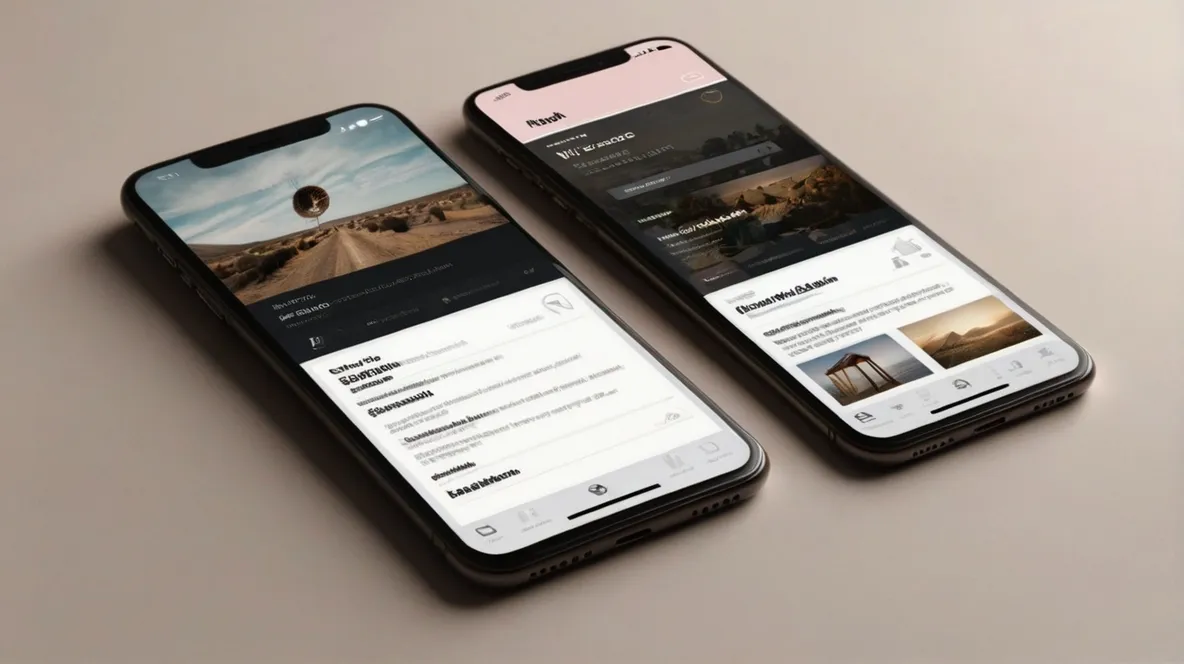
How to Create a Mini Website (Step-by-Step)
Step 1: Define Your Goal
Ask: What’s the main purpose of my mini website? (e.g., bookings, contact, sales)
Step 2: Choose a Platform
Options:
- DigiMarkSite (Fast, easy, no coding)
- WordPress (More customizable but complex)
- Carrd.co (Simple drag-and-drop builder)
Step 3: Pick a Domain Name
Keep it short and brandable (e.g., YourName.com or YourBusinessOnline.com)
Step 4: Design & Content
- Use a clean, mobile-friendly template
- Add only essential info (no clutter)
- Include a clear call-to-action (e.g., “Contact Now” or “Buy Today”)
Step 5: Publish & Promote
- Share on social media
- Add to your email signature
- Run ads (if needed)
How DigiMarkSite Helps You Build a Mini Website
DigiMarkSite is a powerful yet simple platform to create a professional mini website in minutes. Here’s how it helps:
✔ Pre-Made Templates – Choose from stunning designs
✔ No Coding Needed – Drag-and-drop editor
✔ Fast Hosting – No slow loading issues
✔ SEO-Friendly – Helps you rank on Google
✔ Affordable – No hidden costs
Case Study: Local Business Boost
A small fitness trainer used DigiMarkSite to create a mini website for online bookings. Within a month:
- 50% more inquiries
- No tech headaches
- Increased credibility
Conclusion
A mini website is the perfect solution for anyone who needs a fast affordable and professional online presence. Whether you are a freelancer small business or just need a simple landing page it’s a game changer.
With tools like DigiMarkSite you can set one up without any technical skills and start attracting customers immediately.
Ready to build your mini website? Try DigiMarkSite today and take control of your online presence!