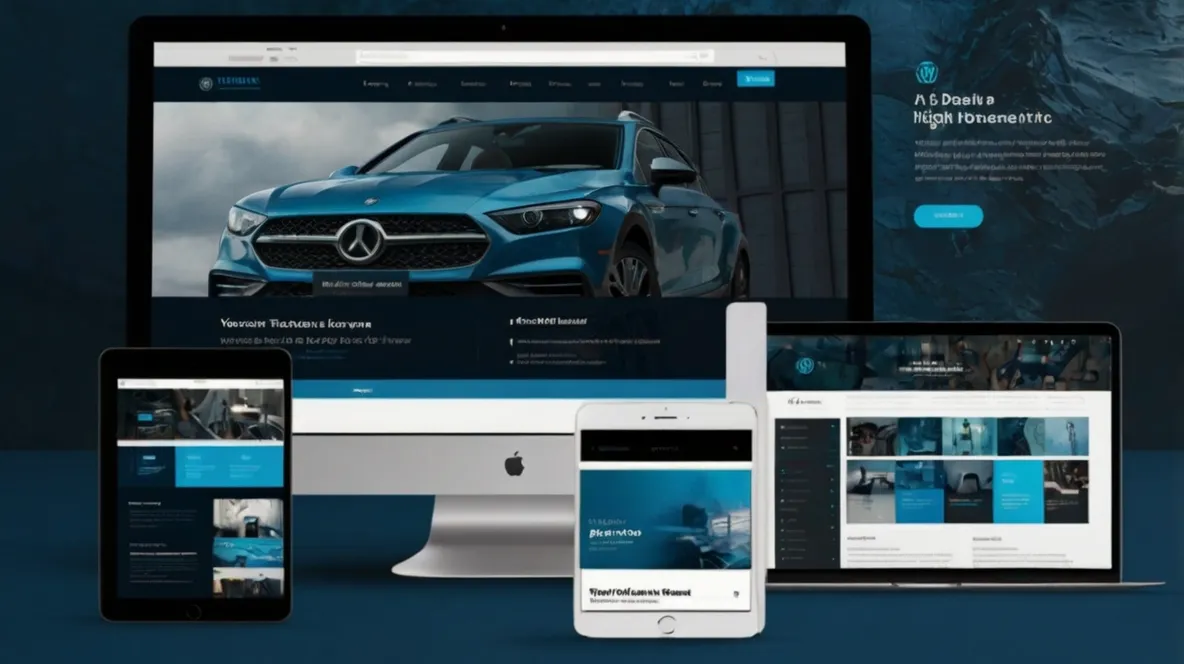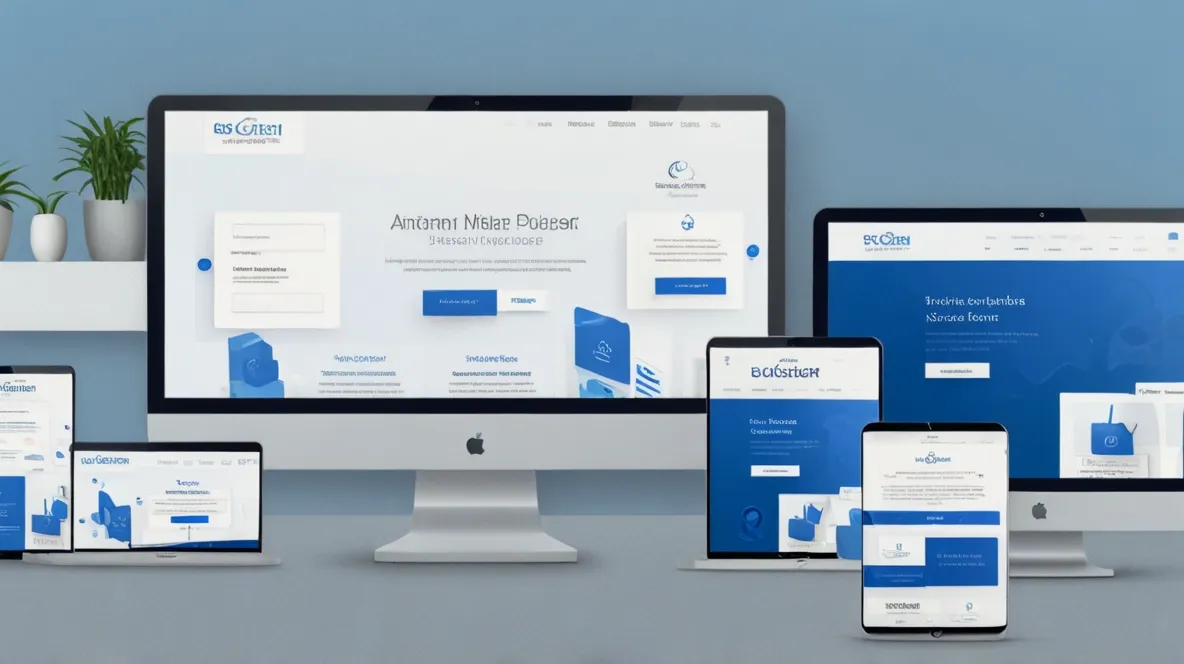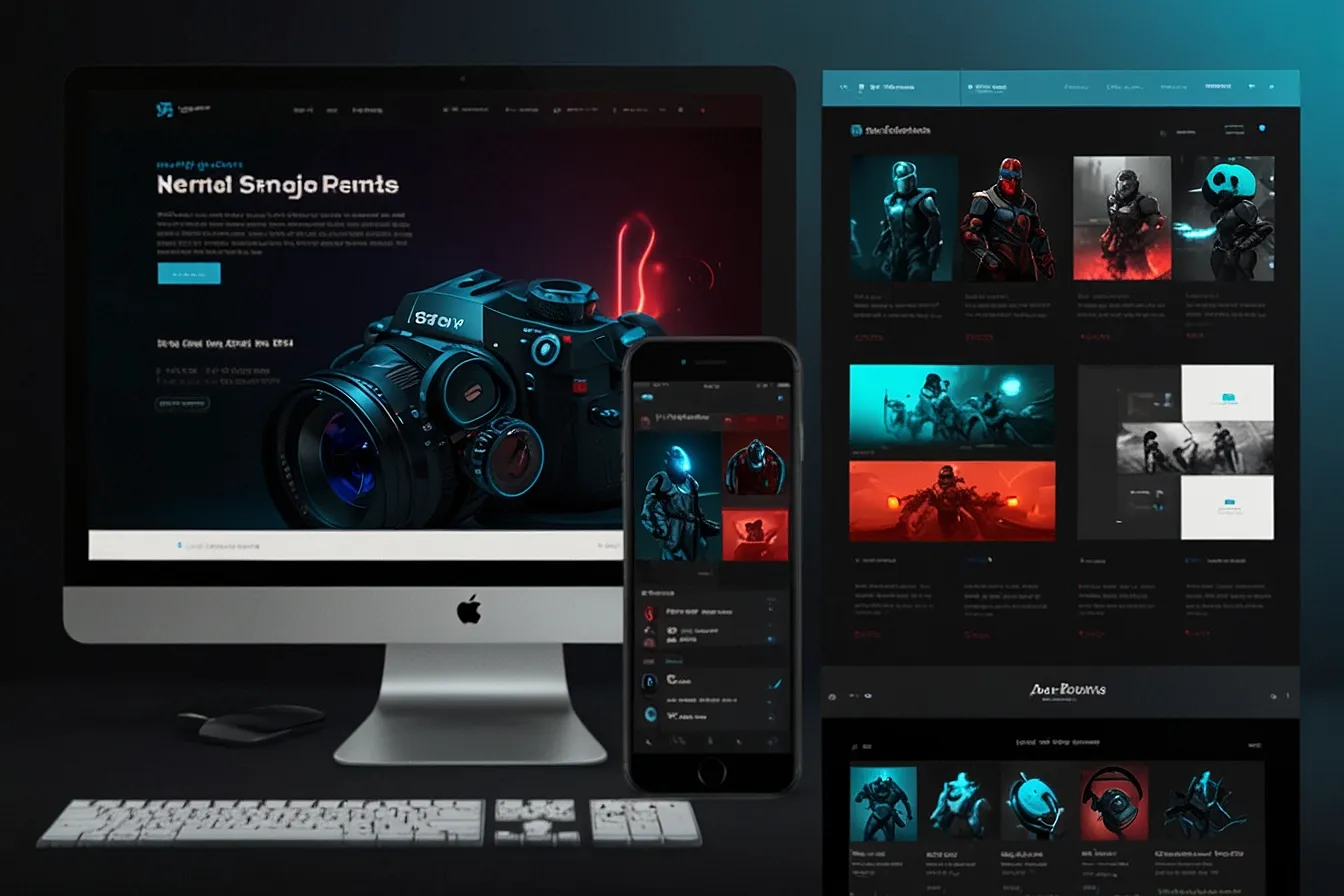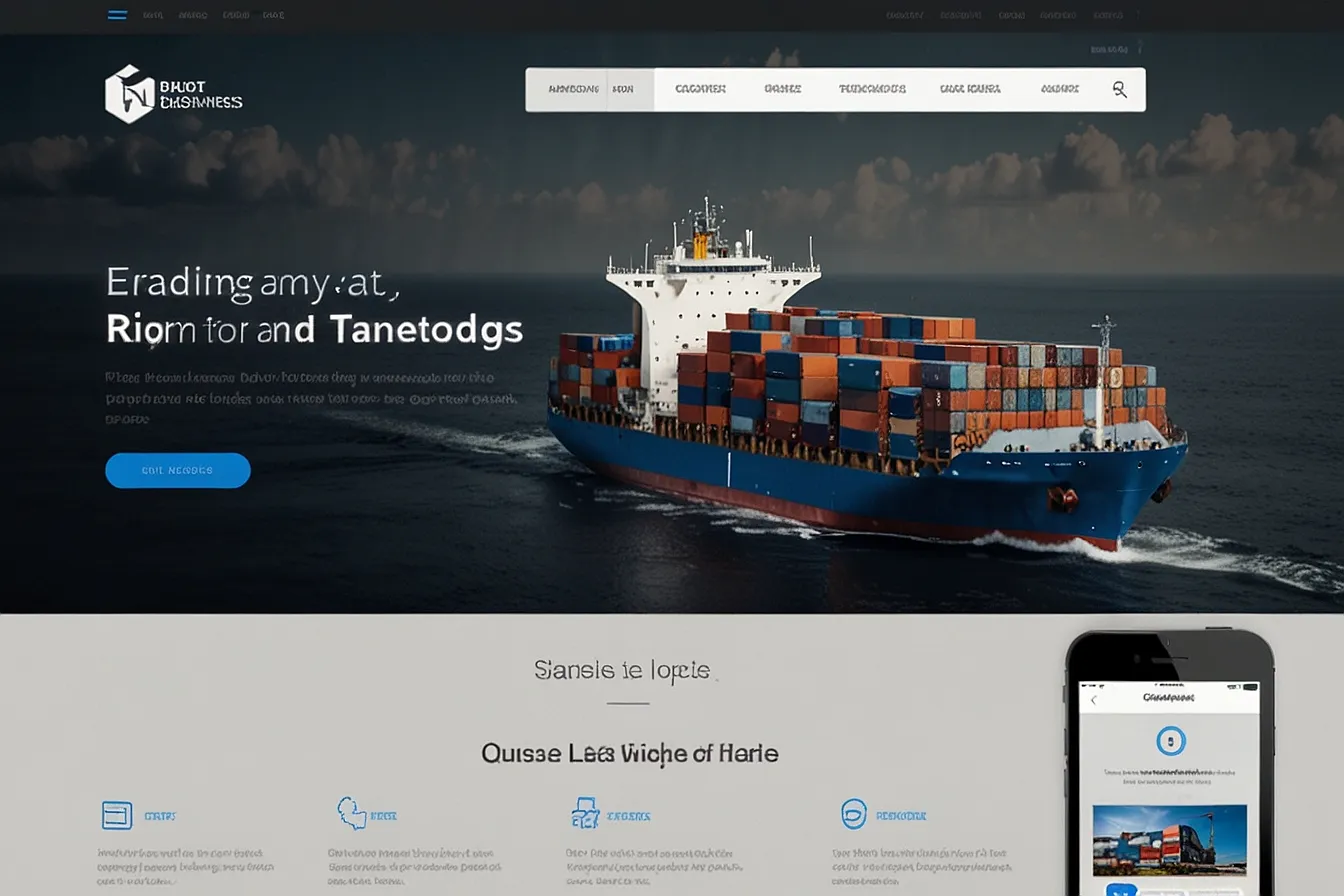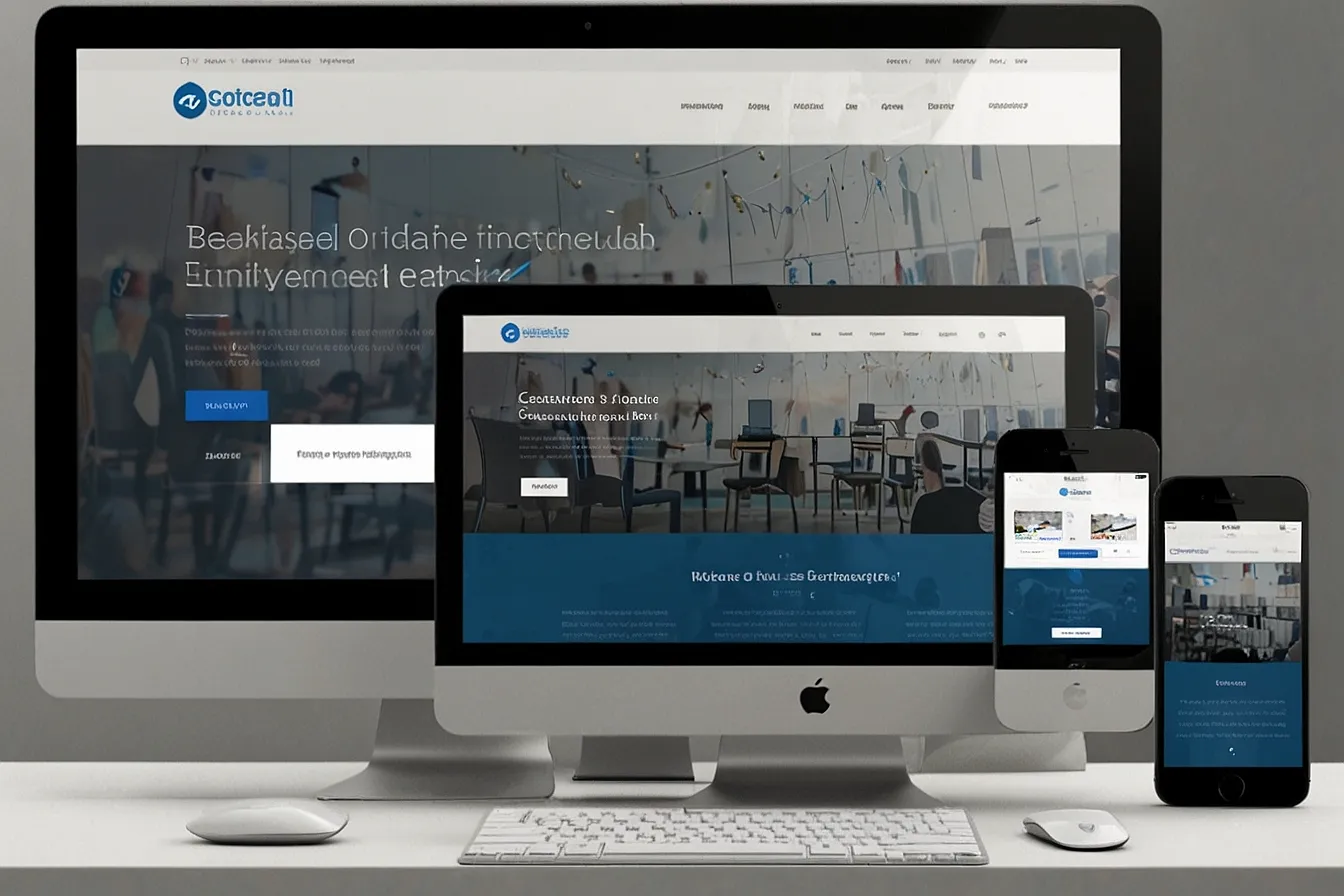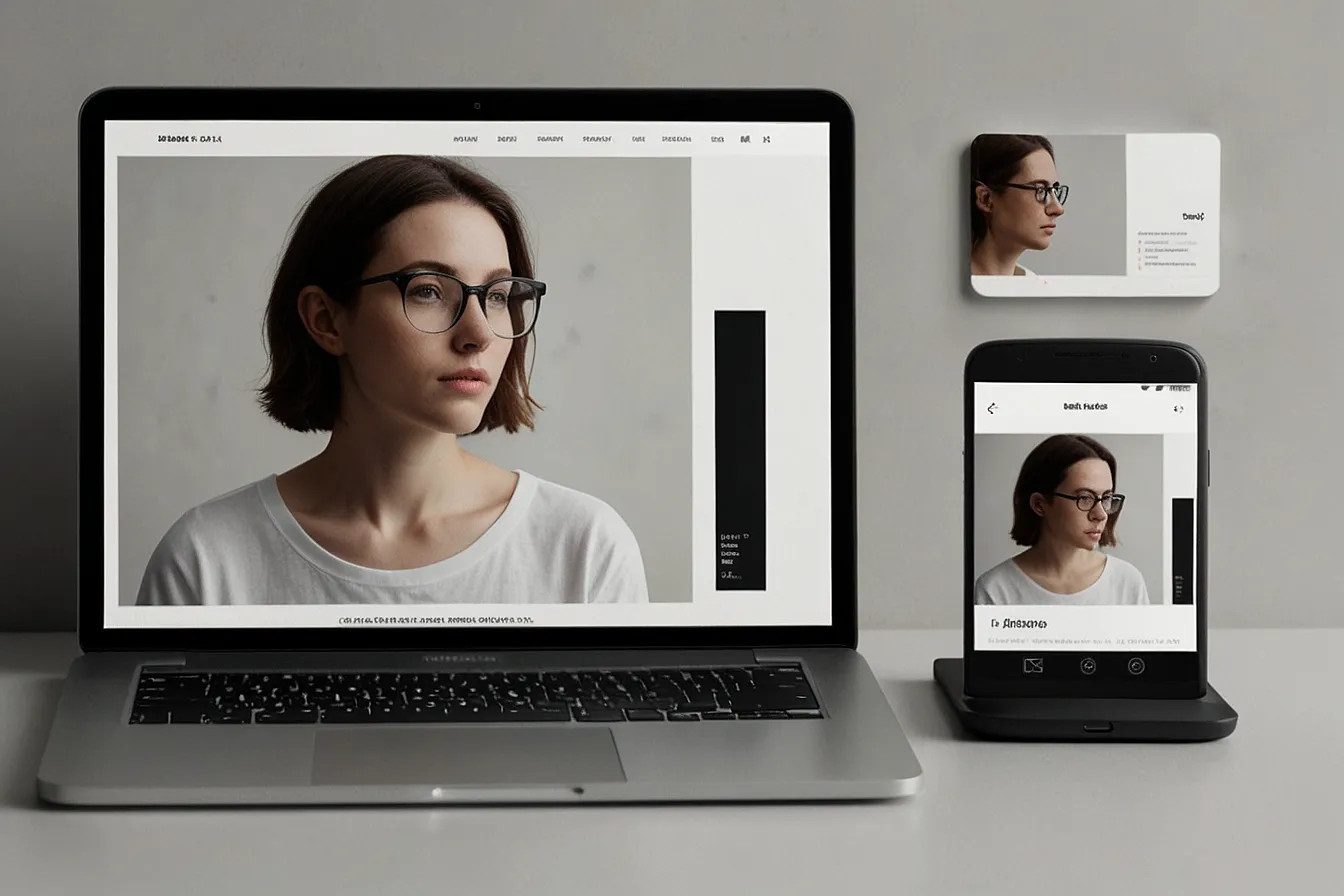Introduction
Building a WordPress website should be exciting, not frustrating. If you’ve ever tried designing a site from scratch you know the struggle — endless tweaking inconsistent layouts and wasted time trying to make everything look perfect.
What if there was a way to skip the guesswork and launch a professional-looking site in minutes? That’s where Layout Packs for WordPress come in.
In this guide, we’ll break down everything you need to know about Layout Packs — what they are why they matter and how they can transform your website-building process. Whether you’re a beginner or an experienced developer this resource will help you make smarter design choices without the headaches.
The Problem: Why Designing a WordPress Site Is Harder Than It Should Be
1. Too Many Choices Lead to Decision Fatigue
WordPress offers thousands of themes and page builders but having too many options can be overwhelming. You spend hours testing different layouts fonts and colors only to end up with a design that still doesn’t feel quite right.
2. Inconsistent Designs Hurt User Experience
A mismatched homepage blog and contact page make your site look unprofessional. Visitors notice when font spacing and colors don’t align and they’ll leave if your site feels sloppy.
3. Custom Coding Takes Time (and Skill)
Not everyone knows CSS or HTML. Even small tweaks can break your layout forcing you to hire a developer or waste hours fixing errors.
4. Starting from Scratch Slows You Down
Why reinvent the wheel? Manually building every section of your site eats up time you could spend on content marketing or growing your business.
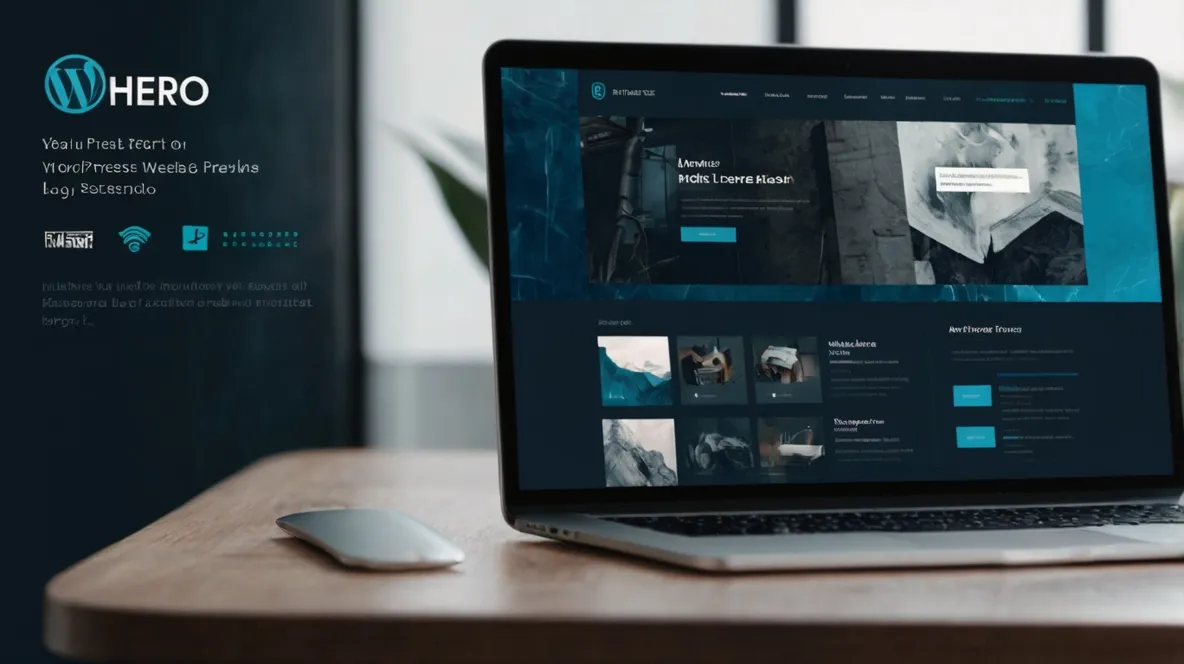
The Agitation: What Happens If You Ignore This Problem?
Without a streamlined design process you risk:
- Losing Visitors – 38% of people leave a website if the layout is unattractive (Adobe).
- Wasting Money – Hiring a designer costs hundreds or thousands of dollars.
- Missing Opportunities – A slow confusing site hurts conversions and sales.
- Falling Behind Competitors – Businesses with polished websites gain trust and credibility faster.
You could keep struggling with manual design or you could use a smarter solution.
The Solution: Layout Pack WordPress
What Is a Layout Pack?
A Layout Pack is a pre-designed collection of templates sections and styles that you can import into your WordPress site with a single click Think of it like a design starter kit for your website.
Popular page builders like Elementor Beaver Builder and Divi offer Layout Packs to help users launch sites faster. These packs include
- Full website templates (homepage about blog contact etc.)
- Pre-built sections (headers testimonials pricing tables)
- Matching colour schemes and fonts
- Optimized for mobile and speed
Why Layout Packs Are a Game-Changer
1. Save Hours of Design Work
Instead of building from scratch you start with a professional foundation. Just customize the text images and colors to fit your brand.
Real-World Example:
A small business owner used an Elementor Layout Pack to launch their site in 3 hours instead of 3 weeks.
2. Ensure Consistency Across Your Site
Every page follows the same style creating a seamless experience for visitors.
3. No Coding Required
Drag-and-drop editors let you tweak designs without touching a single line of code.
4. Get Inspired by Proven Designs
Layout Packs are often created by expert designers so you know they follow best practices for usability and conversions.
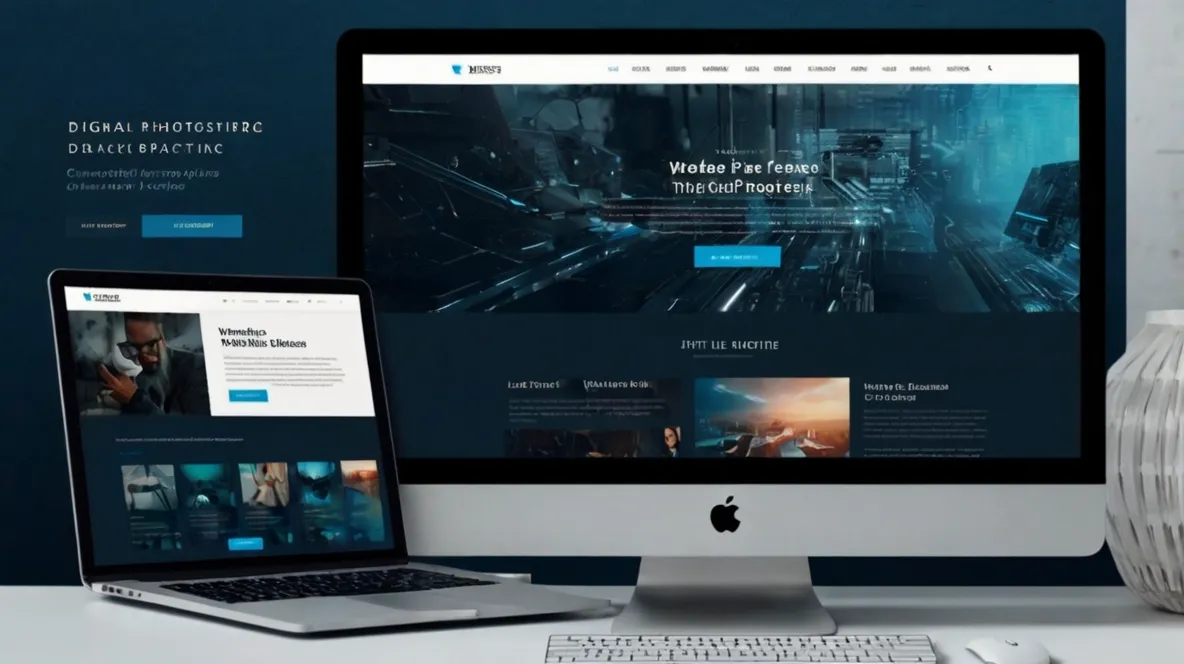
How to Use Layout Packs in WordPress (Step-by-Step)
Step 1: Choose a Page Builder
Most Layout Packs work with popular builders like:
- Elementor (Free & Pro)
- Beaver Builder
- Divi
- Brizy
Step 2: Install a Layout Pack
- Go to your page builder’s template library.
- Browse or search for a Layout Pack (e.g. “Business” “Portfolio” “eCommerce”).
- Click Import and wait for the templates to load.
Step 3: Customize Your Design
- Replace placeholder text with your content.
- Upload your logo and brand colors.
- Adjust spacing fonts and images as needed.
Step 4: Publish and Test
Preview your site on mobile and desktop to ensure everything looks perfect.
Best WordPress Layout Pack Sources
1. Elementor Template Library
- 100+ free and pro Layout Packs
- Covers niches like restaurants agencies and online stores
2. Astra Starter Sites
- 240+ ready-to-use templates
- Works with Gutenberg and major page builders
3. Divi Layout Packs
- Hundreds of designs for all industries
- Fully customizable with the Divi Builder
4. Beaver Builder Templates
- Professional lightweight designs
- Great for service-based businesses
Pro Tips for Maximizing Layout Packs
- Stick to Your Branding – Adjust colors and fonts to match your identity.
- Optimize for Speed – Compress images and avoid too many plugins.
- Keep It Simple – Don’t overcrowd pages focus on clarity.
- Test on Mobile – 60% of web traffic comes from phones (Statista).
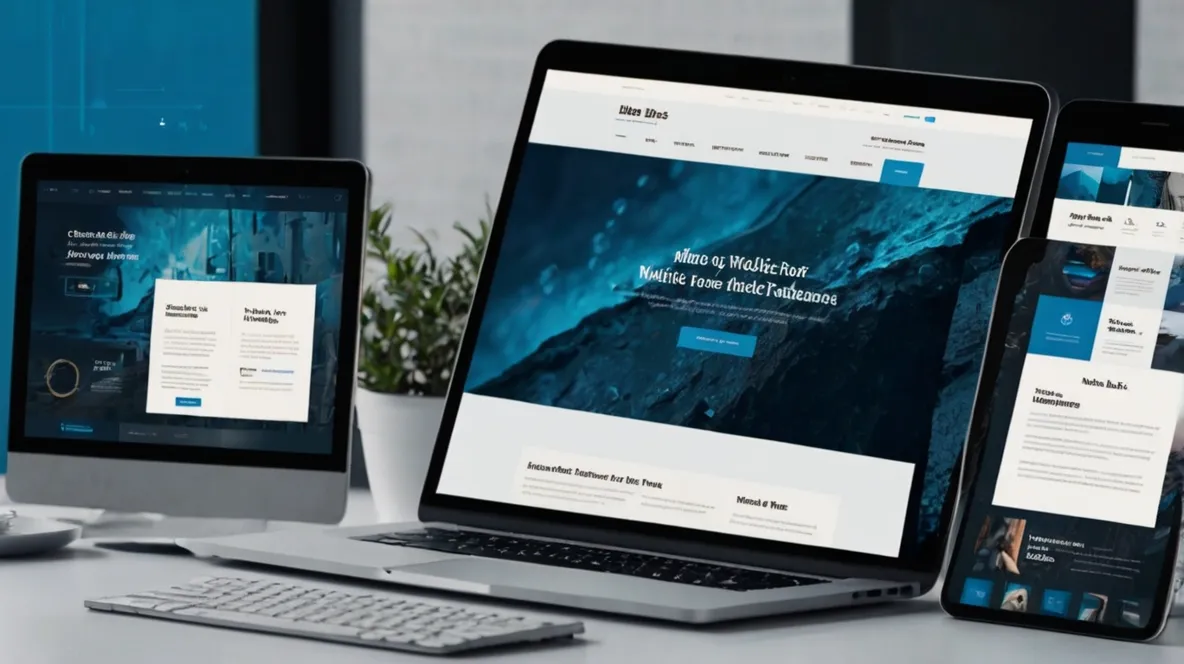
Conclusion: Stop Designing from Scratch—Start with a Layout Pack
Building a WordPress site doesn’t have to be a nightmare. With Layout Packs, you get:
✔ Faster setup – Launch in hours not weeks.
✔ Professional designs – No design skills needed.
✔ Better results – Improve engagement and conversions.
Ready to transform your website? Pick a Layout Pack today and watch your dream site come together effortlessly.
What’s your favorite Layout Pack? Share your experience in the comments!