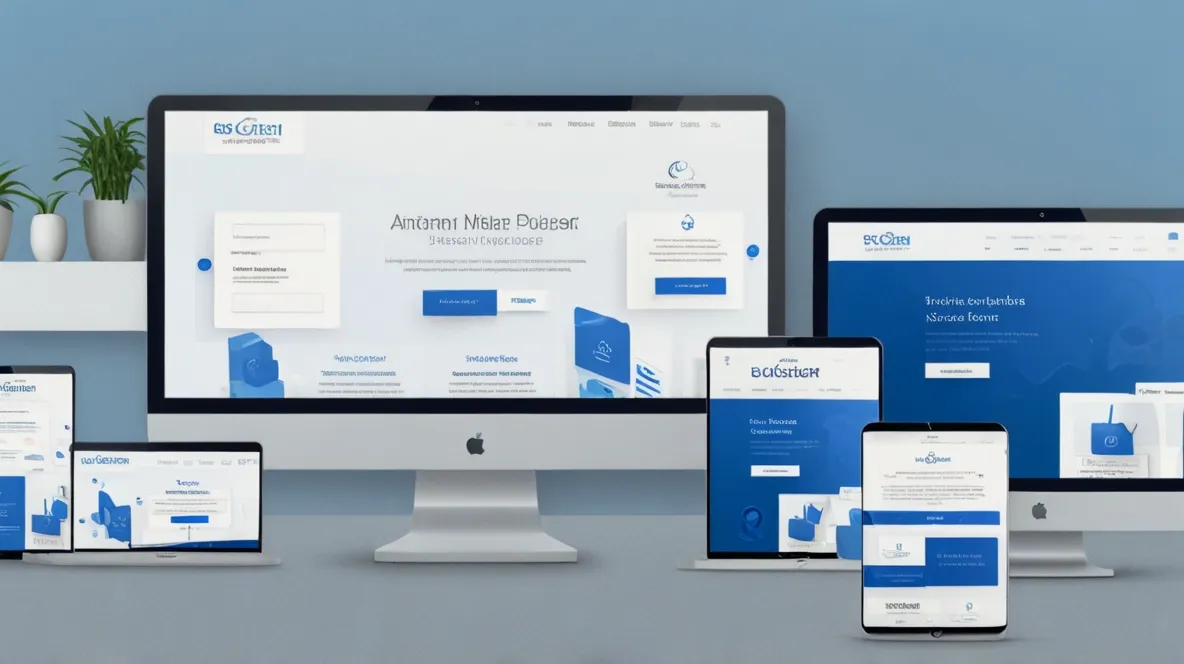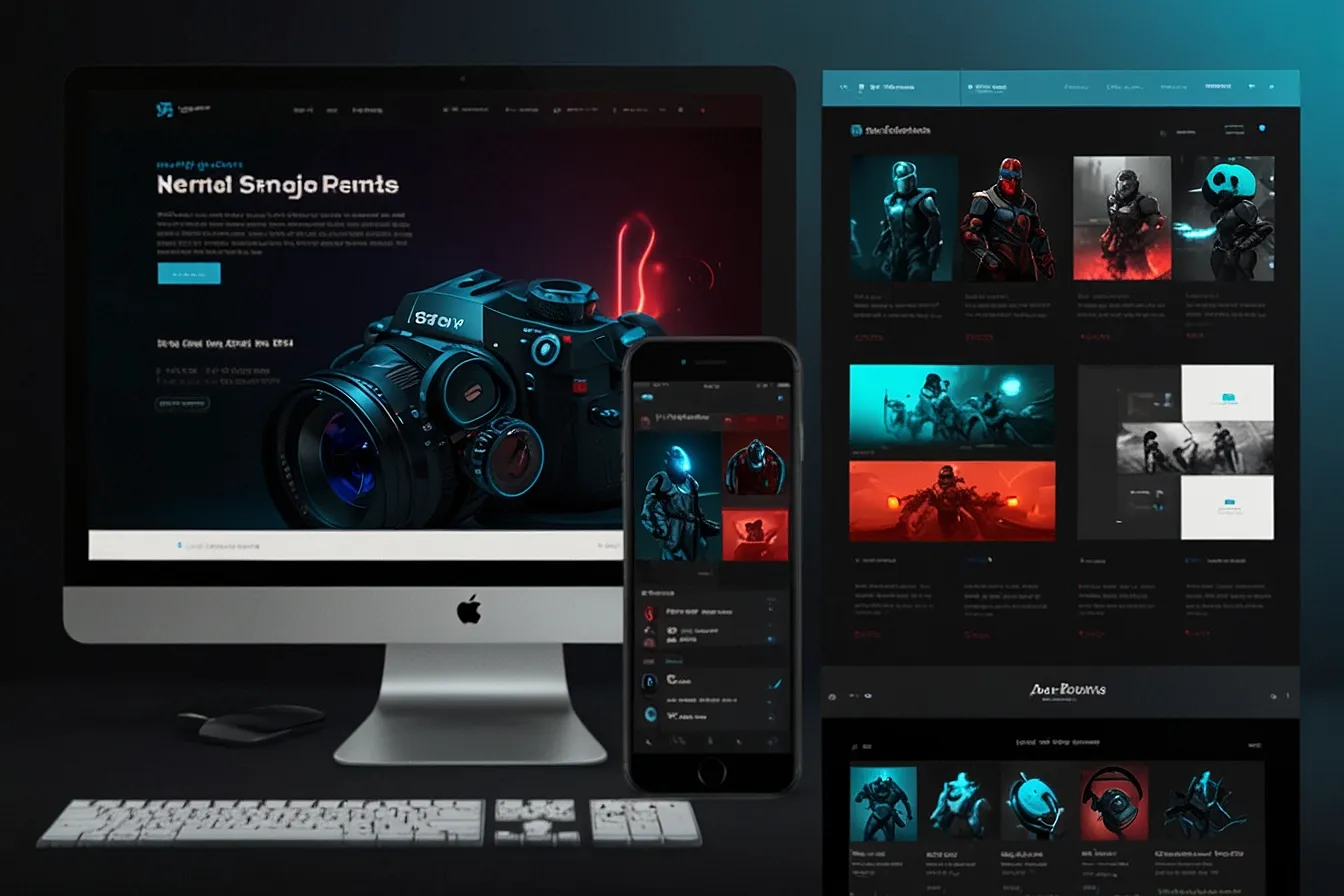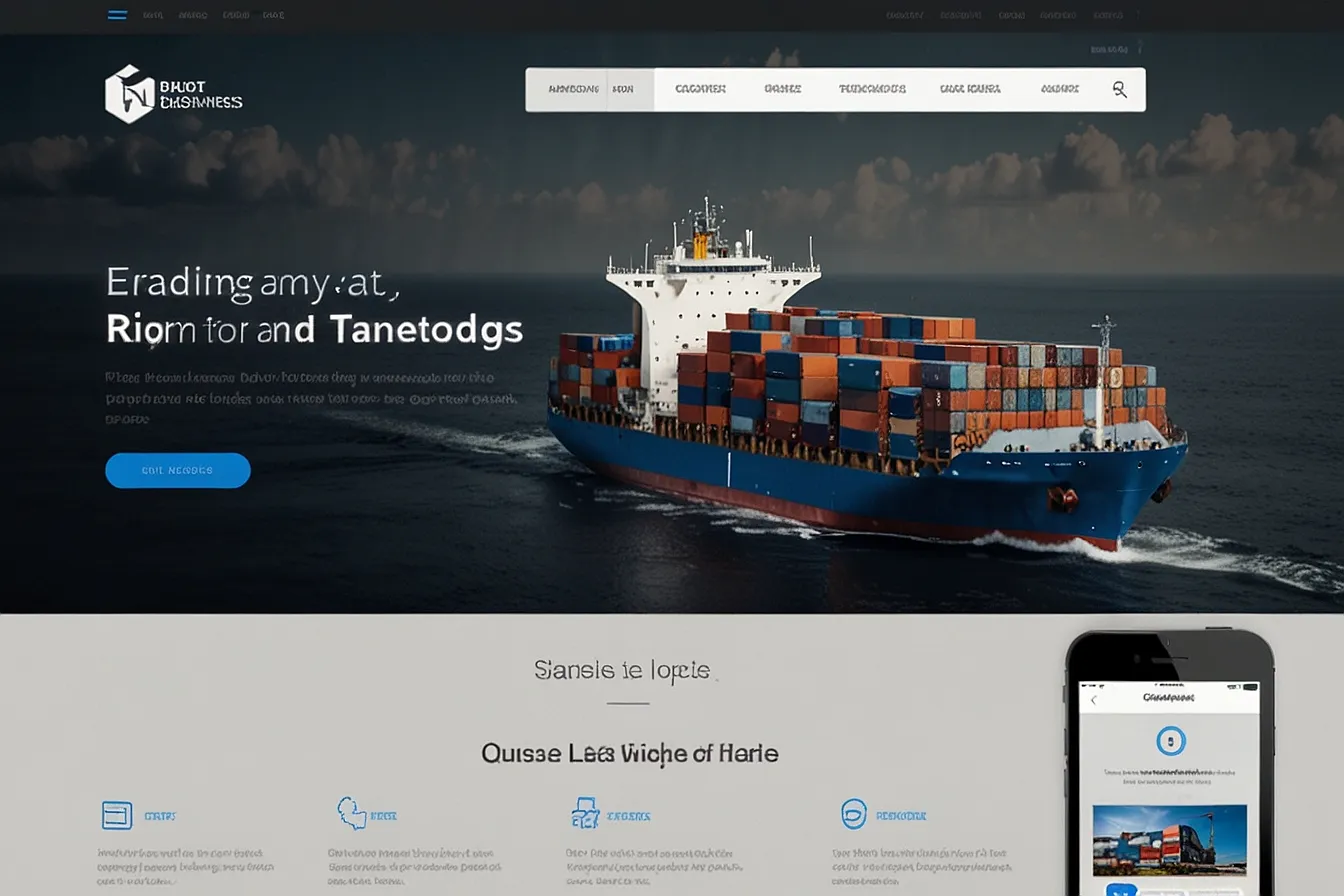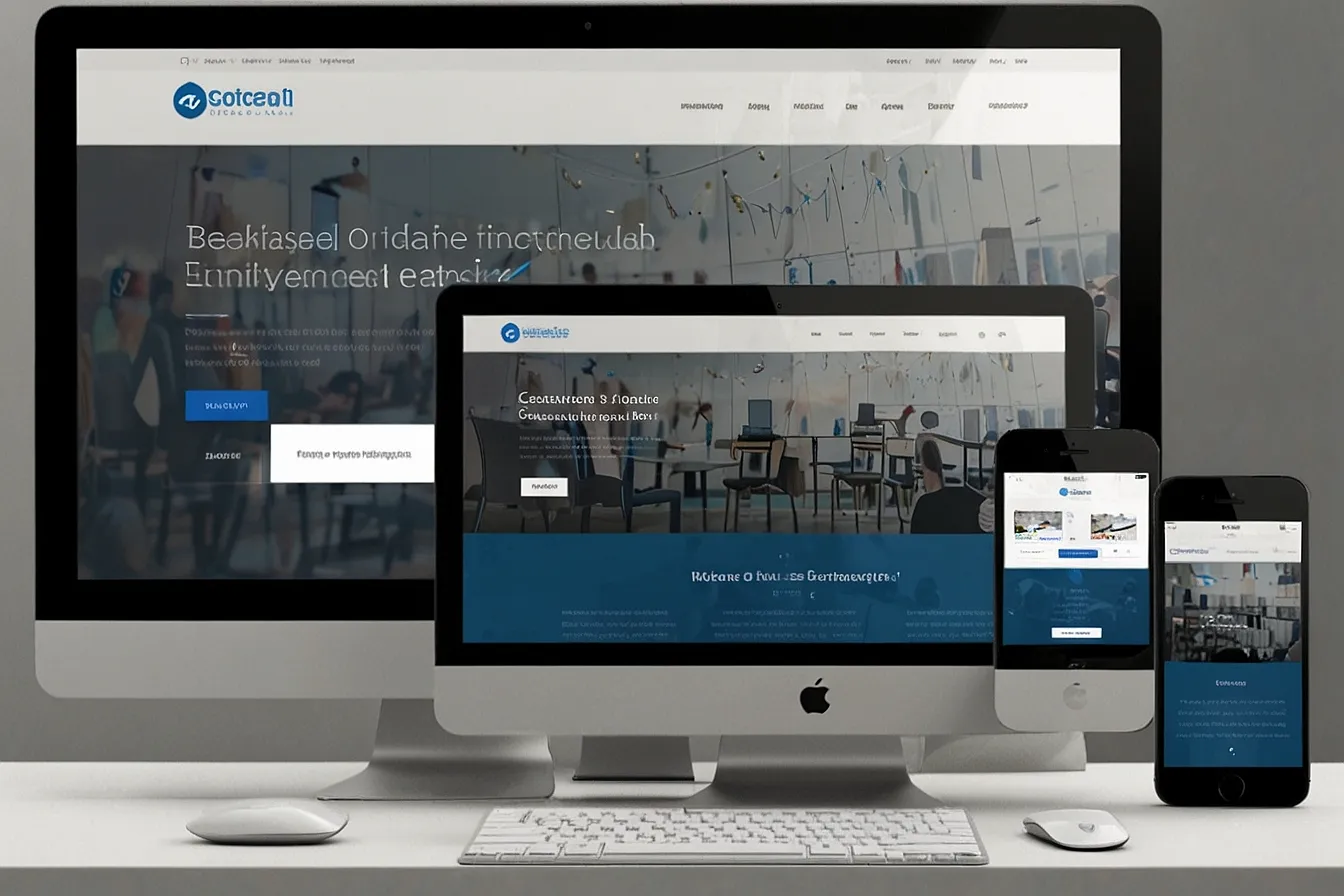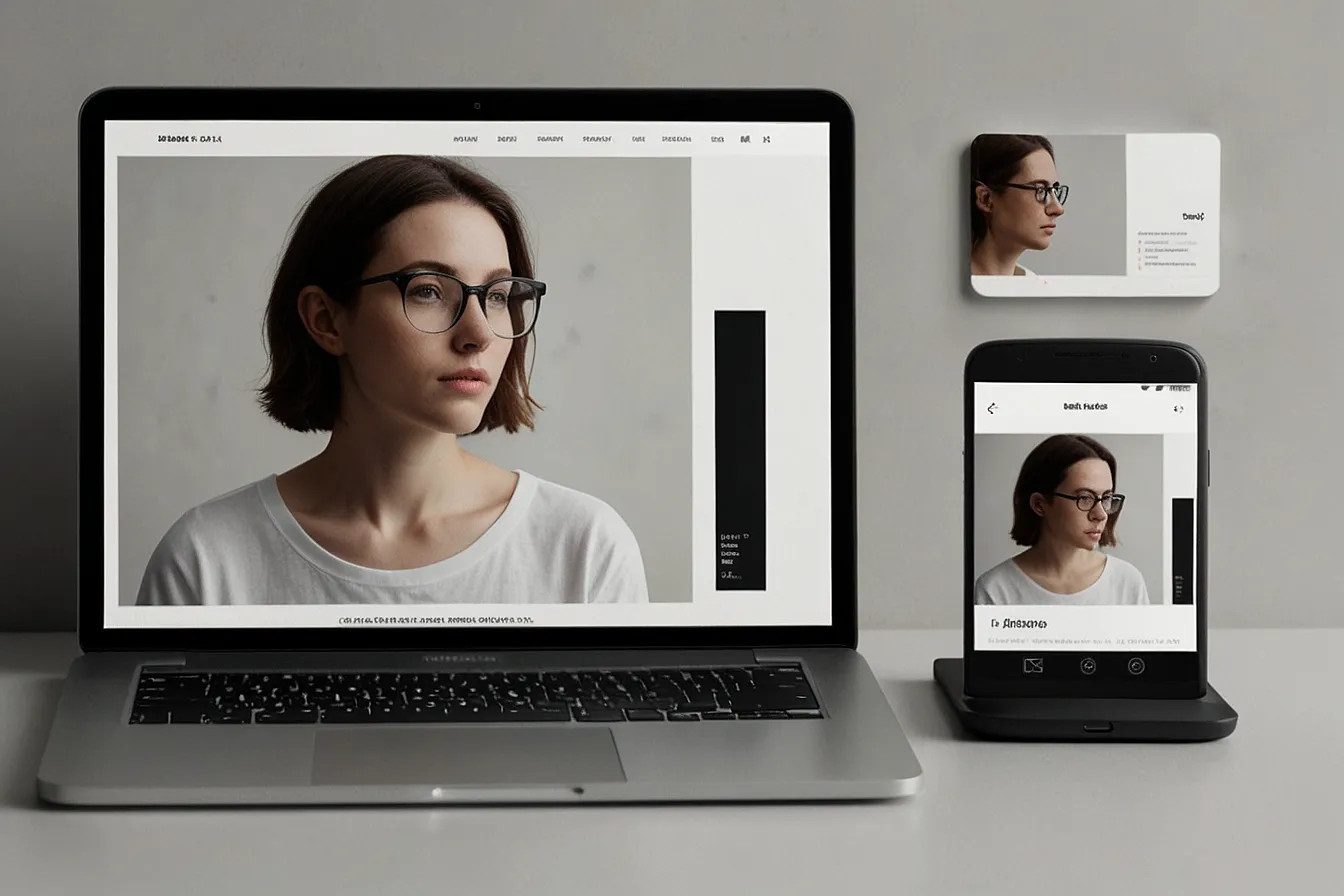Introduction
If you have ever built a website using raw HTML you know how powerful it is but also how limiting. Static HTML sites lack flexibility scalability and the ease of use that platforms like WordPress offer.
But manually converting an HTML site to WordPress is a headache. Hours of coding debugging and formatting issues can turn a simple migration into a nightmare.
What if there was a faster easier way?
That is where an HTML to WordPress converter online comes in. These tools automate the conversion process saving you time and frustration. In this guide we will break down why converting to WordPress is essential the challenges of manual conversion and how online tools can help including how DigimarkSite simplifies the process.
The Problem Why Static HTML Sites Fall Short
1 No Easy Content Updates
With a static HTML site every change requires editing code. Want to add a blog post You are manually writing HTML and CSS. Need a new page More coding.
2 Lack of Built-in Features
WordPress offers plugins themes SEO tools and user management out of the box. HTML sites You build everything from scratch.
3 Poor Scalability
As your site grows managing hundreds of HTML files becomes chaotic. WordPress keeps everything organized in a database.
4 No SEO Advantages
WordPress has built-in SEO features like clean URLs meta tags and sitemaps that HTML sites lack.
The Agitation Why Manual Conversion is a Pain
Manually converting HTML to WordPress involves
- Recreating the design using WordPress themes.
- Converting HTML structure into PHP templates.
- Migrating content without breaking formatting.
- Fixing responsiveness for mobile devices.
Even experienced developers can spend 10+ hours on this process. One wrong line of code and your entire layout breaks.
Real-World Example
A small business owner tried converting their HTML site manually. After days of work the mobile layout was broken images were not loading and links were dead. They lost traffic and potential customers.
This is where an online converter saves the day.

The Solution HTML to WordPress Converter Online
An HTML to WordPress converter online automates the heavy lifting. Instead of coding everything from scratch these tools
1 Parse your HTML files and extract content.
2 Convert the design into a WordPress-compatible structure.
3 Generate a theme or template that matches your original site.
4 Preserve formatting so nothing breaks during migration.
How DigimarkSite Helps
At DigimarkSite we specialize in seamless HTML to WordPress conversions. Here is how our process works
1 Upload Your HTML Files Just drag and drop your files into our converter.
2 Automatic Theme Generation Our tool creates a WordPress theme that mirrors your design.
3 Content Migration All text images and links are transferred without errors.
4 Responsive Output Your new WordPress site works perfectly on all devices.
Case Study
A freelance designer used DigimarkSite to convert a clients HTML portfolio into WordPress. The entire process took under 2 hours compared to a week of manual work. The clients site saw a 40% faster load time and better SEO rankings.
Key Benefits of Using an Online Converter
1 Saves Time and Money
No need to hire a developer or spend days coding.
2 Preserves Design Integrity
Your site looks exactly the same just with WordPress functionality.
3 Future-Proofs Your Site
Easily add plugins blogs and eCommerce features later.
4 Improves SEO
WordPress built-in SEO tools help rank higher on Google.
How to Choose the Best HTML to WordPress Converter
Not all converters are equal. Look for
✔ Accuracy Does it retain your original design
✔ Speed How fast does it process files
✔ Support Is there help if something goes wrong
✔ Customization Can you tweak the output
DigimarkSite checks all these boxes offering a user-friendly reliable and fast conversion process.
Step-by-Step Conversion Process
1 Backup Your HTML Site Always save a copy.
2 Choose a Converter Upload files to DigimarkSite.
3 Customize Settings Adjust theme and layout preferences.
4 Download WordPress Files Get your converted theme.
5 Upload to WordPress Install and activate your new theme.
Conclusion
Converting from HTML to WordPress does not have to be a nightmare. With an online converter you get a fully functional WordPress site in hours not weeks.
DigimarkSite makes the process effortless ensuring your design stays intact while unlocking WordPress powerful features.
Ready to make the switch Try our free HTML to WordPress converter today and see the difference.