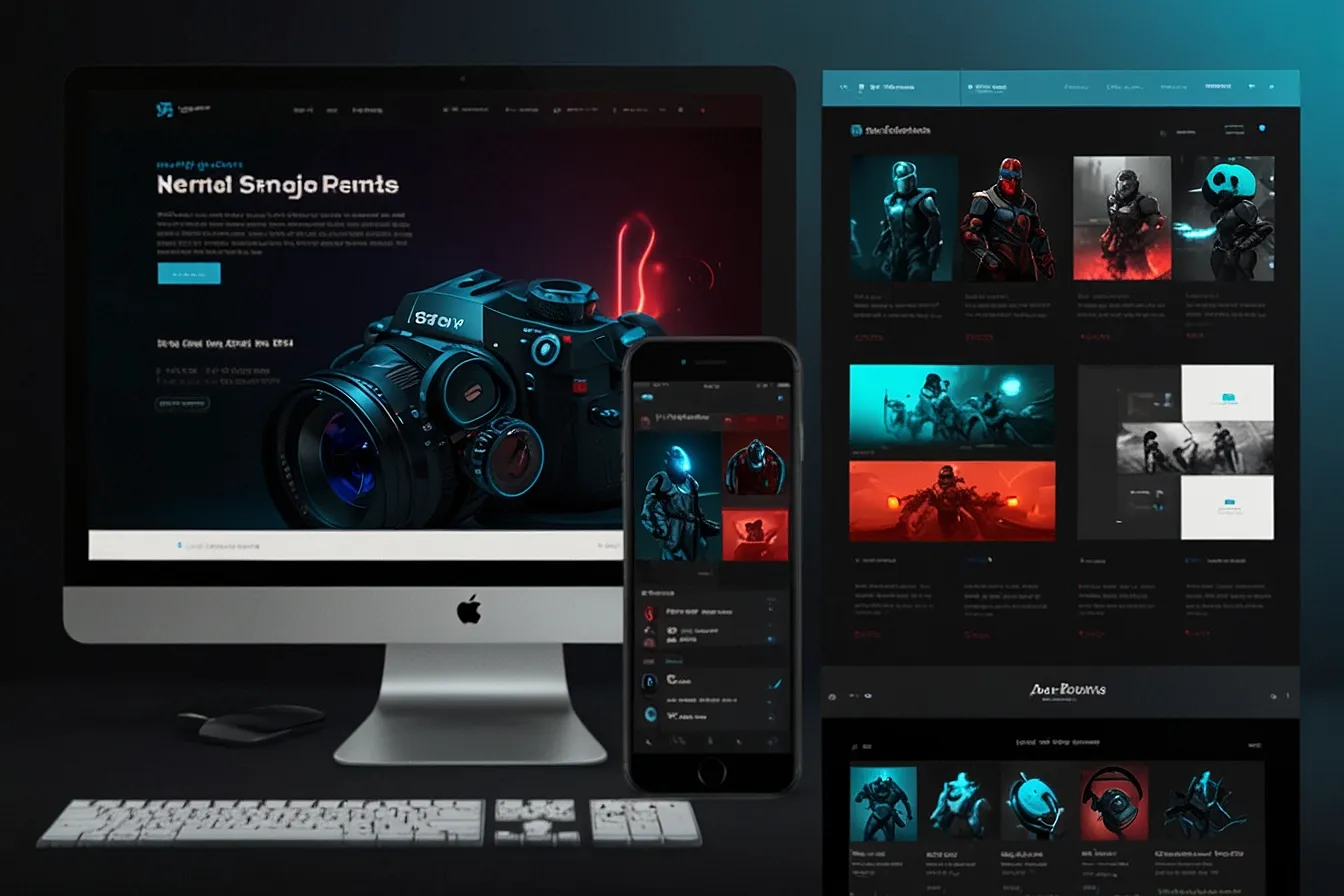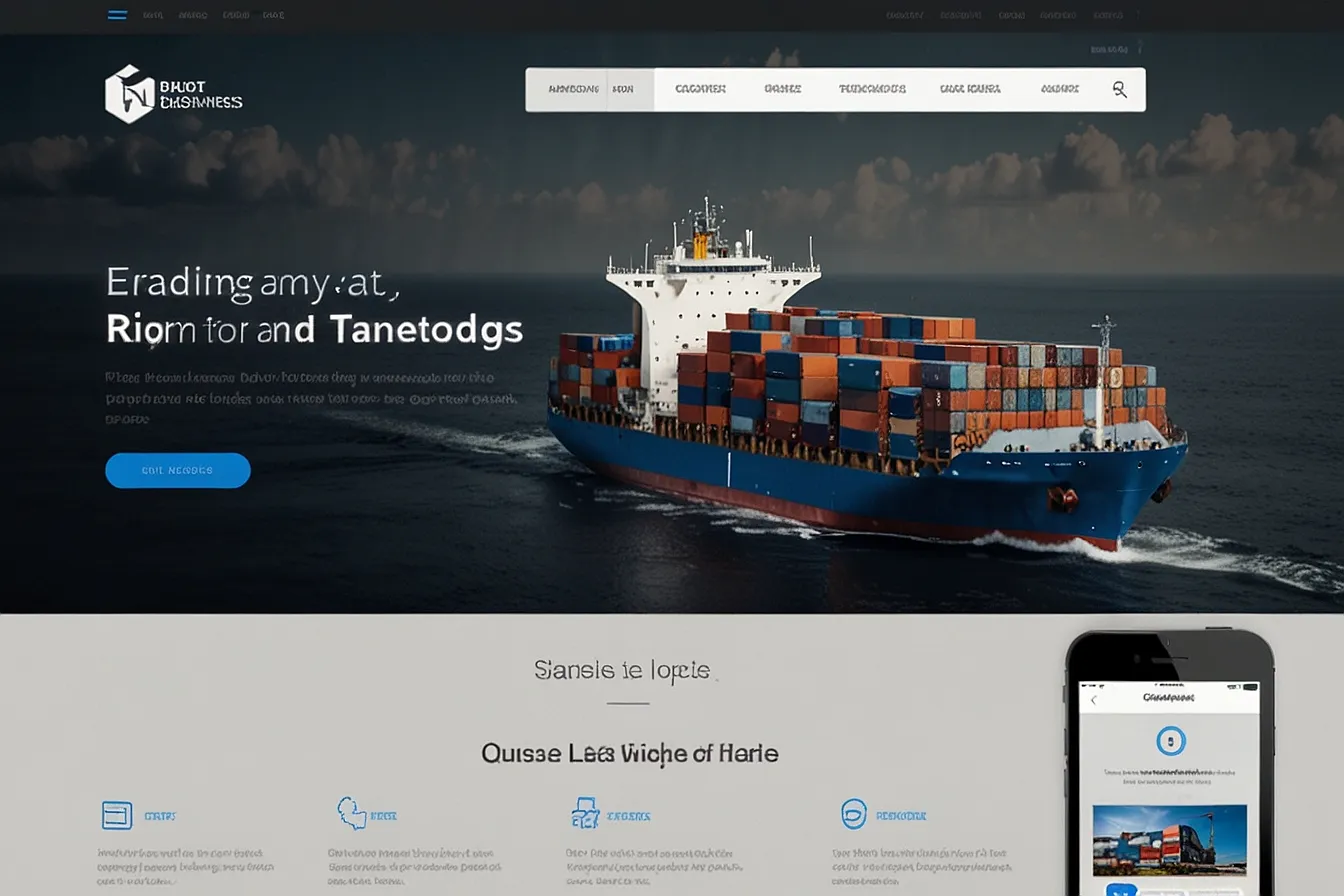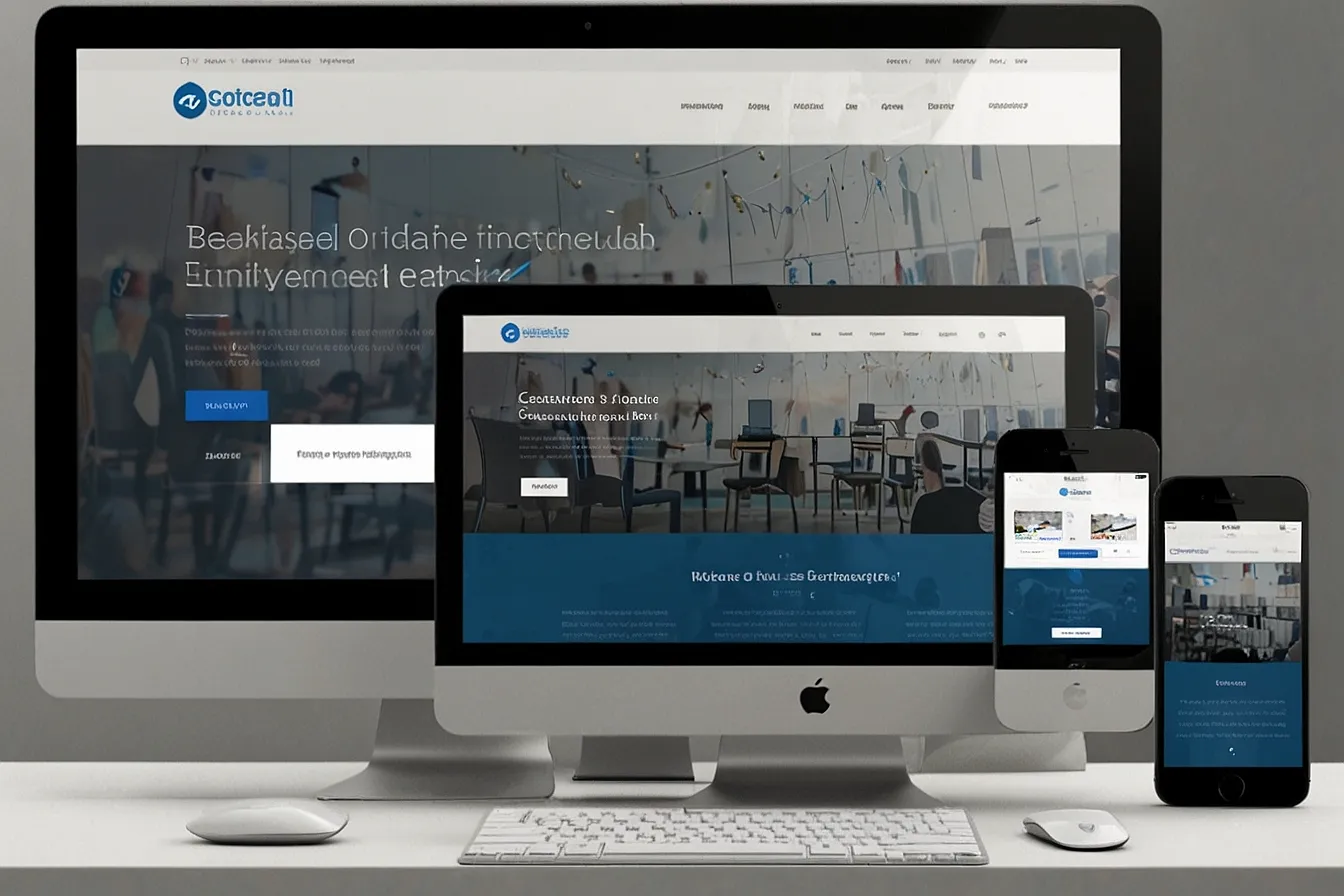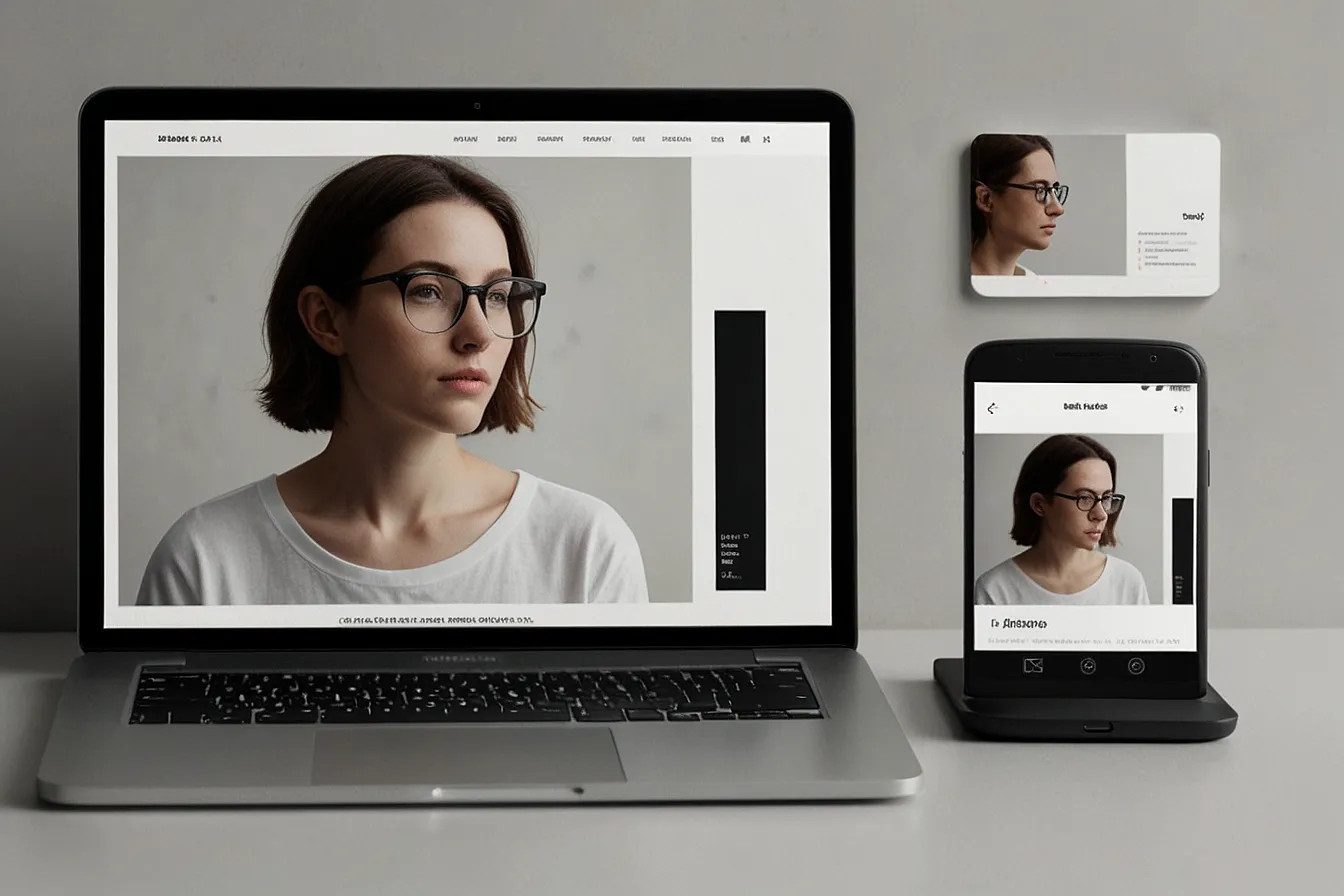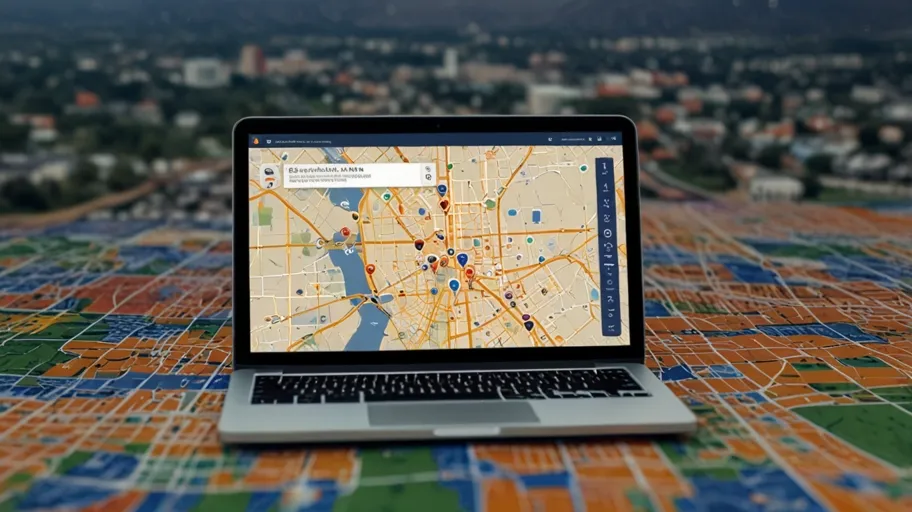Introduction
WordPress powers over 43% of all websites on the internet. But despite its popularity, many users struggle with slow-loading sites. Slow WordPress websites frustrate visitors, hurt SEO rankings, and reduce conversions.
If your WordPress site takes more than 3 seconds to load, you’re already losing potential customers. The good news? Most speed issues are fixable.
In this guide, we’ll break down the most common WordPress speed problems (FCSo—Fixing Common Speed Optimizations), explain why they happen, and provide step-by-step solutions to make your site lightning-fast.

The Problem: Why Is Your WordPress Site Slow?
A slow website isn’t just annoying—it’s costly. Research shows that:
- 53% of mobile users abandon a site if it takes longer than 3 seconds to load.
- A 1-second delay can reduce conversions by 7%.
- Google ranks faster sites higher in search results.
So, what’s making your WordPress site sluggish? Here are the most common culprits:
1. Unoptimized Images
Large, uncompressed images are the #1 cause of slow-loading pages. A single high-resolution image can add seconds to your load time.
2. Bloated Plugins and Themes
Too many plugins, poorly coded themes, or outdated scripts can bloat your site. Some plugins load unnecessary scripts on every page, slowing everything down.
3. No Caching
Without caching, your server rebuilds every page from scratch for each visitor. This wastes resources and increases load times.
4. Slow Hosting
Cheap shared hosting often means overcrowded servers, leading to slow performance.
5. Excessive HTTP Requests
Every element on your page (images, CSS, JavaScript) requires a separate HTTP request. Too many requests = slower loading.
6. Lack of Content Delivery Network (CDN)
If your audience is global, a CDN ensures your site loads quickly no matter where visitors are located.

Agitation: The Consequences of a Slow WordPress Site
Ignoring speed issues doesn’t just hurt user experience—it impacts your bottom line.
Lost Revenue
- Amazon found that a 100ms delay cost them 1% in sales.
- Walmart saw a 2% increase in conversions for every 1-second improvement in load time.
Poor SEO Performance
Google’s Core Web Vitals prioritize speed. Slow sites rank lower, reducing organic traffic.
High Bounce Rates
Visitors won’t wait. If your site is slow, they’ll leave—and likely never return.
Damaged Brand Reputation
A slow site makes your business look unprofessional. Users associate speed with reliability.
The Solution: FCSo WordPress (Fixing Common Speed Optimizations)
Now, let’s fix these issues step by step.
1. Optimize Images
- Use WebP format (25-30% smaller than JPEG/PNG).
- Compress images with tools like ShortPixel or TinyPNG.
- Lazy load images so they only load when visible on screen.
Example: A photography site reduced load time by 3 seconds just by switching to WebP.
2. Streamline Plugins and Themes
- Delete unused plugins. Even inactive plugins can slow your site.
- Use lightweight themes like Astra or GeneratePress.
- Audit plugin performance with Query Monitor.
Case Study: An eCommerce site removed 12 unused plugins and saw a 40% speed boost.
3. Enable Caching
- Use WP Rocket or LiteSpeed Cache for simple, effective caching.
- Browser caching stores static files locally, reducing repeat load times.
Pro Tip: Combine caching with a CDN for even better performance.
4. Upgrade Your Hosting
- Switch to managed WordPress hosting (Kinsta, WP Engine).
- Consider VPS or dedicated hosting for high-traffic sites.
Stat: Sites on managed hosting load 50% faster than shared hosting.
5. Minimize HTTP Requests
- Combine CSS/JS files using Autoptimize.
- Defer non-critical JavaScript to load after the page renders.
Example: A news site reduced HTTP requests from 120 to 60, cutting load time in half.
6. Use a CDN
- Cloudflare or BunnyCDN distribute your site globally.
- Free options available for small to medium sites.
Fact: A CDN can improve load times by up to 50% for international visitors.
Bonus: Advanced Optimizations
- Database cleanup (use WP-Optimize).
- Enable GZIP compression (reduces file sizes).
- Optimize fonts (limit font weights, use system fonts).

Conclusion
A slow WordPress site is a fixable problem. By following these FCSo (Fixing Common Speed Optimizations) steps, you can drastically improve performance, boost SEO, and keep visitors engaged.
Recap:
- Optimize images (WebP + compression).
- Remove unnecessary plugins/themes.
- Enable caching.
- Upgrade hosting.
- Reduce HTTP requests.
- Use a CDN.
Start with one optimization today, then gradually implement others. Your visitors—and your bottom line—will thank you.
Need help? Test your site’s speed with GTmetrix or PageSpeed Insights, then tackle the biggest issues first. Fast loading times aren’t just a luxury—they’re a necessity for success online.
Now, go speed up your WordPress site! 🚀