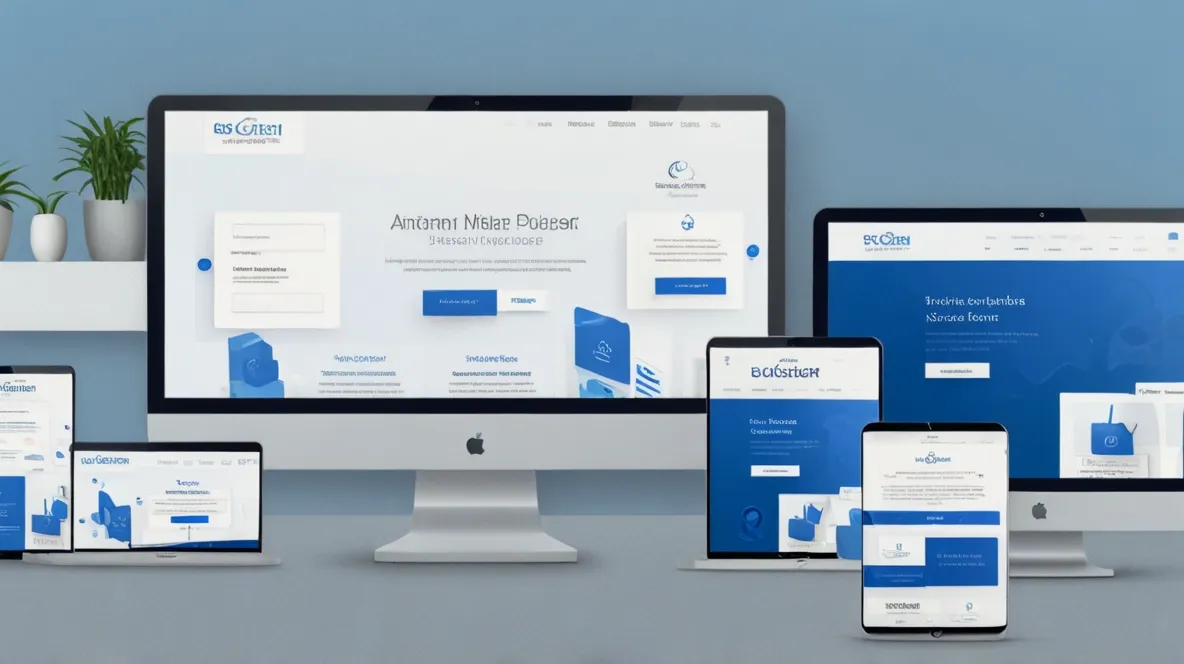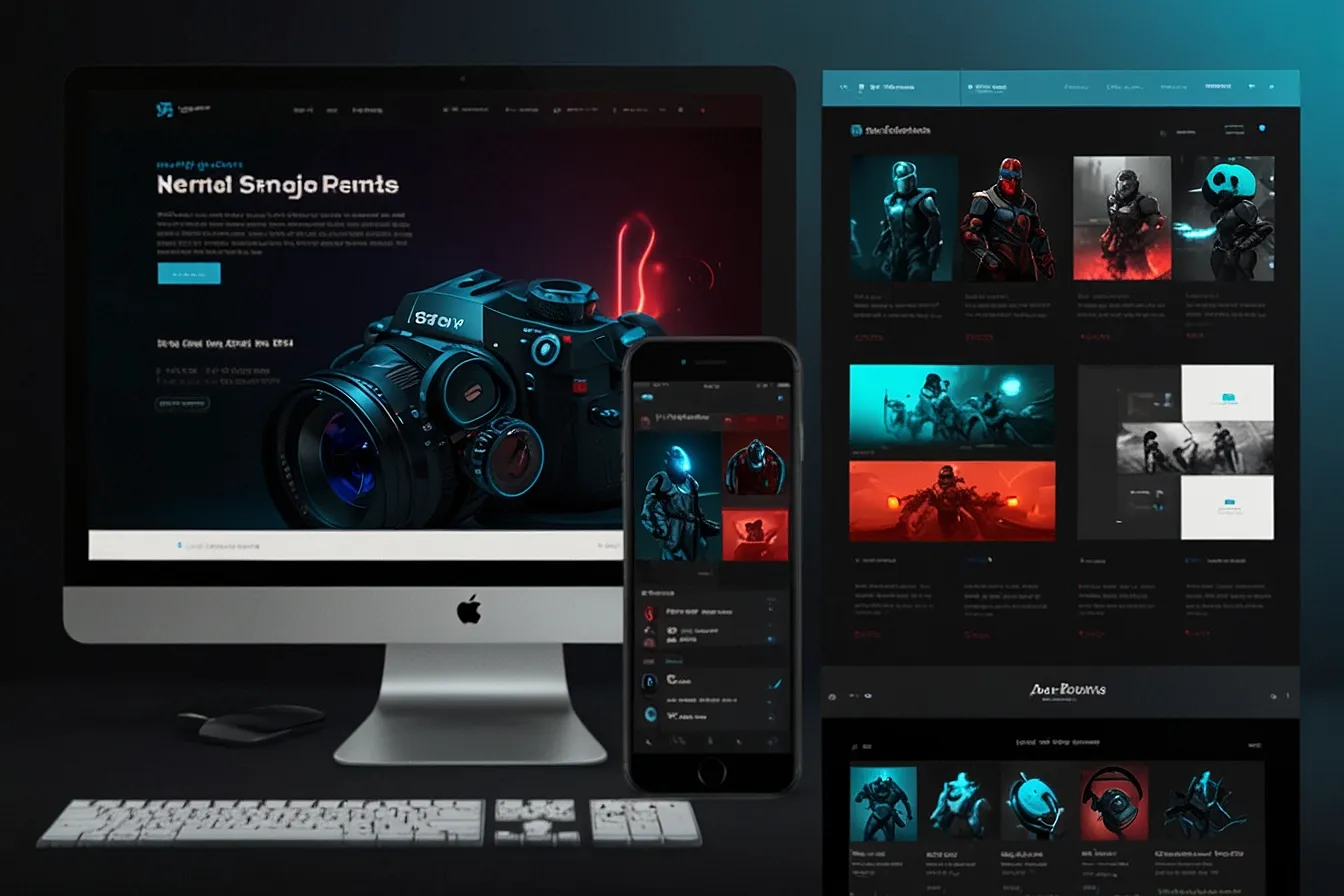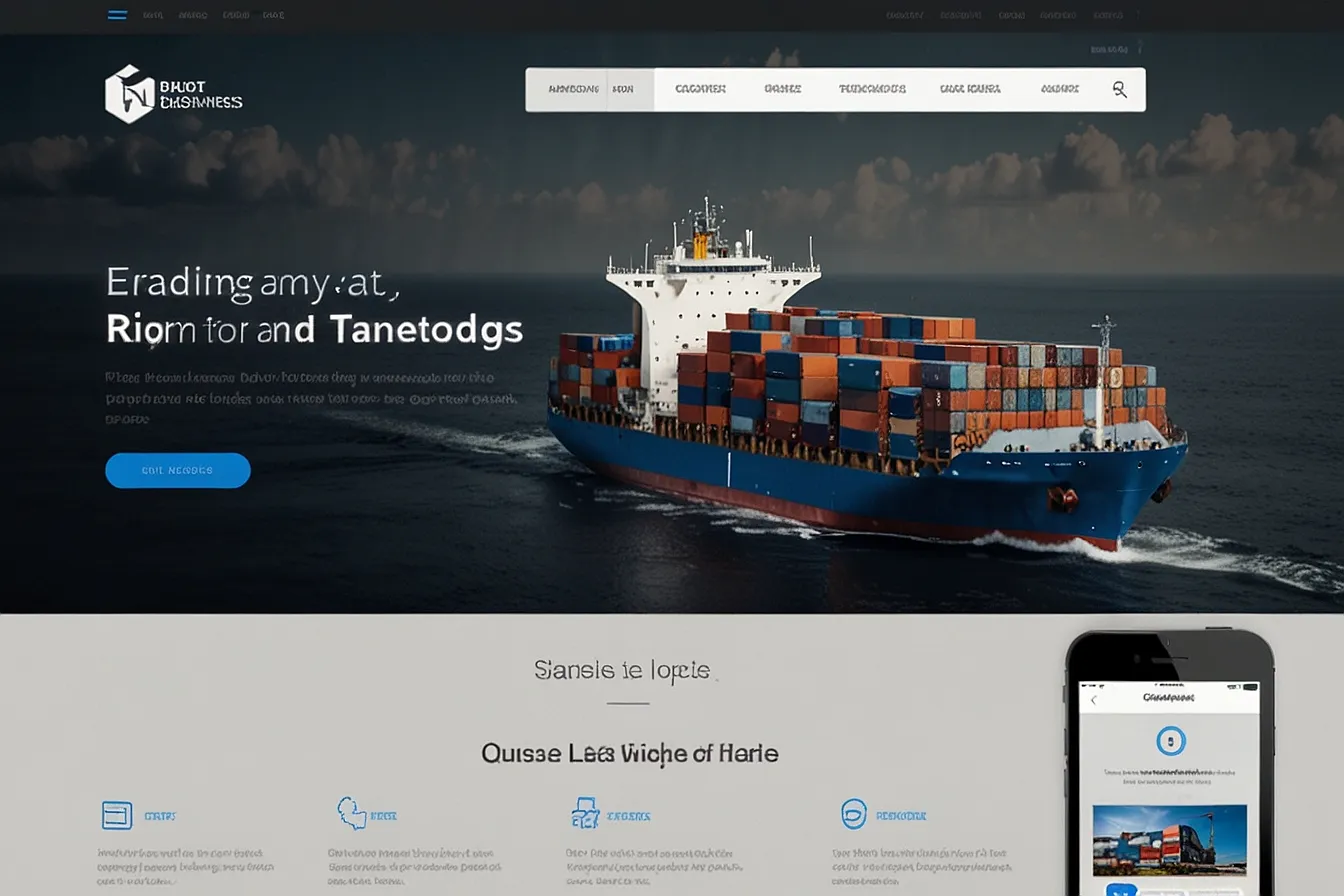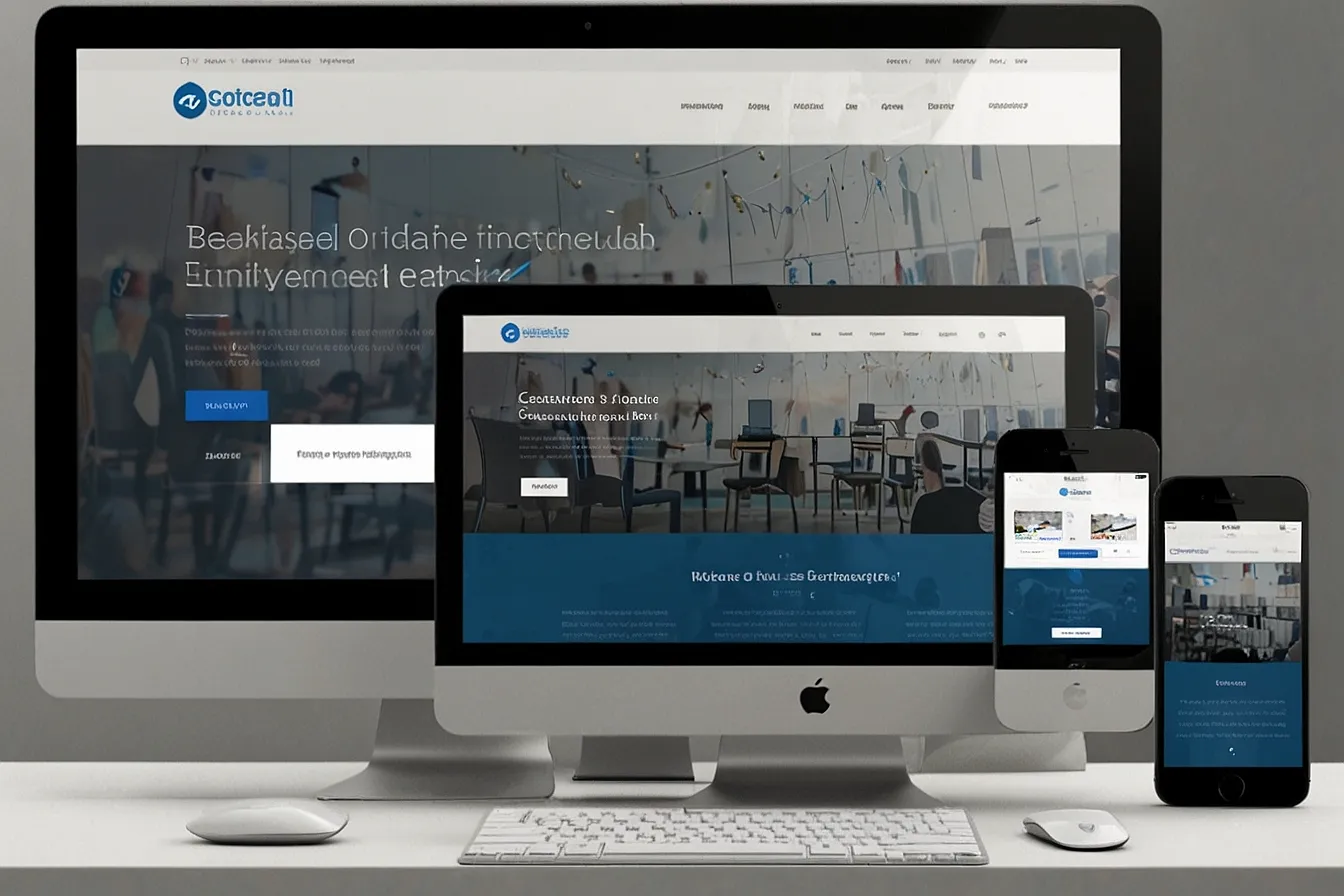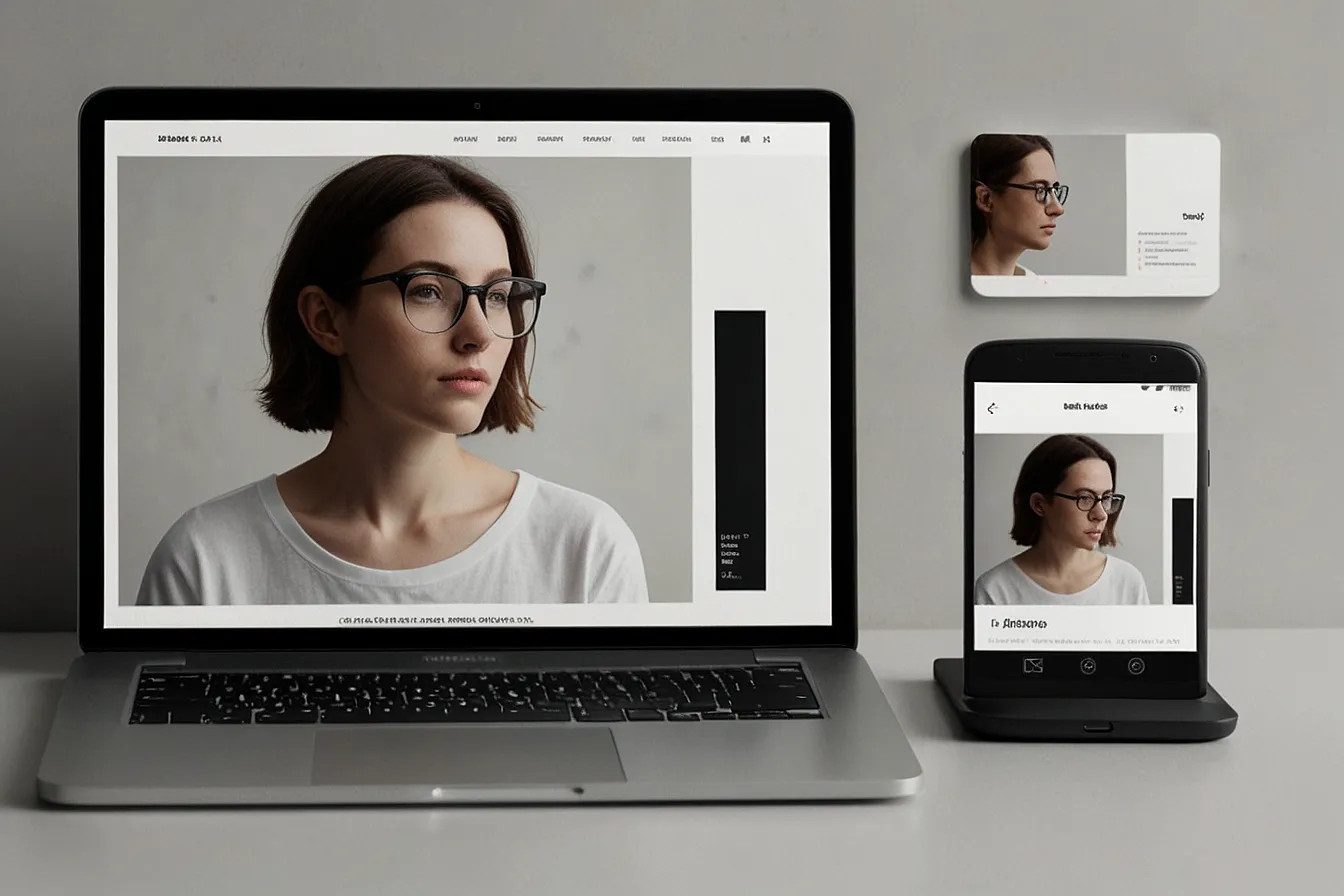Introduction
If you’re an author you know how important it is to have a strong online presence. But here’s the problem—most book websites are outdated hard to navigate or just plain boring.
A poorly designed website can turn readers away hurt your credibility and even cost you book sales. But when done right a professional book website can become your most powerful marketing tool—helping you connect with readers grow your audience and boost sales.
In this guide you’ll learn exactly how to design a book website that stands out engages visitors and converts them into loyal fans.
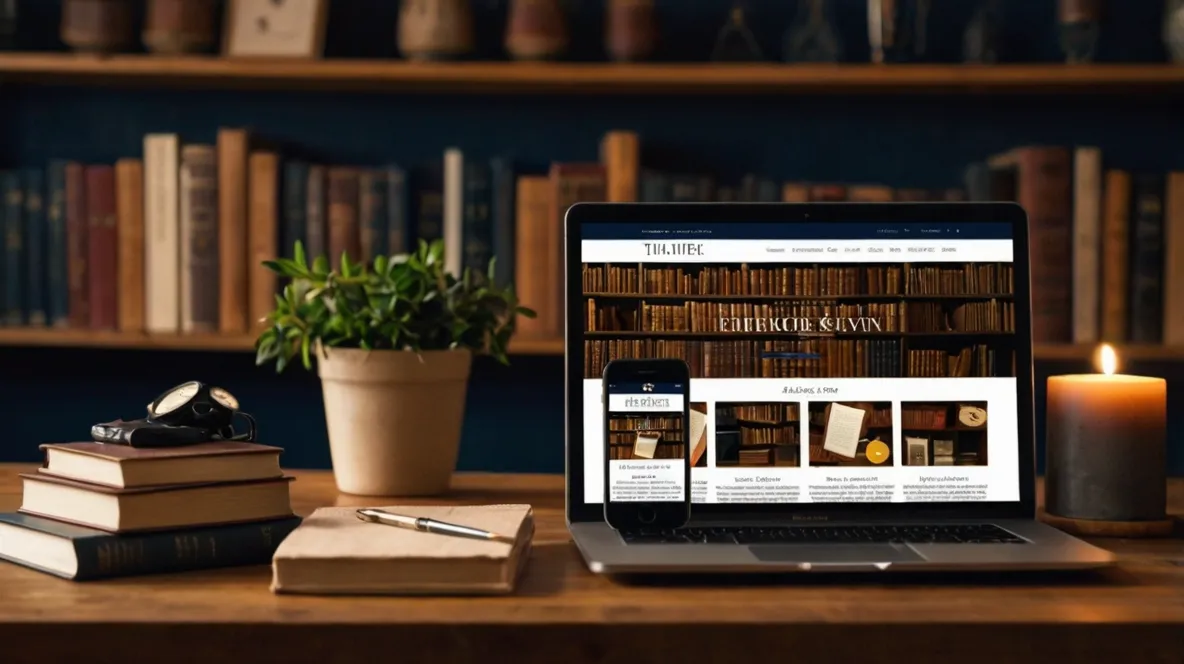
The Problem: Why Most Author Websites Fail
Many authors make critical mistakes when building their websites. Some think a basic page with their book cover and bio is enough. Others overload their site with clutter making it hard for readers to find what they need.
Here are the biggest issues that kill book websites:
1 Weak First Impressions
Readers decide within seconds whether to stay or leave. If your site looks unprofessional loads slowly or lacks clear messaging they’ll bounce.
2 No Clear Call-to-Action (CTA)
What do you want visitors to do? Buy your book? Sign up for your newsletter? If your website doesn’t guide them they’ll leave without taking action.
3 Poor Mobile Experience
Over 60% of web traffic comes from mobile devices. If your site isn’t optimized for phones and tablets you’re losing potential readers.
4 Lack of Social Proof
Readers trust recommendations from other readers. If your site doesn’t showcase reviews testimonials or endorsements you’re missing a key trust factor.
5 No SEO Optimization
If your site doesn’t rank on Google readers won’t find you. Many authors ignore SEO making their websites invisible in search results.

The Solution: How to Design a High-Converting Book Website
Now that we’ve identified the problems let’s fix them. A great book website should:
- Look professional and visually appealing
- Be easy to navigate
- Encourage engagement (newsletter signups book purchases etc)
- Work flawlessly on all devices
- Rank well on search engines
Here’s how to make it happen.
1 Choose the Right Platform
You don’t need to be a tech expert to build a great website. Platforms like WordPress Squarespace and Wix make it easy.
- WordPress – Best for full customization and SEO (used by 43% of all websites)
- Squarespace – Great for sleek template-based designs
- Wix – User-friendly drag-and-drop builder
Pro Tip: If you want full control and scalability WordPress is the best choice.
2 Craft a Strong Homepage
Your homepage is your digital storefront. It should immediately tell visitors:
- Who you are
- What you write
- Why they should care
Key Elements of a High-Converting Homepage:
- Hero Section: A bold headline high-quality author photo and a clear CTA (e.g. “Buy My Book” or “Join My Mailing List”)
- Featured Book: Highlight your latest or most popular book with a compelling cover image and buy buttons
- Author Bio: A short engaging bio that connects with readers
- Testimonials/Reviews: Social proof builds trust
Example: Author Neil Gaiman’s website (neilgaiman.com) does this perfectly—clean design easy navigation and clear CTAs.
3 Optimize for Mobile
Google prioritizes mobile-friendly sites. Test yours using Google’s Mobile-Friendly Test tool.
Quick Fixes:
- Use responsive templates
- Keep text readable (avoid tiny fonts)
- Ensure buttons are easy to tap
4 Create a Dedicated Book Page
Each book should have its own page with:
- A compelling book cover
- A gripping synopsis
- Purchase links (Amazon Barnes & Noble etc)
- Editorial reviews and reader testimonials
- An excerpt (to hook readers)
Pro Tip: Include multiple buy links (not just Amazon) to maximize sales.
5 Build an Email List
Your website should capture emails so you can nurture readers over time.
How to Get More Signups:
- Offer a freebie (e.g. a bonus chapter short story or writing tips)
- Use pop-ups or embedded forms
- Place signup buttons in multiple locations
Case Study: Author Joanna Penn (TheCreativePenn.com) grew her email list to over 50,000 subscribers by offering valuable free content.
6 Leverage SEO to Get Found
If your site doesn’t rank readers won’t find you.
Basic SEO Tips for Authors:
- Use keyword-rich titles (e.g. “Best Fantasy Books by [Your Name]”)
- Write blog posts related to your genre (helps with rankings)
- Optimize images (compress files use alt text)
- Get backlinks (guest posts interviews book reviews)
Example: If you write mystery novels blog about “how to write a mystery novel” or “best mystery book recommendations”
7 Include a Media/PR Page
Make it easy for journalists bloggers and podcasters to feature you.
What to Include:
- High-res author photos
- Book cover images
- Press kit (bio interview questions notable achievements)
- Contact info
8 Keep It Updated
An outdated website looks unprofessional. Regularly update:
- New book releases
- Upcoming events
- Latest blog posts

Conclusion: Your Book Website Is Your Author Hub
A well-designed book website isn’t just a digital business card—it’s a sales machine. By fixing common mistakes and implementing these strategies you’ll create a site that:
- Attracts the right readers
- Builds trust and credibility
- Converts visitors into buyers
- Grows your author brand
Ready to take action? Start by auditing your current site (or building one if you don’t have one yet). Focus on clarity engagement and simplicity.
Your dream readers are out there—make sure they can find you.
Next Steps
- Pick a platform (WordPress Squarespace or Wix)
- Design a clean reader-friendly layout
- Add key pages (Home Books About Contact Blog)
- Optimize for SEO and mobile
- Promote your site (social media email list interviews)
By following this guide you’ll have a book website that not only looks great but also helps you sell more books. Happy writing—and happy designing!