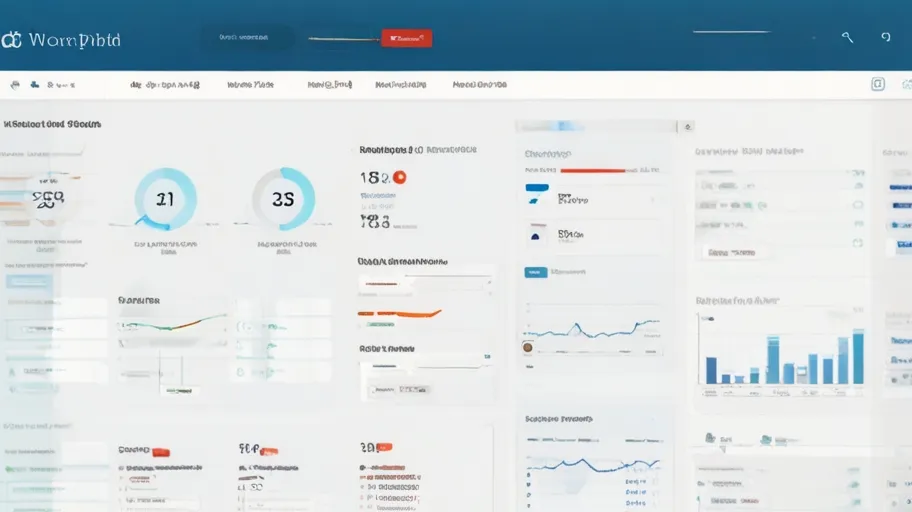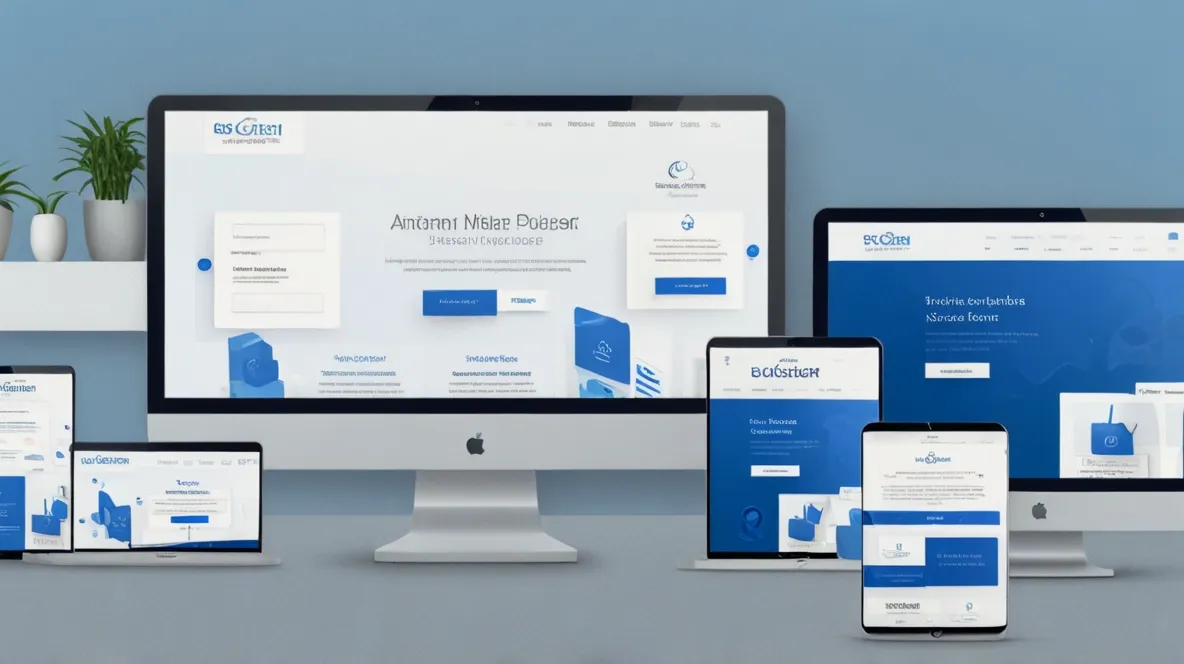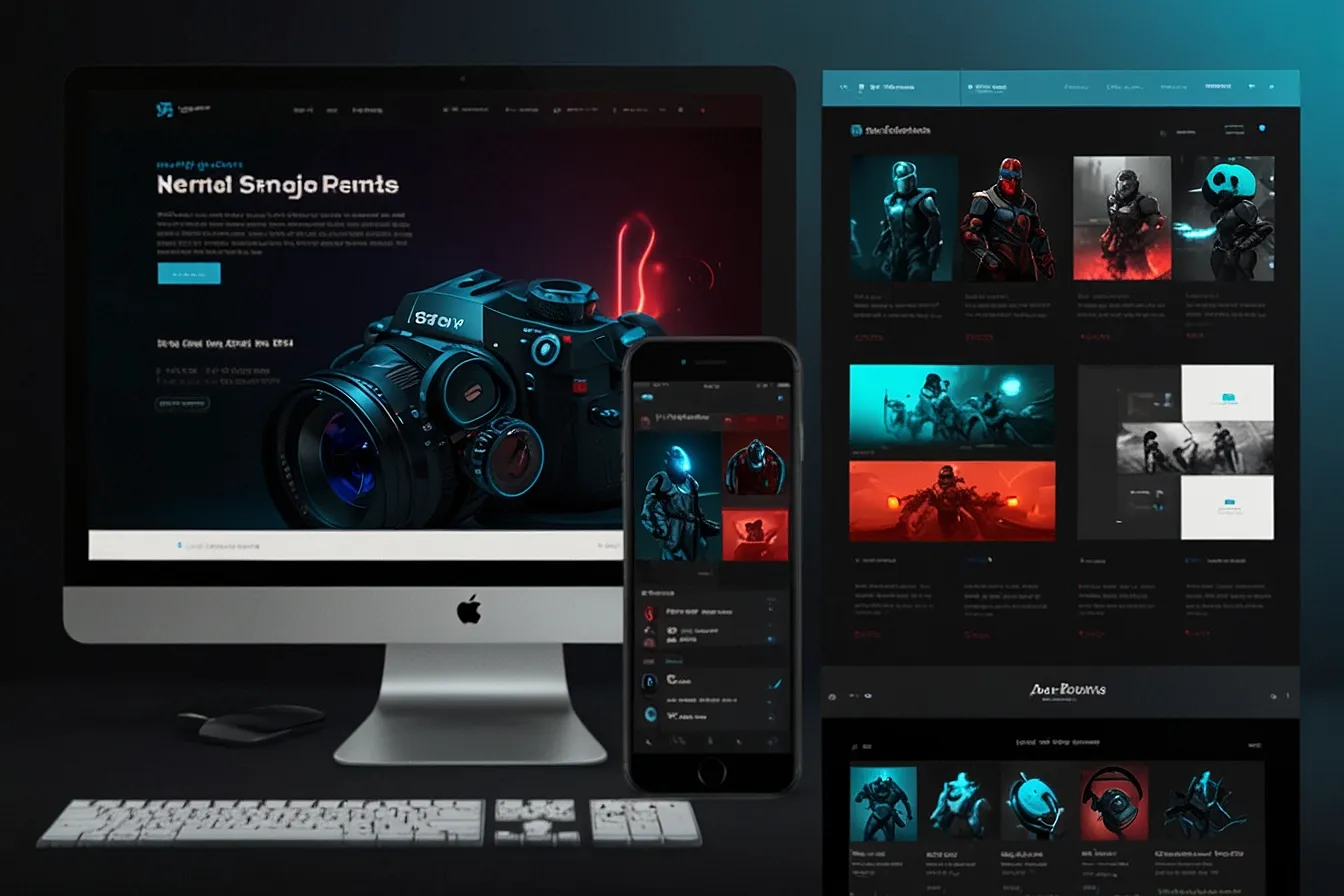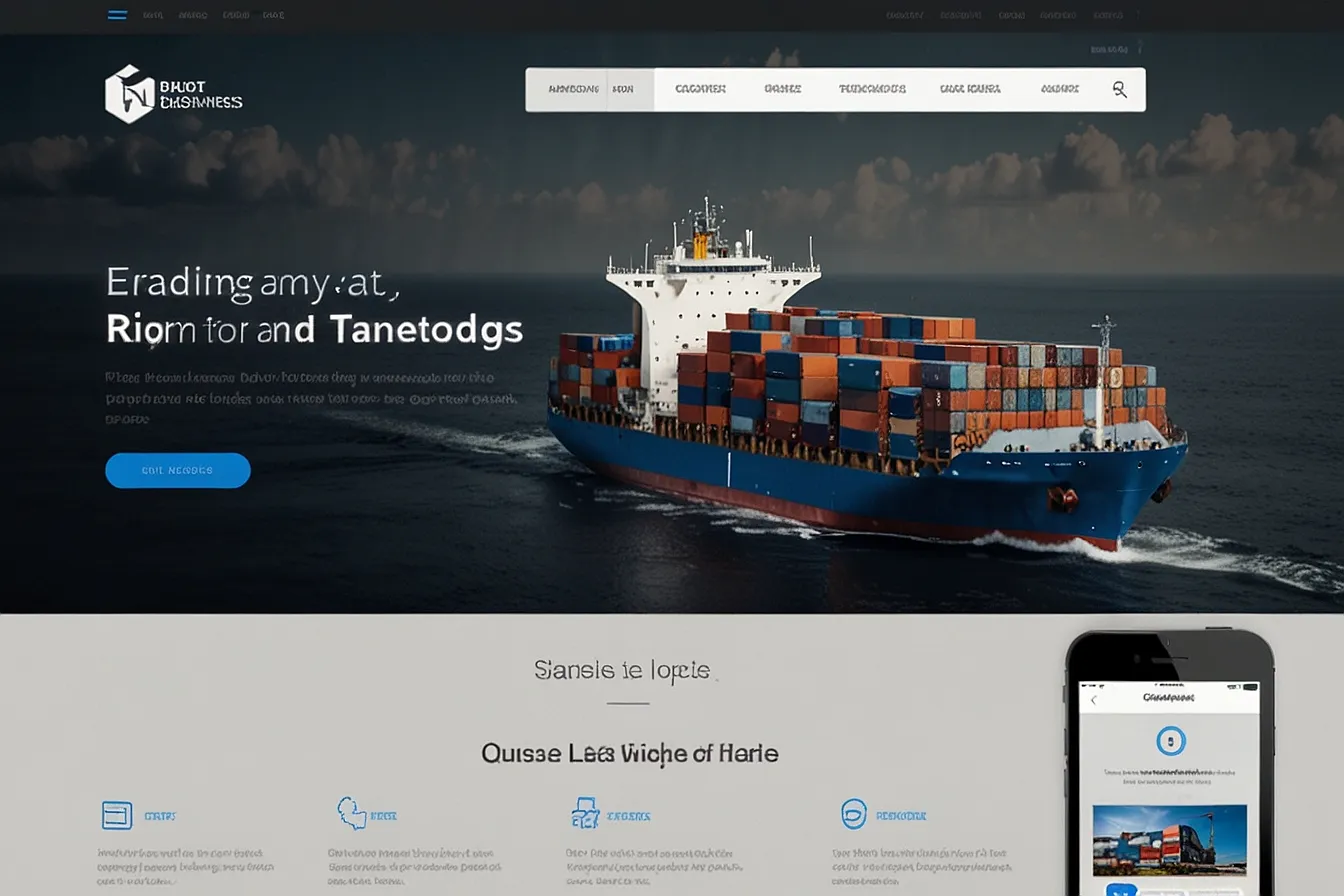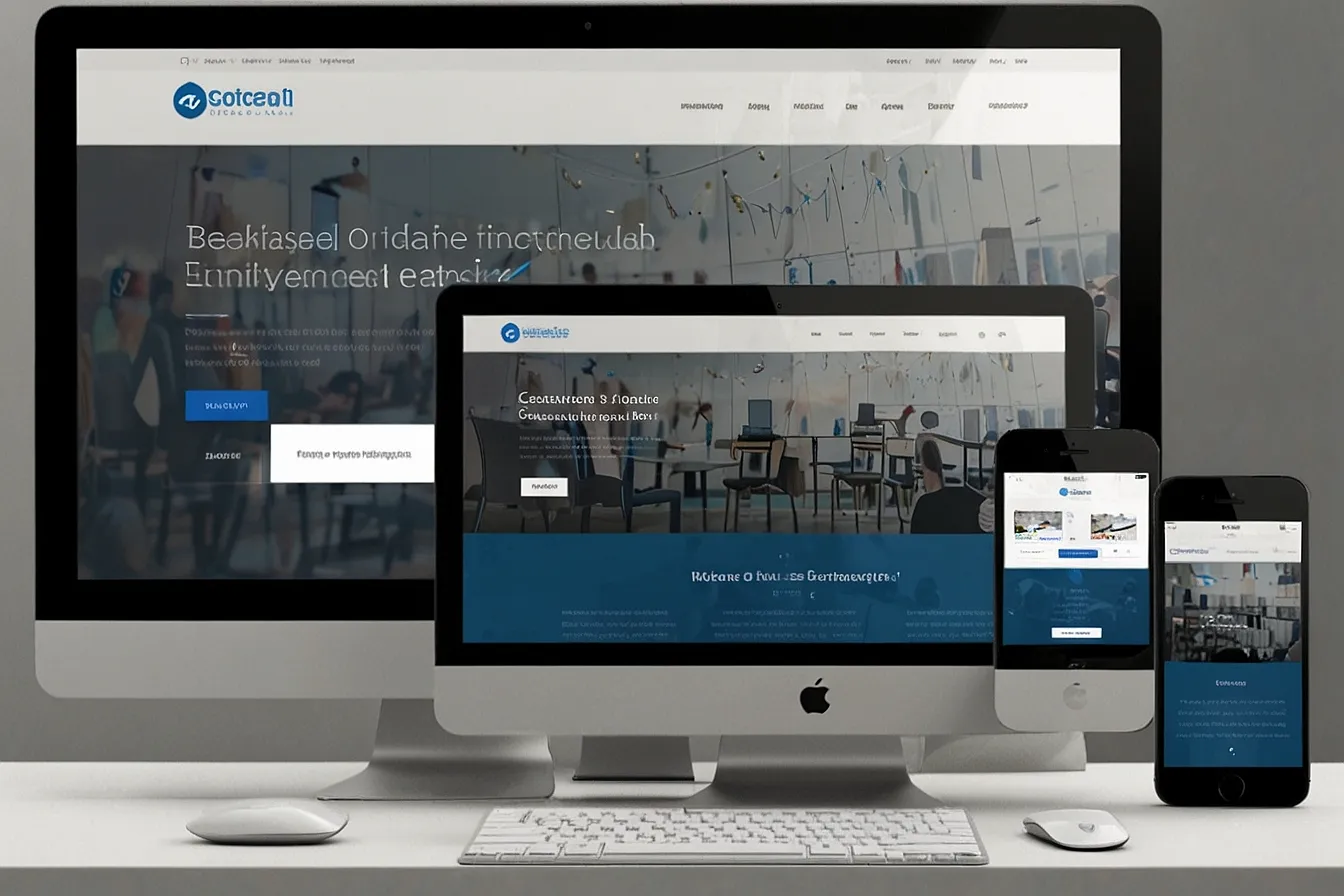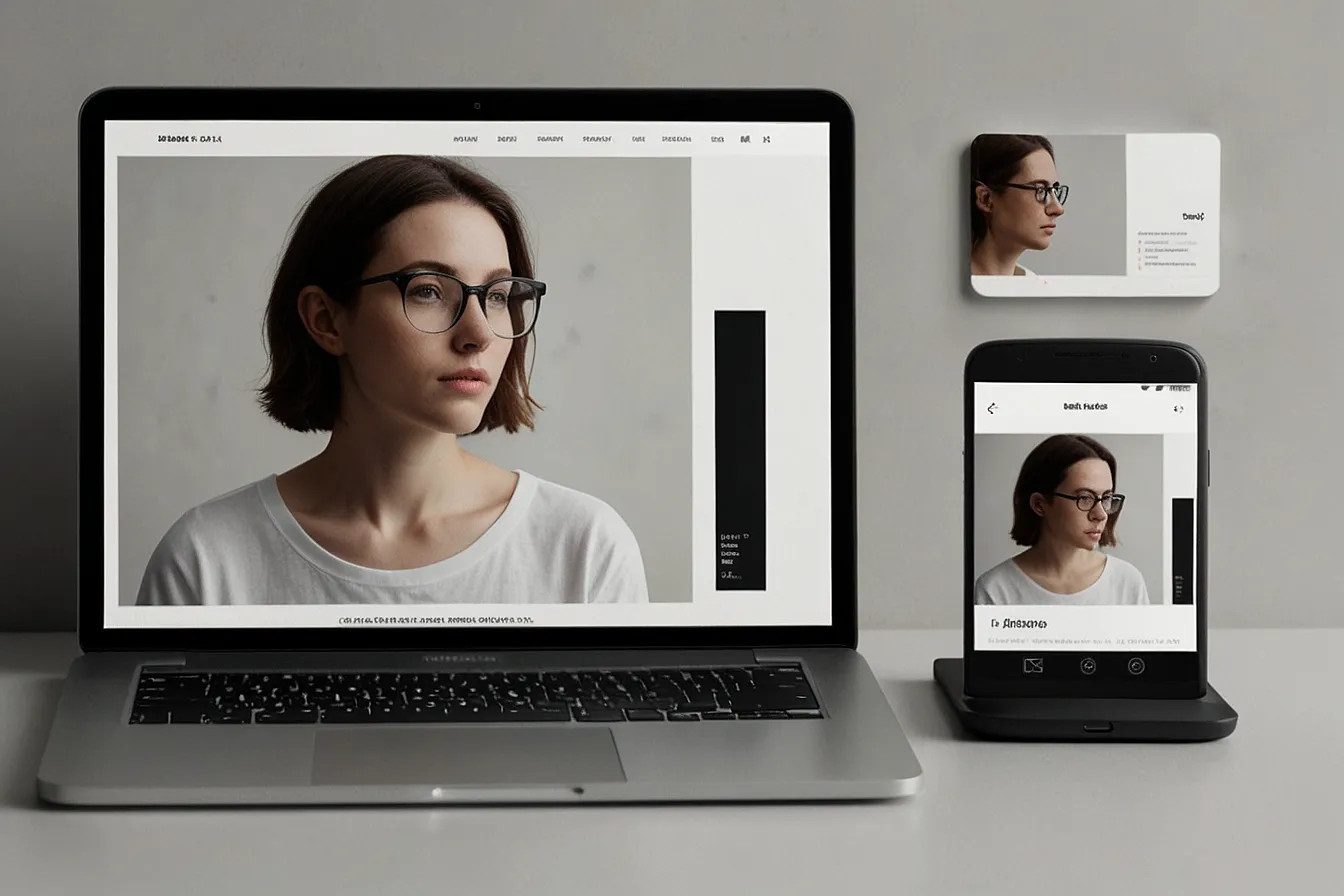Introduction
Have you ever noticed your WordPress pages or posts mysteriously disappearing from Google search results? The culprit could be a noindex tag a sneaky piece of code that tells search engines not to index your content
If your site has this tag, your pages won’t rank, no matter how great your SEO efforts are. The worst part? Many WordPress users don’t even realize their site has this issue until their traffic drops.
But don’t panic. In this guide, you’ll learn:
- What a noindex tag is and why it’s hurting your SEO
- How to find and remove noindex tags in WordPress
- How to prevent this issue in the future
By the end, you’ll have full control over your site’s indexing status and ensure your content ranks where it should.
What Is a Noindex Tag? (And Why Is It Blocking Your SEO?)
A noindex tag is a meta tag that instructs search engines like Google not to include a page in their search results. It looks like this:
<meta name="robots" content="noindex">
Why Would a WordPress Site Have a Noindex Tag?
- Plugin or Theme Settings – Some SEO plugins (like Yoast or Rank Math) or themes automatically add noindex tags to certain pages (e.g., archives, tags, or search pages).
- Accidental Checkbox Click – You might have enabled a noindex option without realizing it.
- Developer or SEO Mistake – A developer or SEO specialist may have added it for testing and forgotten to remove it.
The Problem: Your Pages Are Invisible to Google
If your site has a noindex tag:
- Your pages won’t appear in search results
- Your SEO efforts won’t bring traffic
- You’re losing potential customers
Real-World Example:
A business owner noticed their product pages weren’t ranking. After checking, they found their entire site had a noindex tag due to a misconfigured SEO plugin. Fixing it brought back their rankings in weeks.
How to Find and Remove Noindex Tags in WordPress
Method 1: Check Your SEO Plugin Settings
Most WordPress sites use SEO plugins like Yoast SEO, Rank Math, or All in One SEO. These plugins sometimes add noindex tags by default to certain pages.
Steps to Remove Noindex in Yoast SEO:
- Go to SEO → Search Appearance
- Click on the Taxonomies tab
- Ensure “Show Tags in search results?” is set to “Yes”
- Repeat for “Categories” and other taxonomies
- Click Save Changes
Steps to Remove Noindex in Rank Math:
- Go to Rank Math → Titles & Meta
- Click on the Taxonomies tab
- Toggle off “Noindex” for tags, categories, or other sections
- Click Save Changes
Method 2: Manually Check Your Site’s Code
If you don’t use an SEO plugin, the noindex tag might be in your theme’s header.php file.
- Go to Appearance → Theme File Editor
- Find header.php
- Look for:htmlCopyDownloadRun<meta name=”robots” content=”noindex”>
- Delete the line and save
Warning: Editing theme files directly can break your site. Always backup first or use a child theme.
Method 3: Use Google Search Console to Detect Noindex Pages
Google Search Console (GSC) shows which pages are blocked by noindex.
- Go to Google Search Console
- Navigate to Coverage → Excluded
- Check for “Crawled – currently not indexed” or “Excluded by ‘noindex’ tag”
- Fix the affected pages using Methods 1 or 2
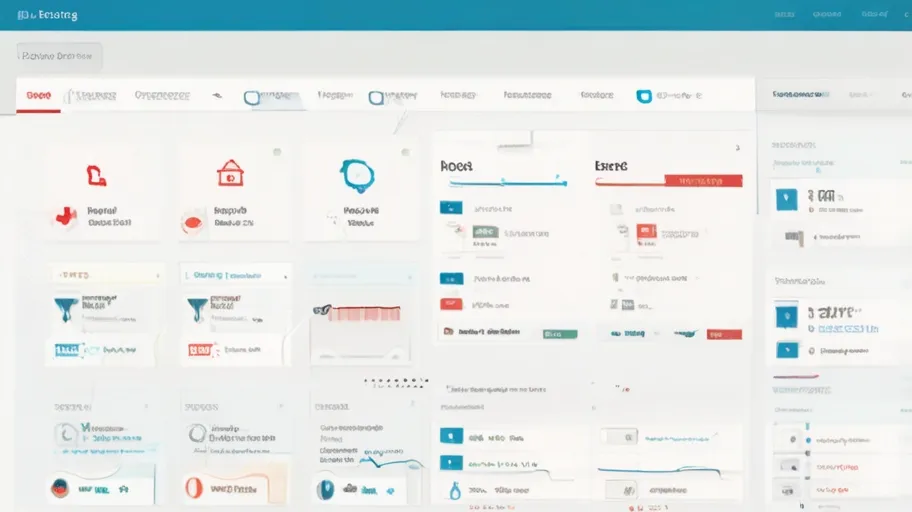
How to Prevent Noindex Issues in the Future
- Regularly Audit Your Site – Use tools like Screaming Frog or Ahrefs to scan for noindex tags.
- Double-Check Plugin Settings – After updating plugins, verify noindex settings.
- Monitor Google Search Console – Check for indexing errors monthly.
How Digimarksite Can Help
If you’re struggling with technical SEO issues like noindex tags, Digimarksite can help by:
- Performing a full SEO audit to detect hidden issues
- Fixing incorrect meta tags and indexing problems
- Optimizing your site for better rankings
With expert WordPress SEO services, you can ensure your pages are always indexable and ranking.
Conclusion
A noindex tag can silently kill your SEO efforts, making your pages invisible to Google. By following this guide, you can:
✔ Find and remove noindex tags in WordPress
✔ Fix indexing issues in SEO plugins or theme files
✔ Prevent future problems with regular audits
Don’t let a simple meta tag ruin your rankings. Take action today and get your pages back in search results!